How to Use Pipeline CRM: The Complete Guide for 2025
Master Pipeline CRM with this expert guide—learn setup, pipelines, and how LinkPipeline adds verified LinkedIn leads in seconds. No copy-paste, just results.
Published on August 15, 2025
- Getting Started with Pipeline CRM
- Managing Contacts and Leads
- Sales Pipeline Management
- Prospecting and Lead Generation
- Communication and Follow-up
- Reporting and Analytics
- Team Collaboration Features
- Advanced Features and Integrations
- Best Practices and Common Mistakes
- Conclusion: Maximize Your Sales Success
As experts in CRM and sales efficiency, we know that the right tool can make or break a sales team's success. Pipeline CRM is a powerful platform designed to streamline your sales process, but using it to its full potential requires a solid strategy. That's why we created this guide—to walk you through everything from setup to advanced reporting.
We'll cover all the core features of Pipeline CRM and share best practices to help you close more deals. Plus, we'll reveal how to supercharge your prospecting efforts with modern tools that eliminate manual data entry, saving you hours every week.
Getting Started with Pipeline CRM
Initial Setup and Configuration
Getting started with Pipeline CRM is straightforward. The first step is to create your account, which you can do with a 14-day free trial to explore its features. You can even sign up directly with your Google account to speed things up.
Once you're in, you'll want to add your team members. You can manage user roles and permissions to control who has access to what data, ensuring your sales operations remain secure and organized.
Customizing Your Dashboard
Your dashboard is your command center. Pipeline CRM allows you to customize it to see the metrics that matter most to you. You can add different views to your dashboard, including:
- List Views: Keep track of specific deals, companies, or people.
- Goals: Monitor individual, team, or company-wide sales goals.
- Reports: Get a visual overview of key performance indicators like deals won or win ratio.
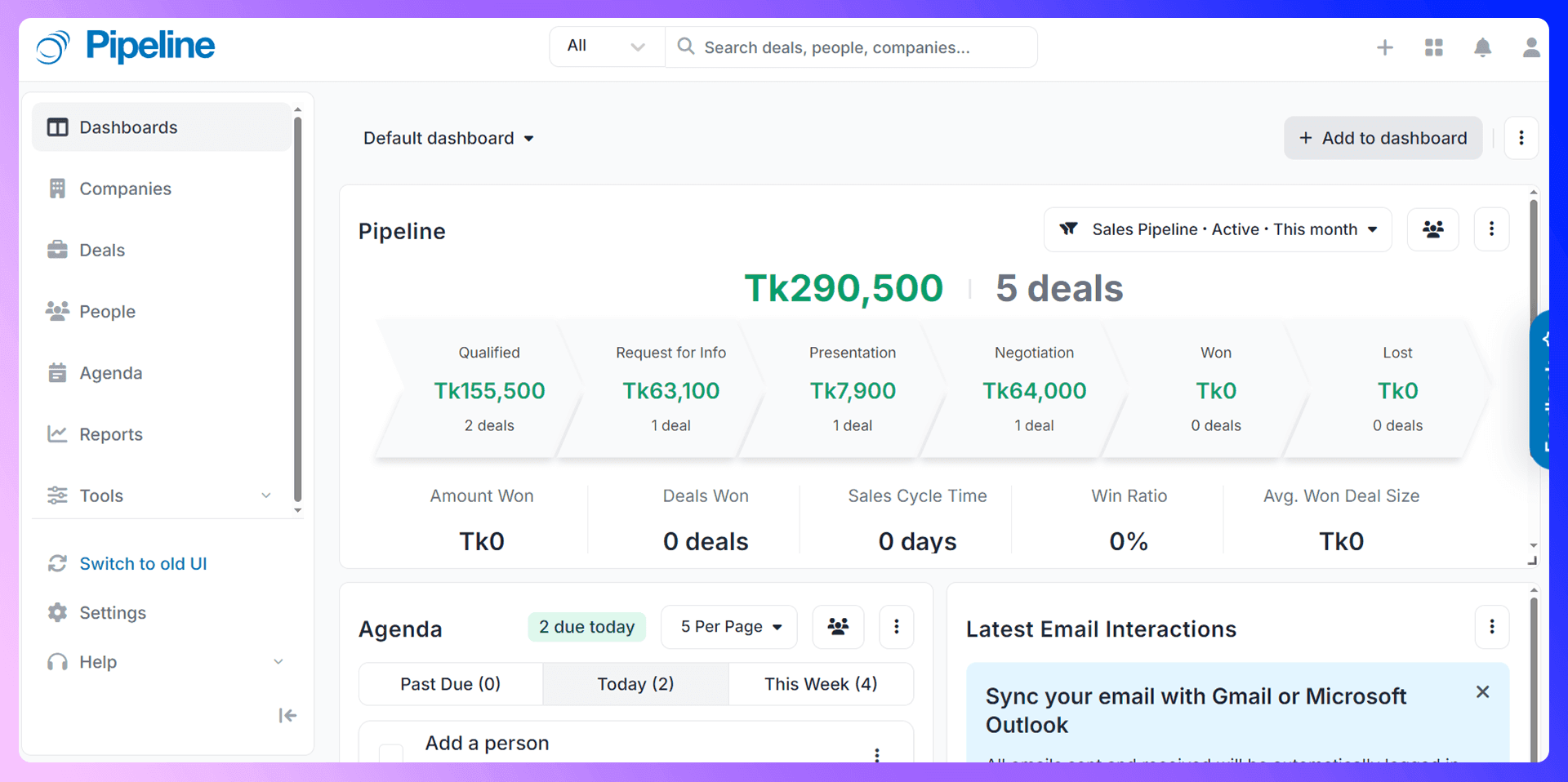
A well-organized dashboard gives you an at-a-glance view of your sales health, helping you make informed decisions quickly.
Managing Contacts and Leads
Adding Contacts Manually
You can always add contacts to Pipeline CRM manually. This involves navigating to the 'People' tab, clicking "Add New Person," and filling in fields like name, email, phone number, and company. While this works for one-off additions, it becomes a time-consuming bottleneck when you're actively prospecting.
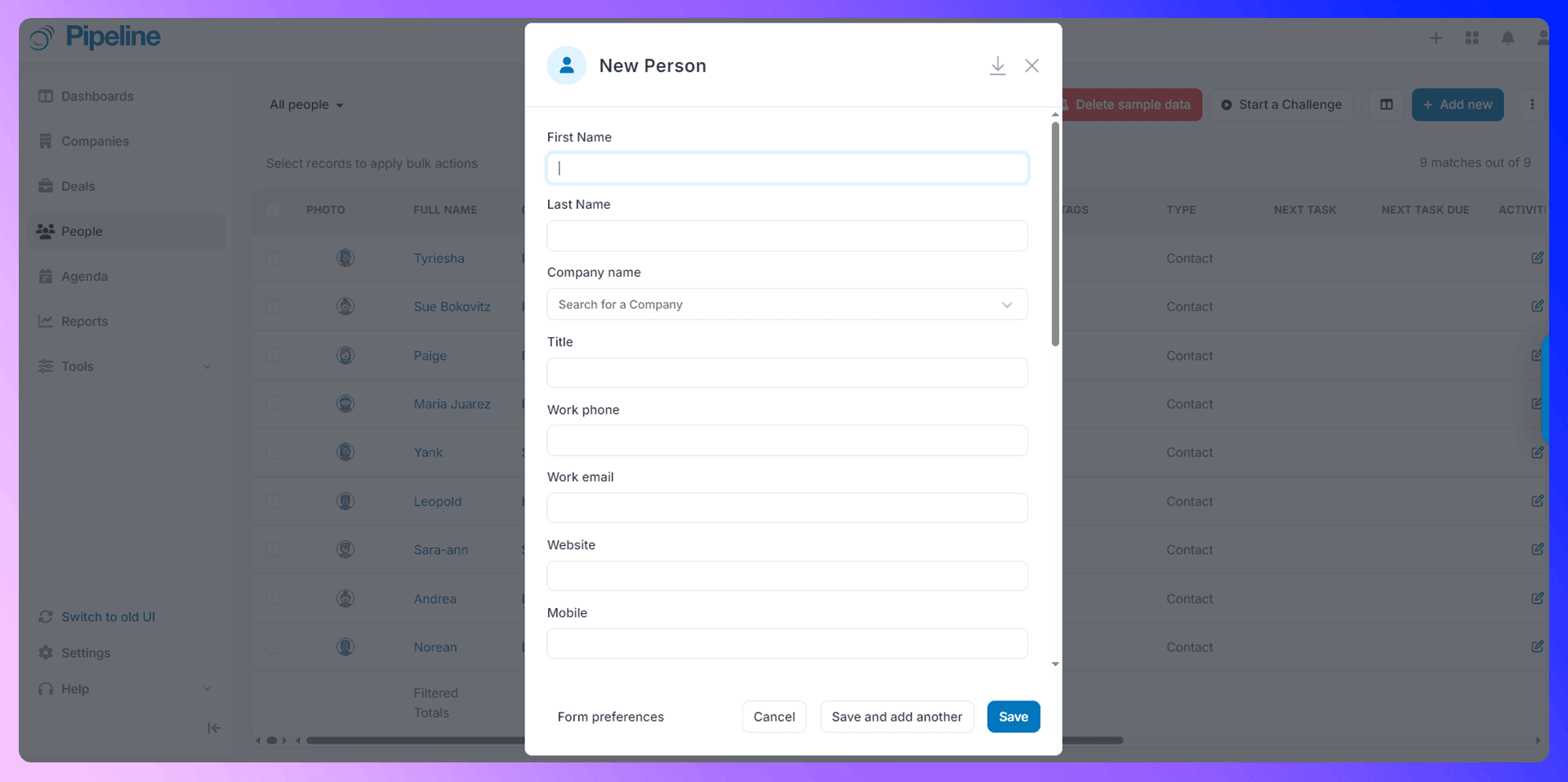
Importing Contacts Efficiently with LinkPipeline
Here’s where you can gain a serious competitive edge. Instead of tedious manual entry, you can use LinkPipeline to add prospects from LinkedIn to Pipeline CRM in a single click. Our Chrome extension automatically finds verified contact information, including email addresses and phone numbers, and populates the contact record for you. This eliminates data entry errors and saves your team hours of valuable prospecting time.
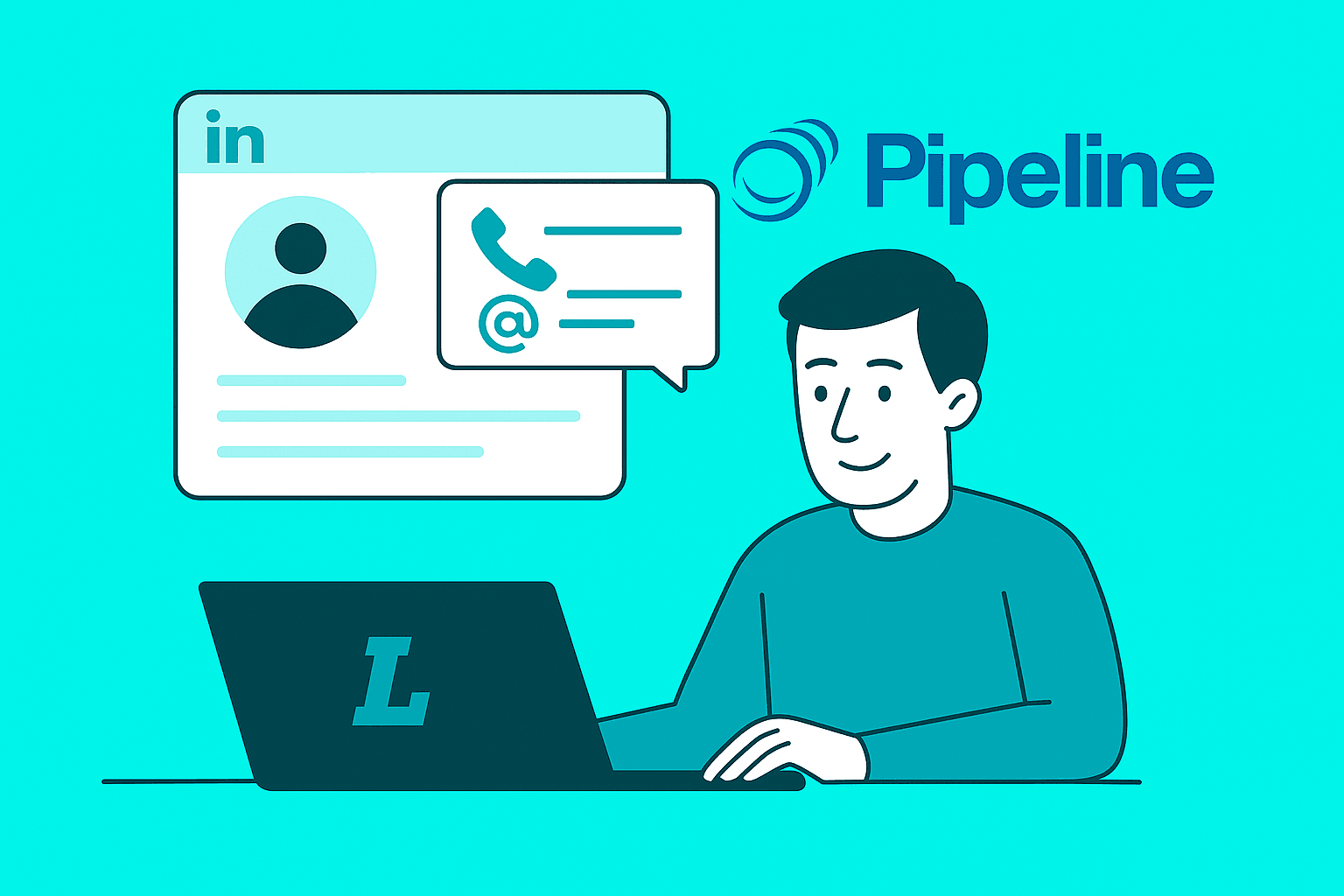
Organizing and Segmenting Contacts
Once your contacts are in the CRM, organization is key. Use Pipeline CRM's features to keep your data tidy:
- Tags: Apply tags to contacts to segment them by industry, lead source, or priority.
- Custom Fields: Create custom fields to store unique information relevant to your business.
- List Views: Create and save filtered lists to quickly access specific segments of your contacts.
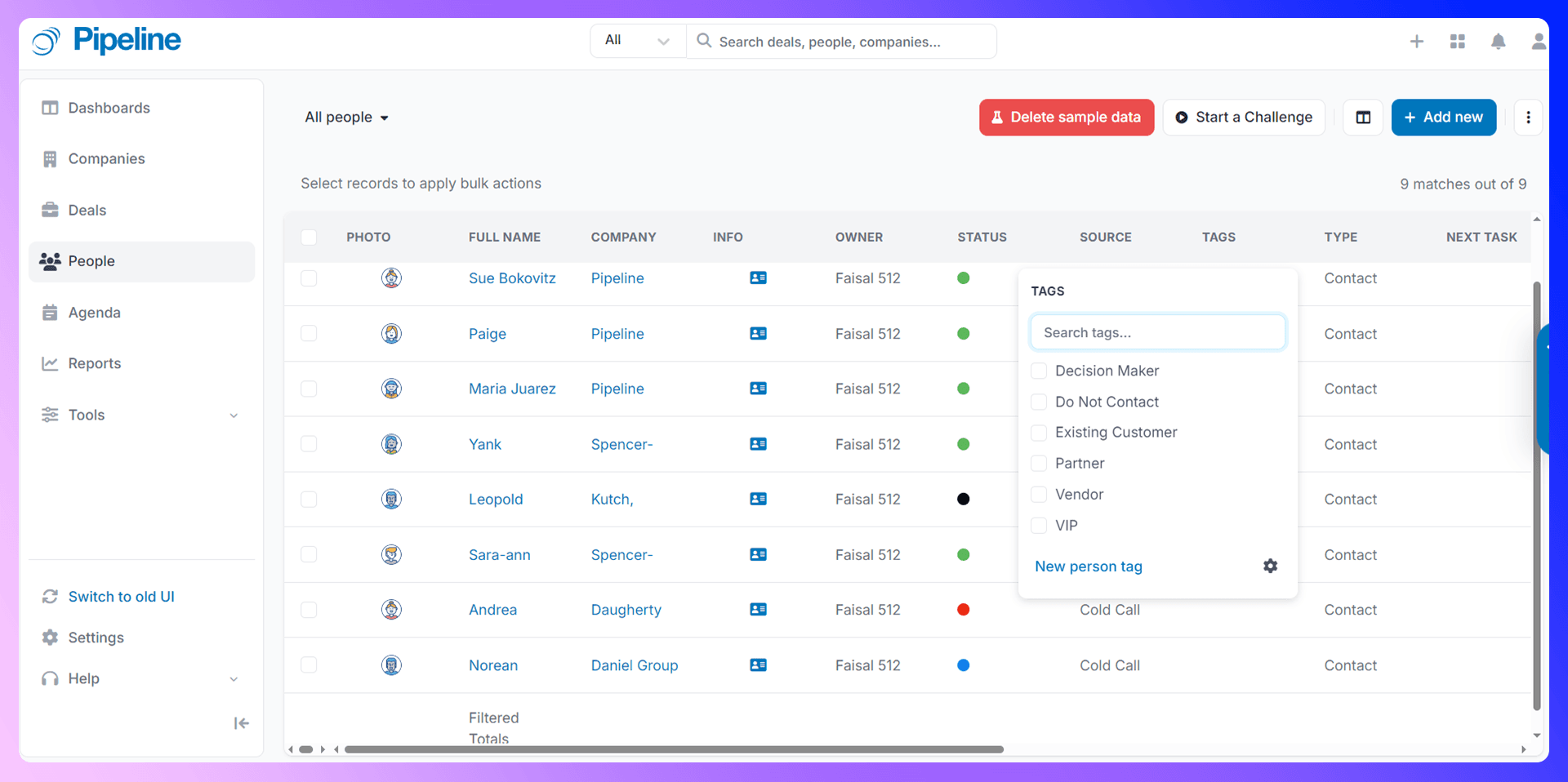
##Pipeline CRM LinkedIn Integration
LinkPipeline is a Chrome extension that revolutionizes how sales teams add prospects to Pipeline CRM. It bridges the gap between prospecting on LinkedIn and managing relationships in your CRM, turning a multi-step, manual process into a single click.
Getting Started with LinkPipeline
Getting set up is incredibly easy and takes just a few minutes:
- Install the extension from our website: https://addtocrm.com/pipeline-crm.
- Navigate to any LinkedIn profile you want to add as a prospect.
- Click the LinkPipeline icon to find their verified email and other contact info.
- Click "Add to CRM" to instantly create the contact in Pipeline CRM.

LinkPipeline vs Traditional Prospecting
The difference is night and day. Traditional prospecting takes minutes per contact and relies on guesswork for contact details. With LinkPipeline, it takes seconds, and you get verified, accurate information every time. This means less time on data entry and more time selling.
Sales Pipeline Management
Setting Up Your Sales Pipeline
Pipeline CRM excels at visualizing your sales process. You can customize your deal stages to perfectly match your team's workflow. From "Initial Contact" to "Proposal Sent" and "Deal Won," setting up a clear pipeline is the first step to effective deal management.
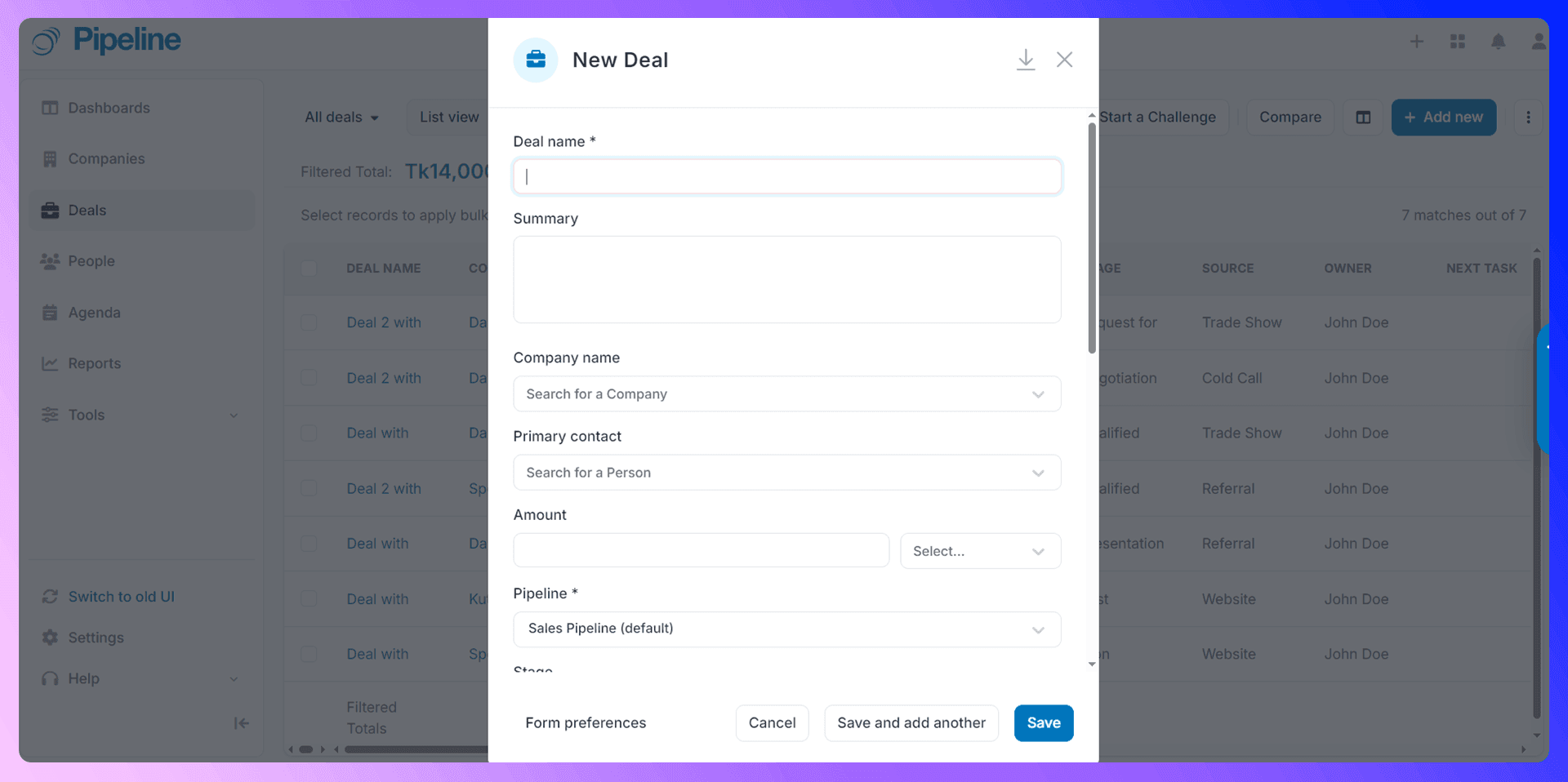
Moving Deals Through Your Pipeline
Managing deals is simple. As a prospect moves from one stage to the next, you can drag and drop the deal card in the pipeline view. This visual approach makes it easy to see where every deal stands and what needs to happen next to keep the momentum going.
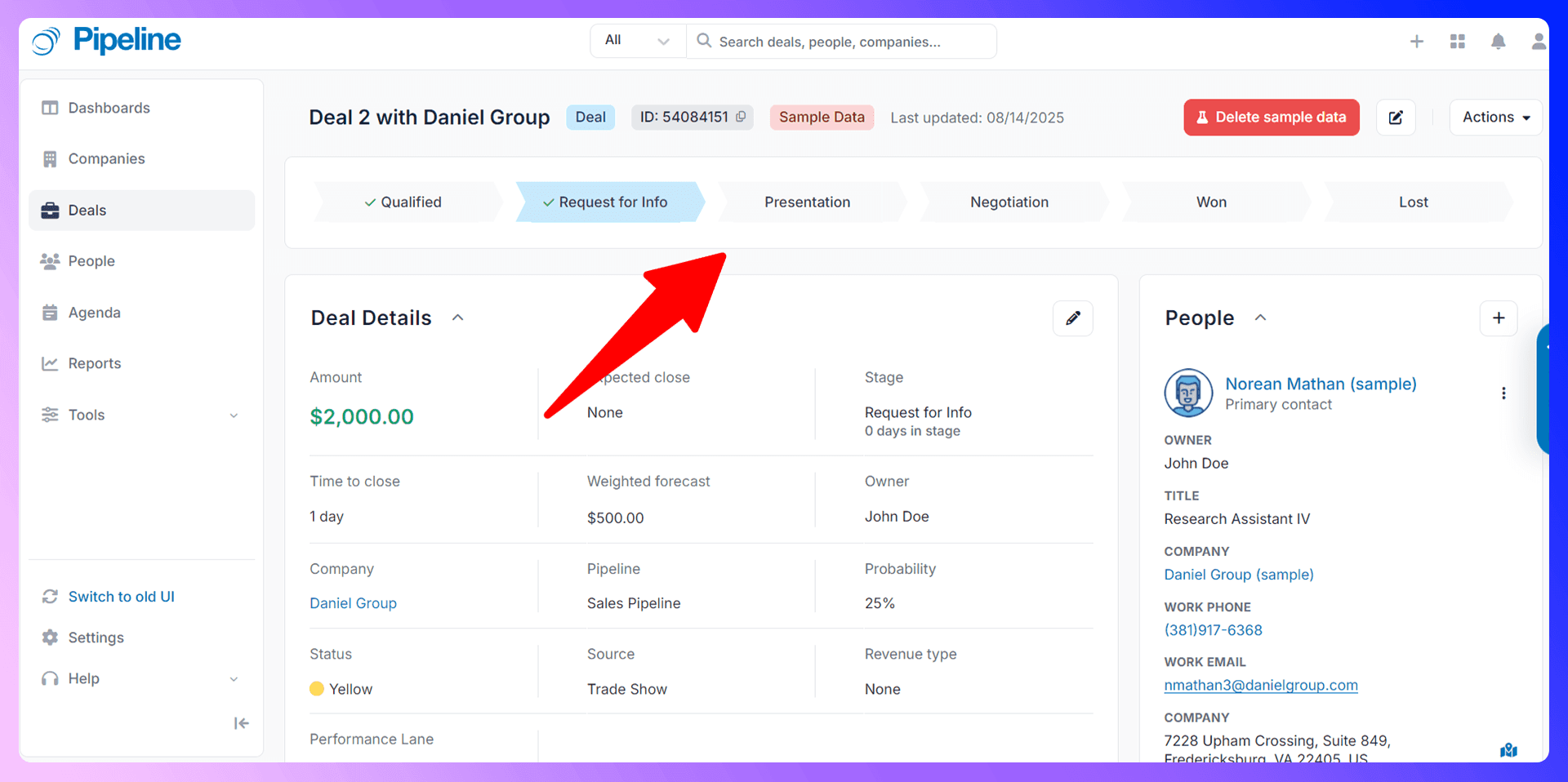
Pipeline Reporting and Analysis
Use the 'Reports' tab to analyze your pipeline's performance. You can track your win/loss ratio, see which sources are generating the most valuable deals, and forecast future sales. This data is crucial for identifying bottlenecks and optimizing your sales strategy.
Prospecting and Lead Generation
Traditional Prospecting Methods
The old way of prospecting involves spending hours on LinkedIn, manually searching for contact information with separate tools, and then copy-pasting everything into your CRM. This process is slow, inefficient, and prone to human error.
Modern Prospecting with LinkPipeline
LinkPipeline transforms this outdated process. Our tool integrates directly into your LinkedIn workflow. When you find a promising prospect, simply click the extension to get their verified contact details and add them to Pipeline CRM instantly. It's the fastest way to build a high-quality lead list without ever leaving LinkedIn. At Add to CRM, we build tools to make this process seamless.
Communication and Follow-up
Email Integration and Management
Connect your Gmail or Outlook account to manage all your sales emails directly within Pipeline CRM. You can send emails, use templates for consistency, and even create and track bulk email campaigns to nurture leads at scale.
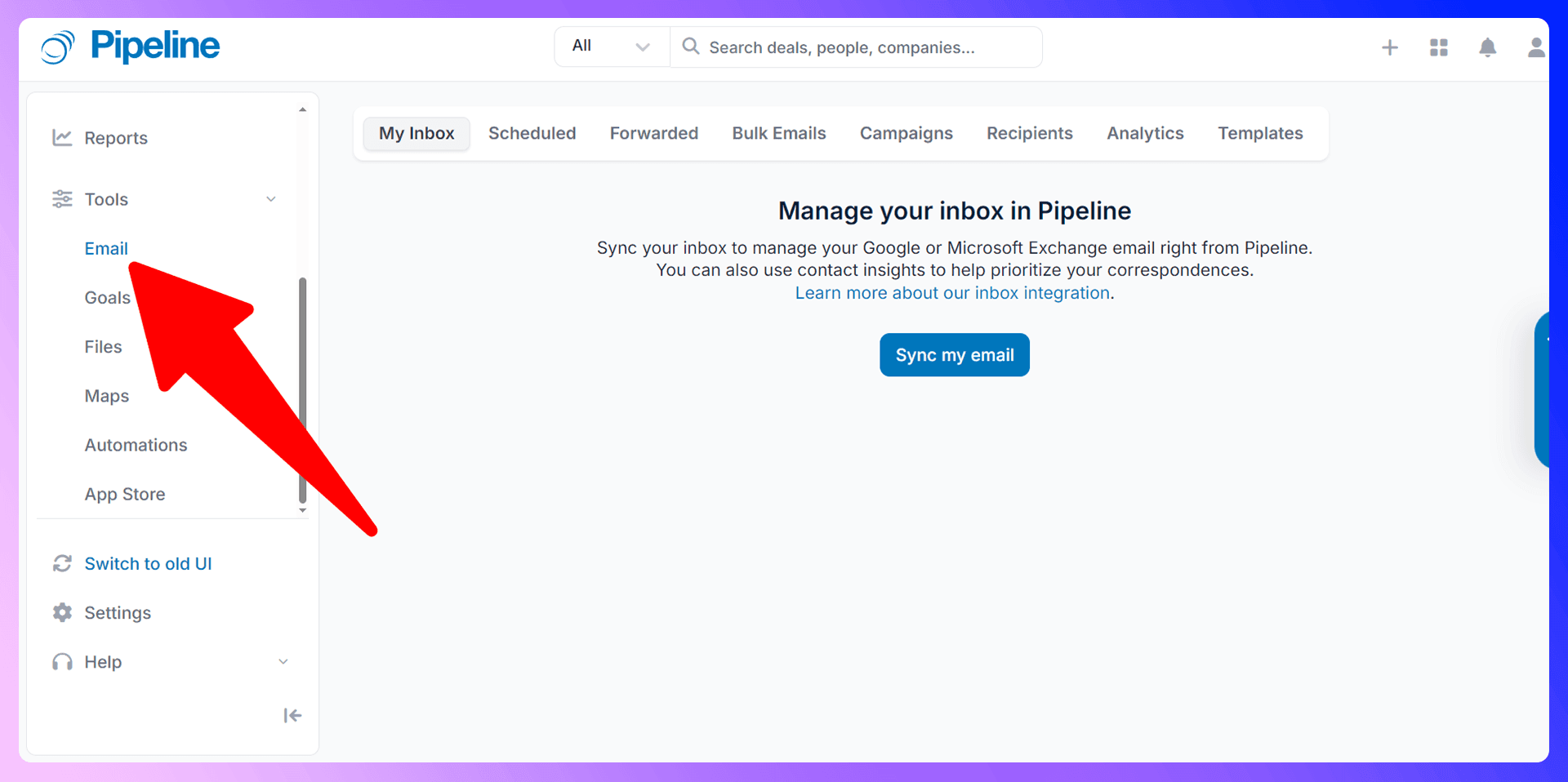
Task Management and Reminders
The 'Agenda' and 'Calendar' tabs are your tools for staying on top of follow-ups. Create tasks for specific contacts or deals, set due dates, and receive reminders so you never miss an opportunity to move a deal forward.
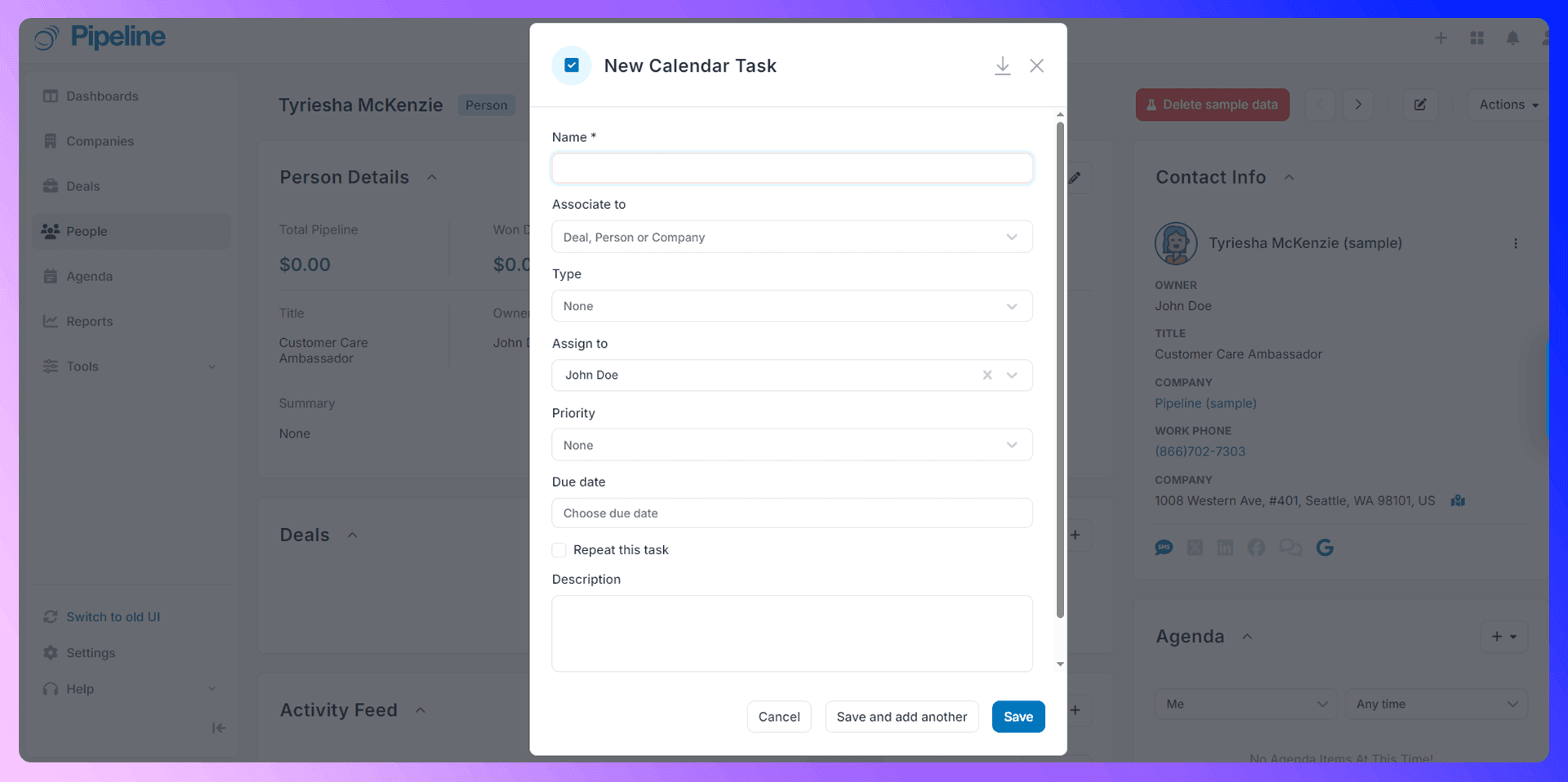
Call Logging and Communication History
Log every interaction you have with a prospect or customer. By adding activities like calls, meetings, and notes to a contact's record, you create a complete communication history. This ensures anyone on your team can pick up the conversation with full context.
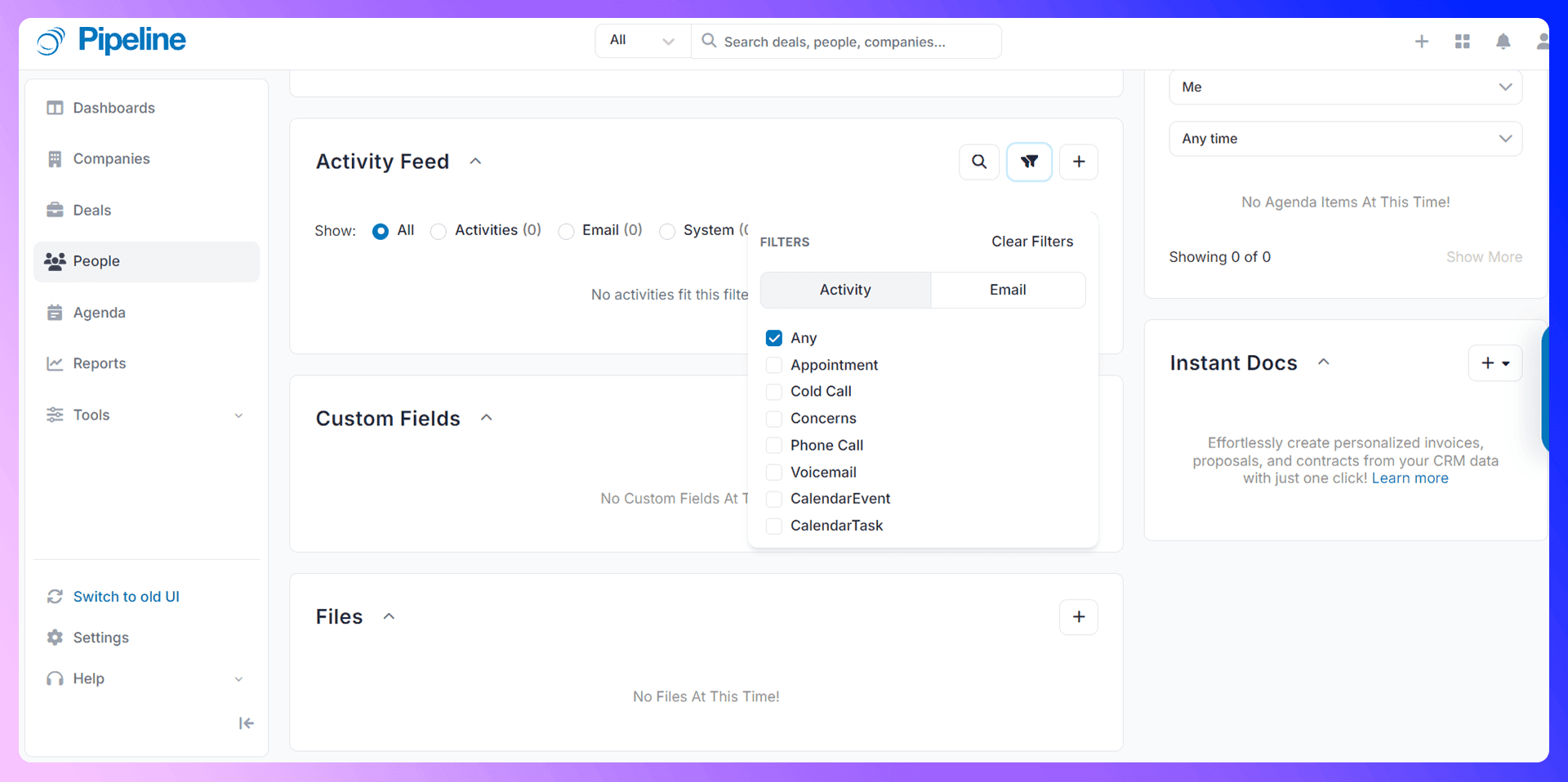
Reporting and Analytics
Key Metrics to Track
Pipeline CRM's 'Reports' tab offers a wealth of data. Focus on these key metrics:
- Deals Won: The ultimate measure of success.
- Win Ratio: The percentage of deals you're closing.
- Deals by Source: Understand where your best leads come from.
- Activity Reports: Monitor your team's outreach efforts.
Creating Custom Reports
Beyond the standard reports, you can create and save custom reports to track the specific KPIs that drive your business. Add these reports directly to your dashboard for easy access.
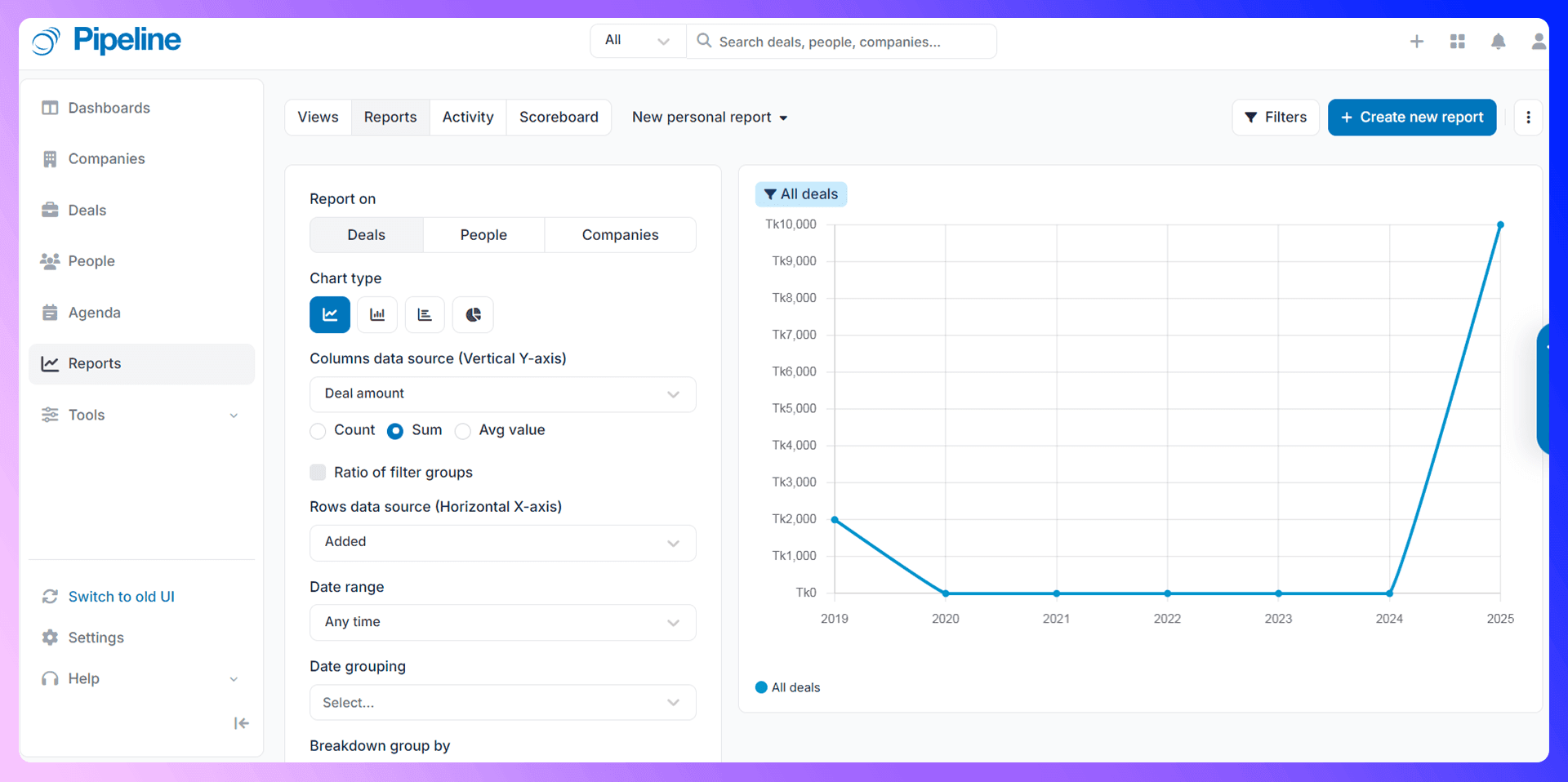
Using Data for Sales Optimization
Don't just look at data—use it. Analyze your reports to identify your top-performing reps, refine your sales process, and make data-driven decisions that lead to predictable growth.
Team Collaboration Features
User Permissions and Access Control
As your team grows, you can easily add new users and set specific permissions. This ensures that team members only see the information relevant to their roles, protecting sensitive data.
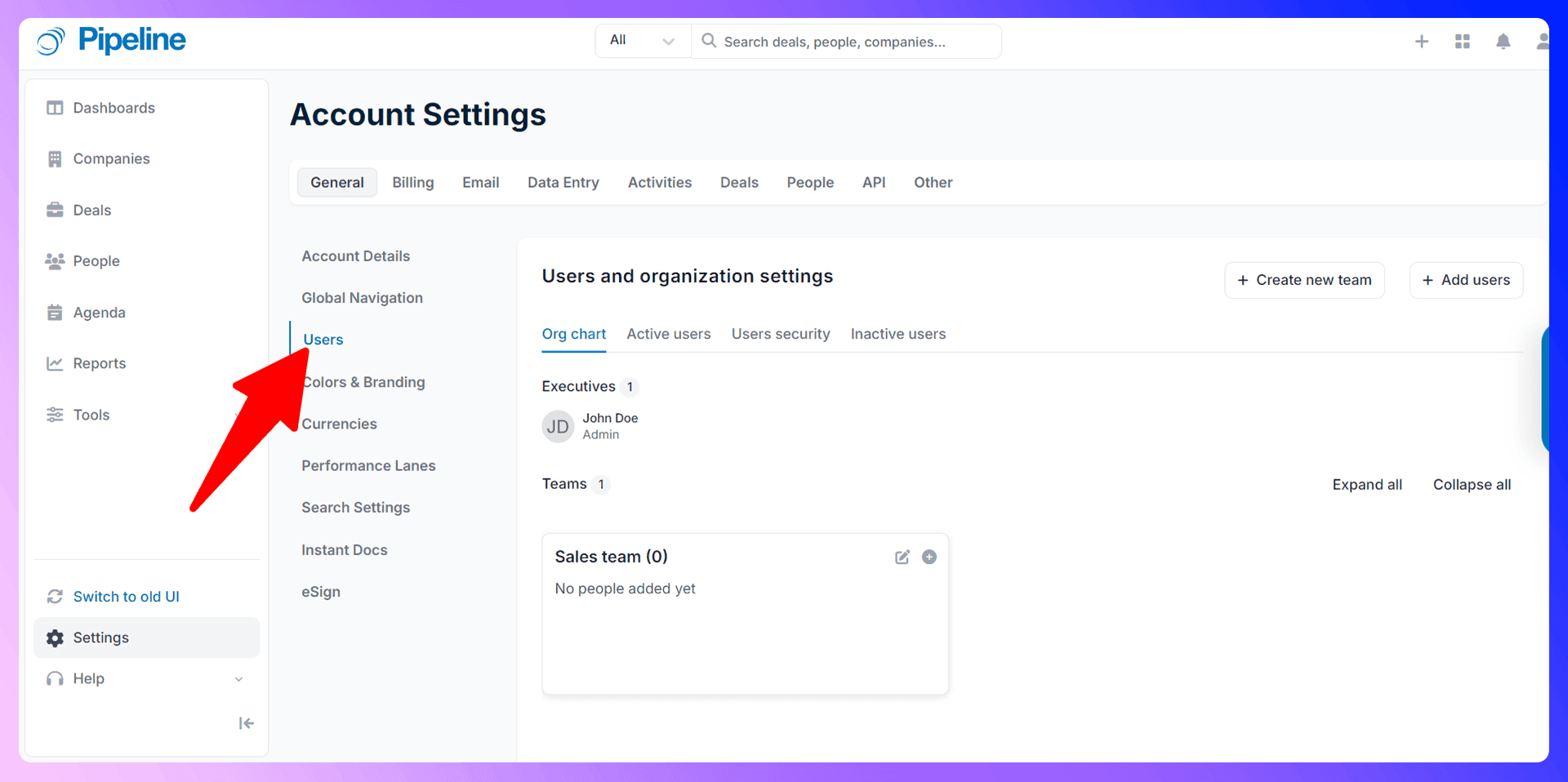
Sharing and Collaboration Tools
Pipeline CRM acts as a single source of truth for your sales team. With shared access to contacts, deals, and communication history, everyone stays aligned. Use the 'Goals' tab to set and track team and company-wide objectives.
Advanced Features and Integrations
Automation and Workflows
Leverage features like email campaigns to automate parts of your outreach. This frees up your team to focus on high-value activities like building relationships and closing deals.
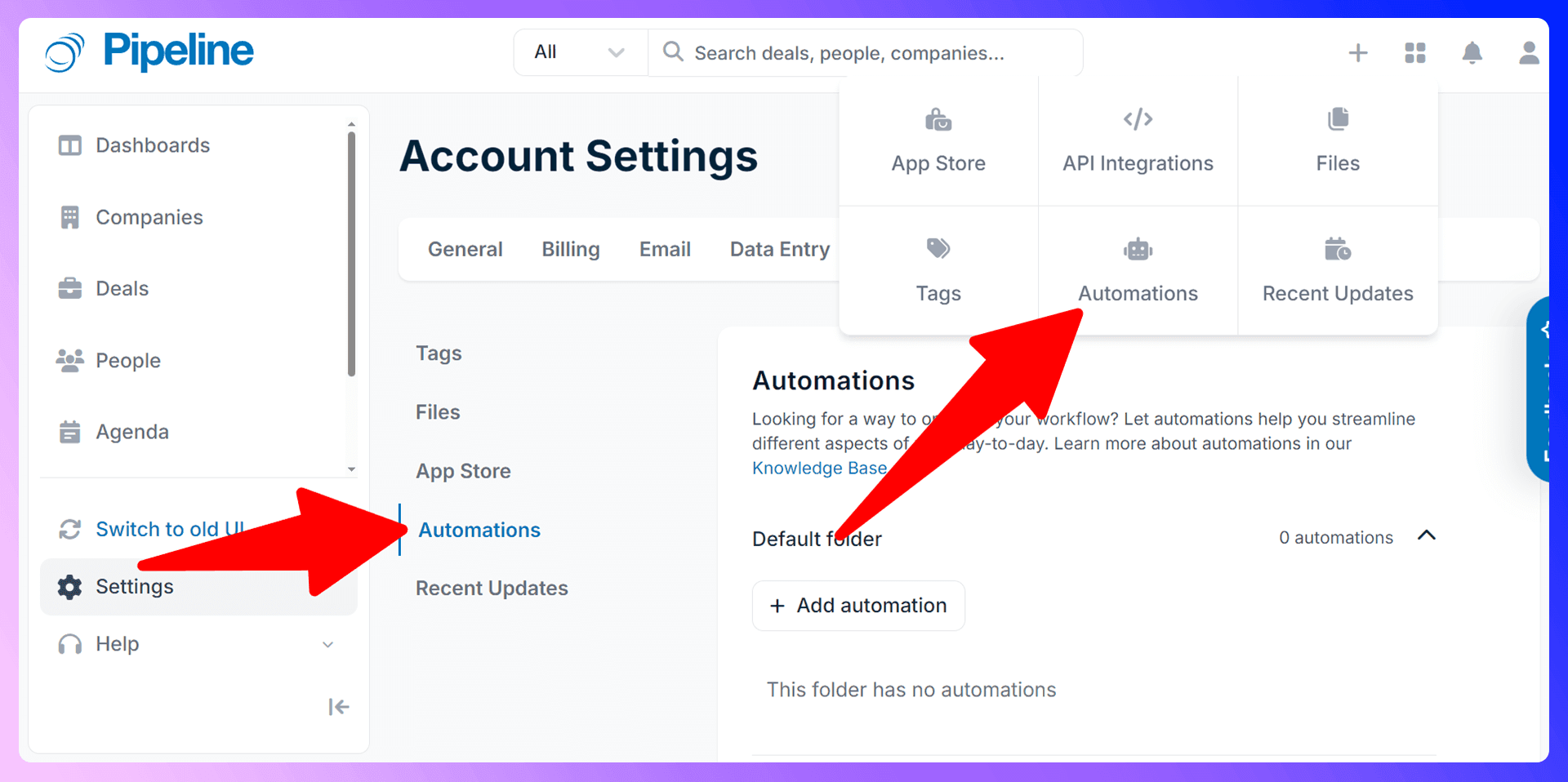
Third-Party Integrations
Pipeline CRM integrates with popular business tools like Mailchimp, Zapier, and QuickBooks. These integrations allow you to connect your sales workflow with your marketing, accounting, and other operational systems.
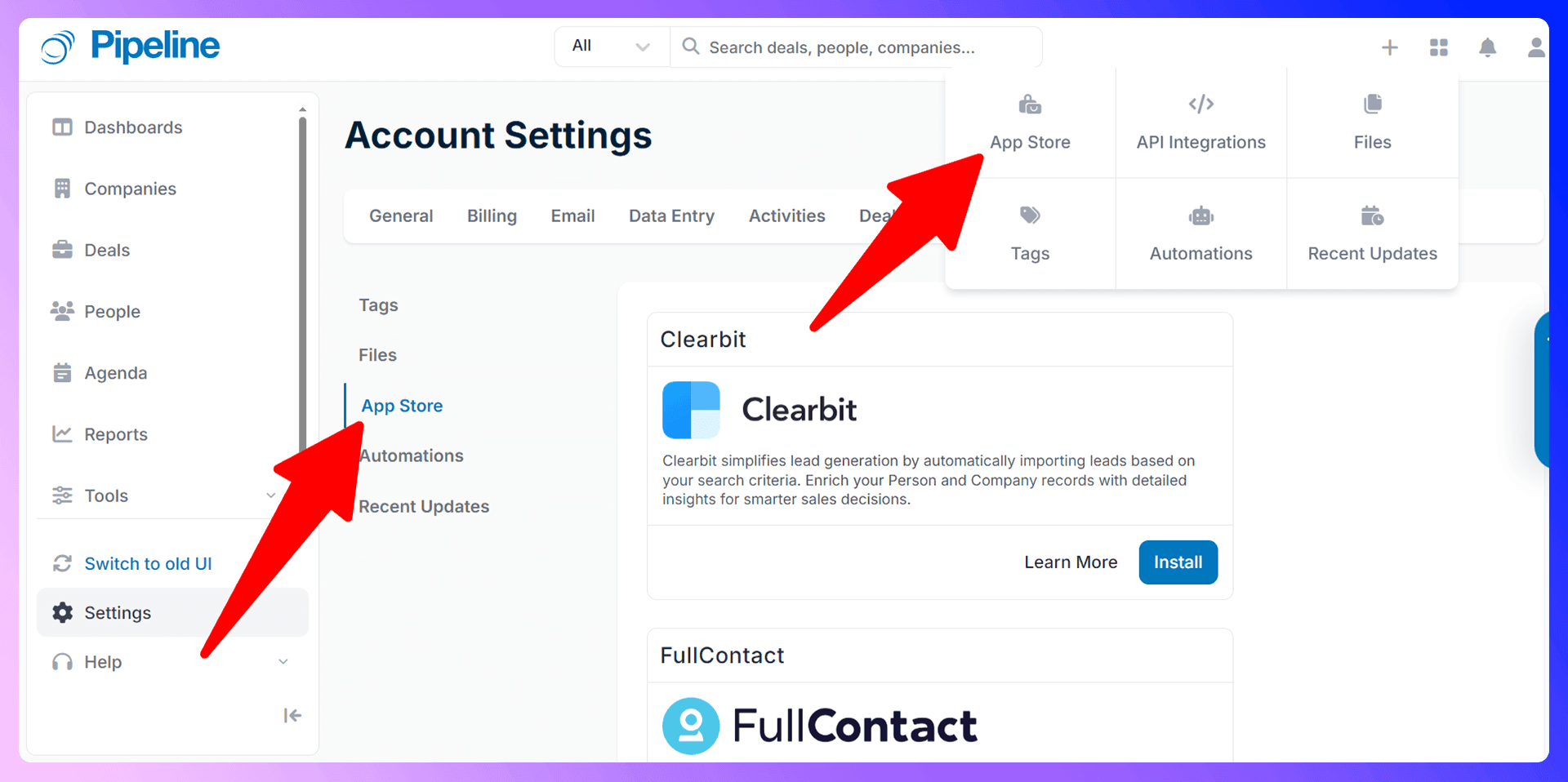
Mobile App Usage
The Pipeline CRM mobile app lets you manage your sales on the go. Update deals, check tasks, and access contact information from anywhere, ensuring you're always connected.
Best Practices and Common Mistakes
Data Quality Best Practices
Your CRM is only as good as the data inside it. Maintaining clean, accurate data is essential. The best way to ensure high-quality data from the start is to use a tool like LinkPipeline, which inputs verified information directly, preventing typos and inaccuracies.
Common Mistakes to Avoid
We see teams make a few common mistakes:
- Inconsistent Data Entry: Leads to an unreliable CRM.
- Not Updating Deal Stages: Creates an inaccurate pipeline view.
- Ignoring Tasks: Results in missed follow-ups and lost deals.
Optimization Tips
To get the most out of Pipeline CRM, regularly review your reports, customize your list views for maximum efficiency, and create email templates for common communications.
Conclusion: Maximize Your Sales Success
Pipeline CRM is a fantastic tool for organizing and managing your sales process. But in today's competitive landscape, efficiency is everything. To truly maximize your success, you need to pair it with a modern prospecting solution that eliminates manual work and improves data quality.
LinkPipeline is the missing piece that makes Pipeline CRM a true powerhouse for modern sales teams. It automates the most tedious part of your job so you can focus on what you do best: building relationships and closing deals.
Ready to supercharge your prospecting? Try LinkPipeline for free today!
Save 4hrs / week on Pipeline CRM data entry.
Find verified contact info for your prospects on LinkedIn®, Gmail, Outlook & company websites. Add them to your Pipeline CRM with 1-click.
Trusted by 1000s of founders, SDRs & more