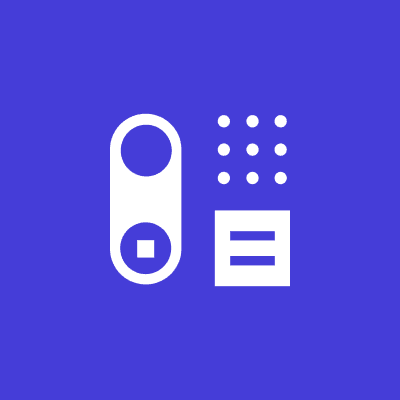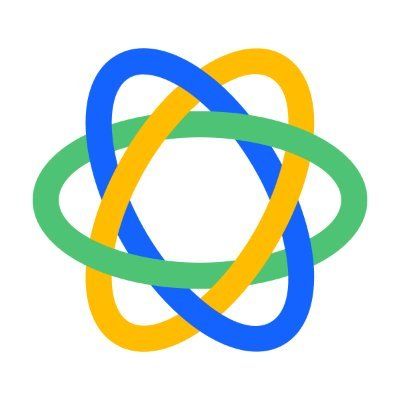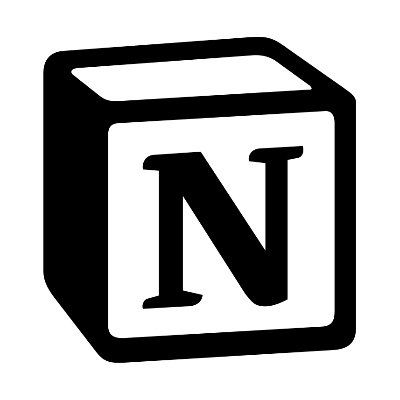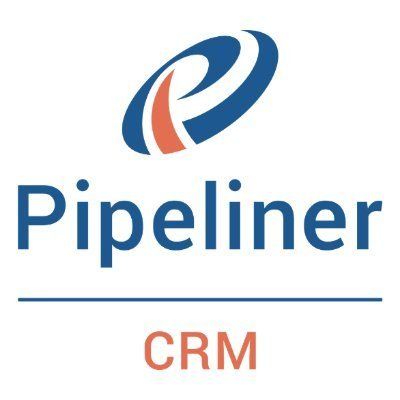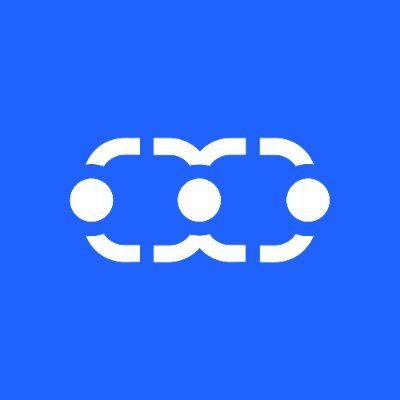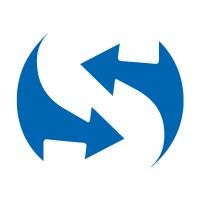Our CRM Chrome extensions
Select your CRM below. Find verified contact info for your prospects on the #1 Business Social Network and add them to your CRM with 1-click.
Get started in 3 easy steps...
Install Chrome Extension
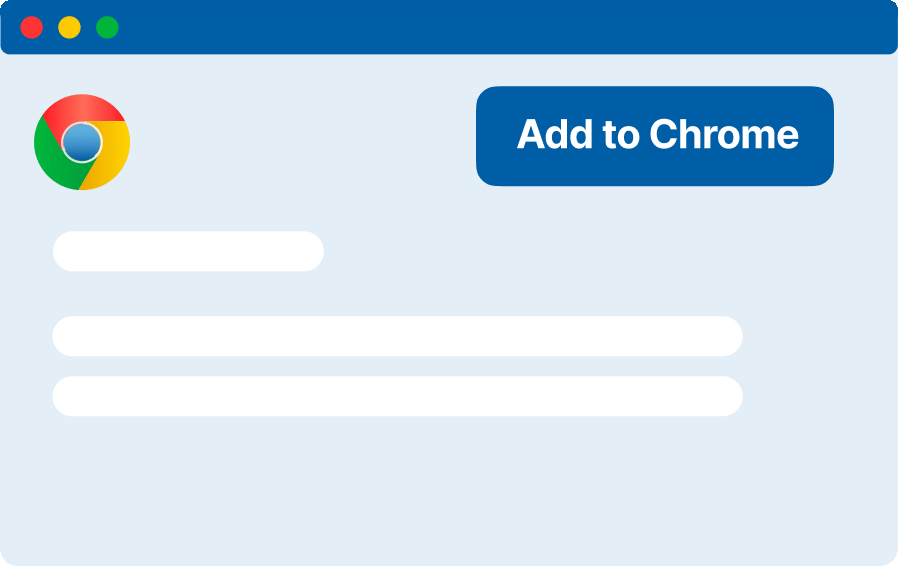
Once you've installed the extension from the Google Web Store you can sign up and connect to your CRM (2 mins).
Go to a Profile or Email
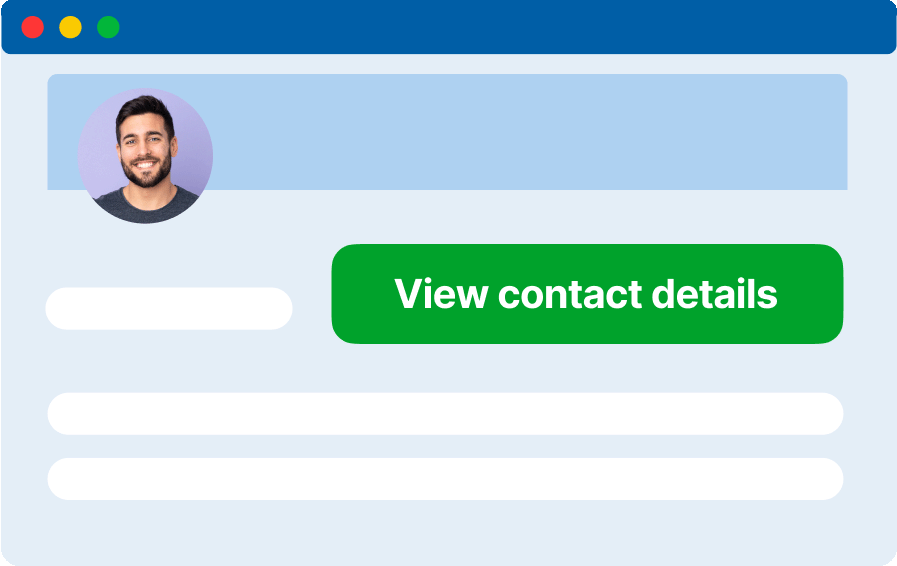
Open the Chrome Extension to see enriched data about the person, including verified contact info.
Click "Add to CRM"
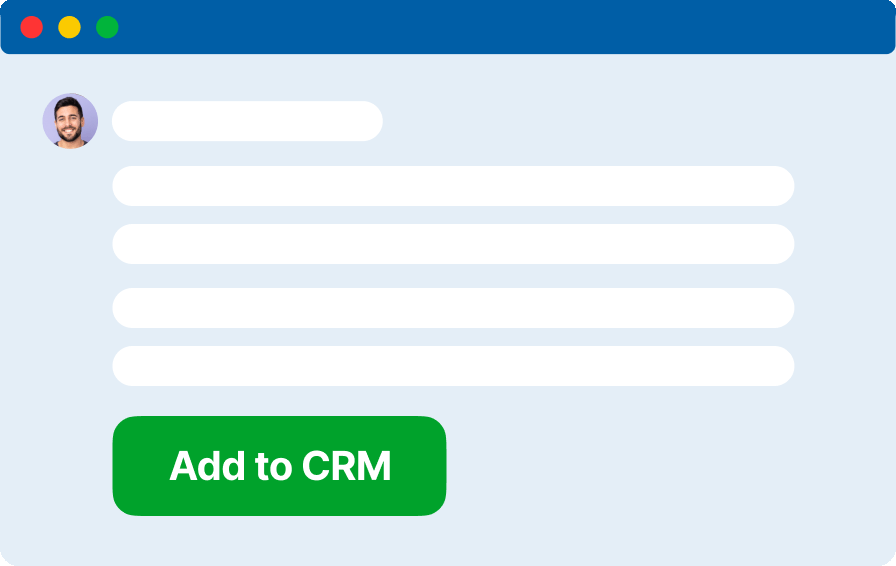
It really is as simple as that. When you click "add to CRM" profile will be synced to your CRM.
Don't see your CRM?
We're constantly adding new integrations - let us know which CRM you'd like to see next and we'll prioritize it.
Request an Integration