How to Use Capsule CRM in 2026: Setup & Pipeline Guide
Master Capsule CRM—setup, pipelines, and contacts. Use LinkCapsule to add verified LinkedIn leads instantly. No manual data entry.
Published on February 17, 2026
- Getting Started with Capsule CRM
- Managing Contacts and Leads
- Capsule CRM LinkedIn Integration
- Sales Pipeline Management
- Prospecting and Lead Generation
- Communication and Follow-up
- Reporting and Analytics
- Team Collaboration Features
- Advanced Features and Integrations
- Best Practices and Common Mistakes
- Conclusion: Maximize Your Sales Success
At Add to CRM, we believe a powerful CRM is the cornerstone of any successful sales team. Capsule CRM stands out as a remarkably flexible, intuitive, and effective tool for managing customer relationships. We've worked with countless sales teams and know that even with the best CRM, the process of finding and adding new prospects can be a major bottleneck. That's why we created this guide. We'll walk you through everything you need to master Capsule CRM, and we'll also show you how to supercharge your prospecting efforts with modern tools that eliminate manual data entry for good.
Getting Started with Capsule CRM
Initial Setup and Configuration
Getting started with Capsule CRM is straightforward. The first step is to choose a plan that fits your team's needs—Capsule offers everything from a free version for small teams to advanced plans for larger operations. Once you've signed up, you can begin setting up your account:
- Invite Your Team: Head to your Account Settings to add users and assign roles. You can set permissions to control who sees what, which is perfect for managing different departments.
- Configure Basic Settings: This is where you'll customize the CRM to fit your business. You can set up your branding, connect your email (Outlook or Gmail), and explore the various integrations.
- Define Custom Fields and Tags: Before importing contacts, think about the data you need to capture. Set up custom fields for specific information (e.g., 'Contract End Date') and tags for easy labeling (e.g., 'Lead', 'Client', 'Partner').
Customizing Your Dashboard
Your Capsule CRM dashboard is your command center. It gives you a complete overview of your day and recent account activity. You can see:
- Your Calendar: Integrate your Outlook or Google Calendar to see upcoming meetings and join them directly.
- Your Tasks: View all your tasks, sorted by due date, so you never miss a follow-up.
- Activity Insights: Get a quick look at recent emails, notes, and calls logged by you or your team.
- Sales Pipeline Overview: See your open opportunities and quickly navigate to deals that need attention.
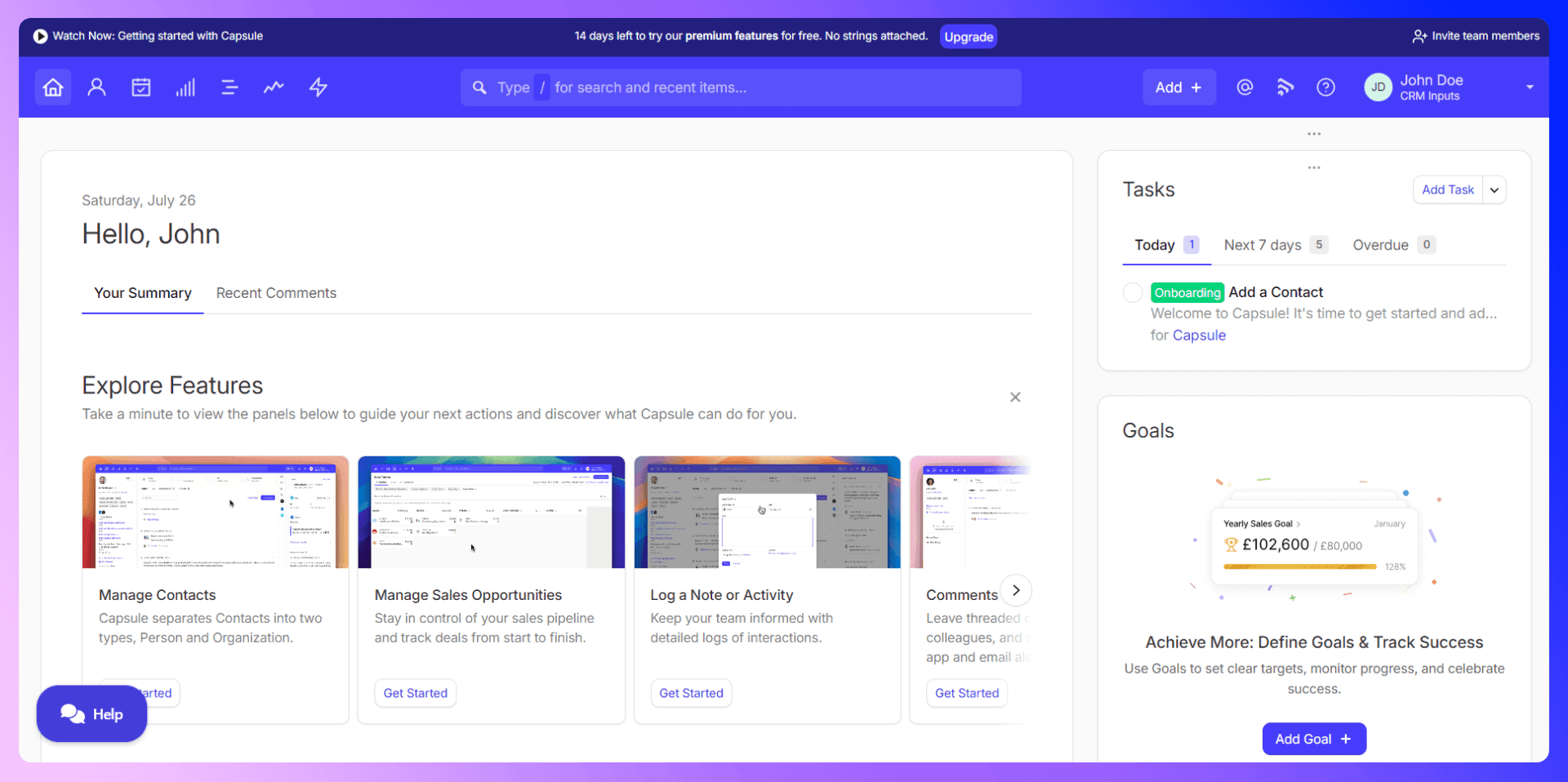
Managing Contacts and Leads
Adding Contacts Manually
In Capsule CRM, you can add contacts one by one by creating a 'Person' or 'Organization' record. You can also import contacts in bulk from a CSV or Excel file. While these methods work, they often involve tedious, manual data entry, which is where errors can creep in and slow your team down.
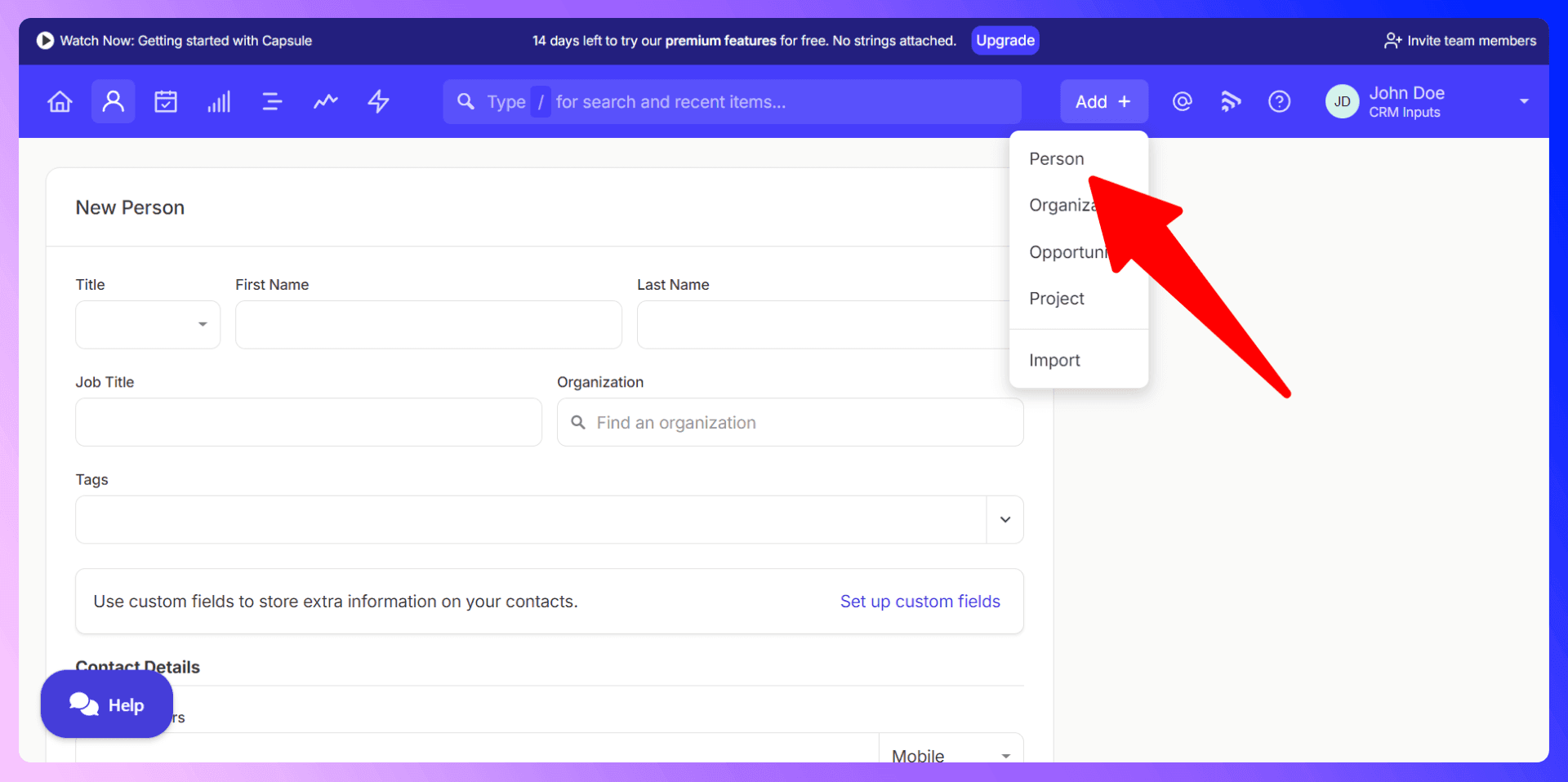
Importing Contacts Efficiently with LinkCapsule
There's a much better way to add prospects to Capsule CRM. Instead of manual entry, you can use LinkCapsule. Our Chrome extension lets you find verified contact information for prospects directly on their LinkedIn profiles and add them to Capsule CRM with a single click. It completely eliminates the need for copy-pasting and ensures your data is accurate from the start.
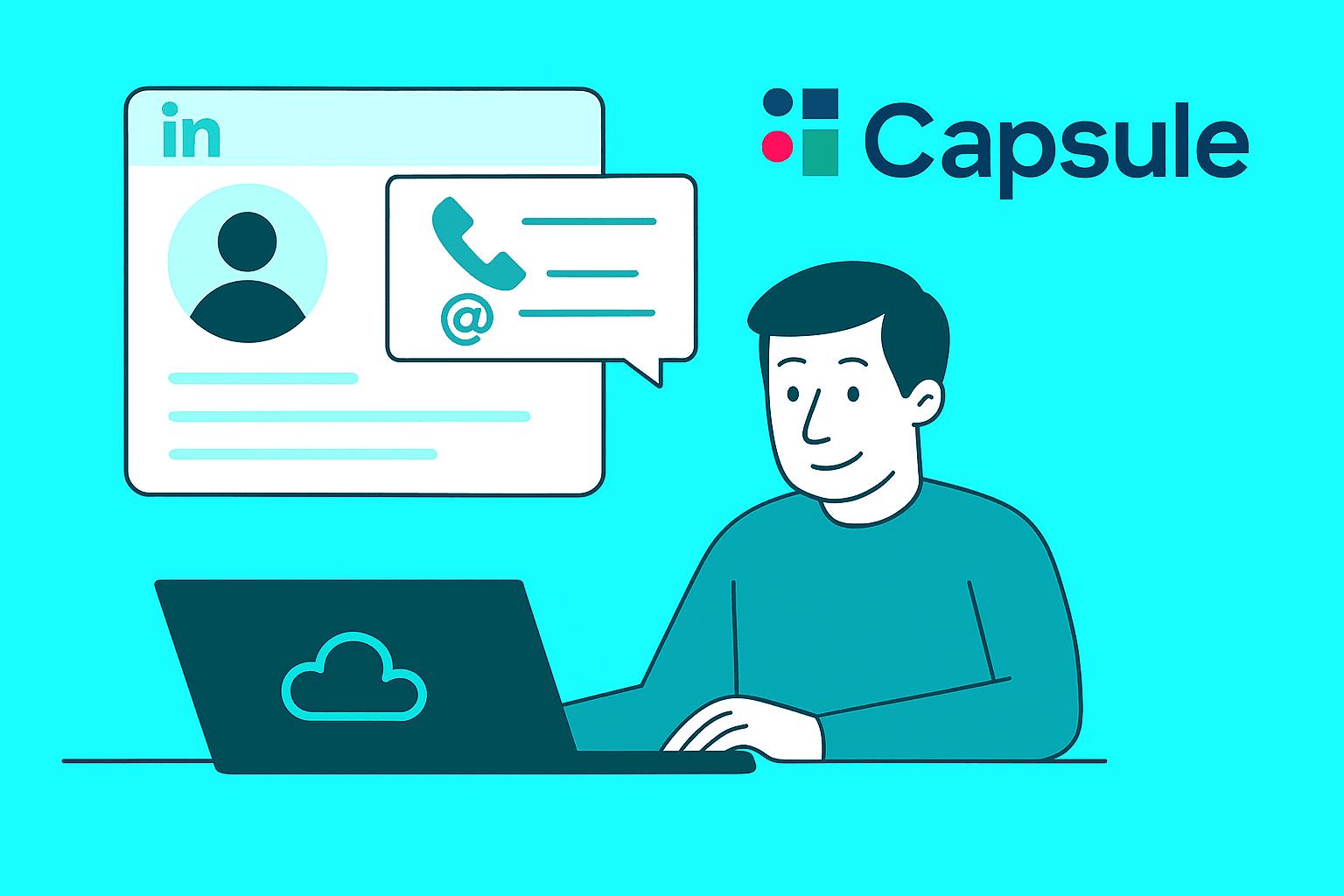
Organizing and Segmenting Contacts
Keeping your contacts organized is crucial for targeted outreach. Capsule CRM makes this easy with a few key features:
- Tags: Use tags to quickly label and categorize your contacts (e.g., Lead, Client-2024, Marketing-Qualified).
- Custom Fields: Store unique data points that are specific to your business.
- Lists: Use filters to segment your contacts based on tags, custom fields, location, and more. You can save these as dynamic lists, like "Clients in London," which automatically update as you add new contacts that meet the criteria.
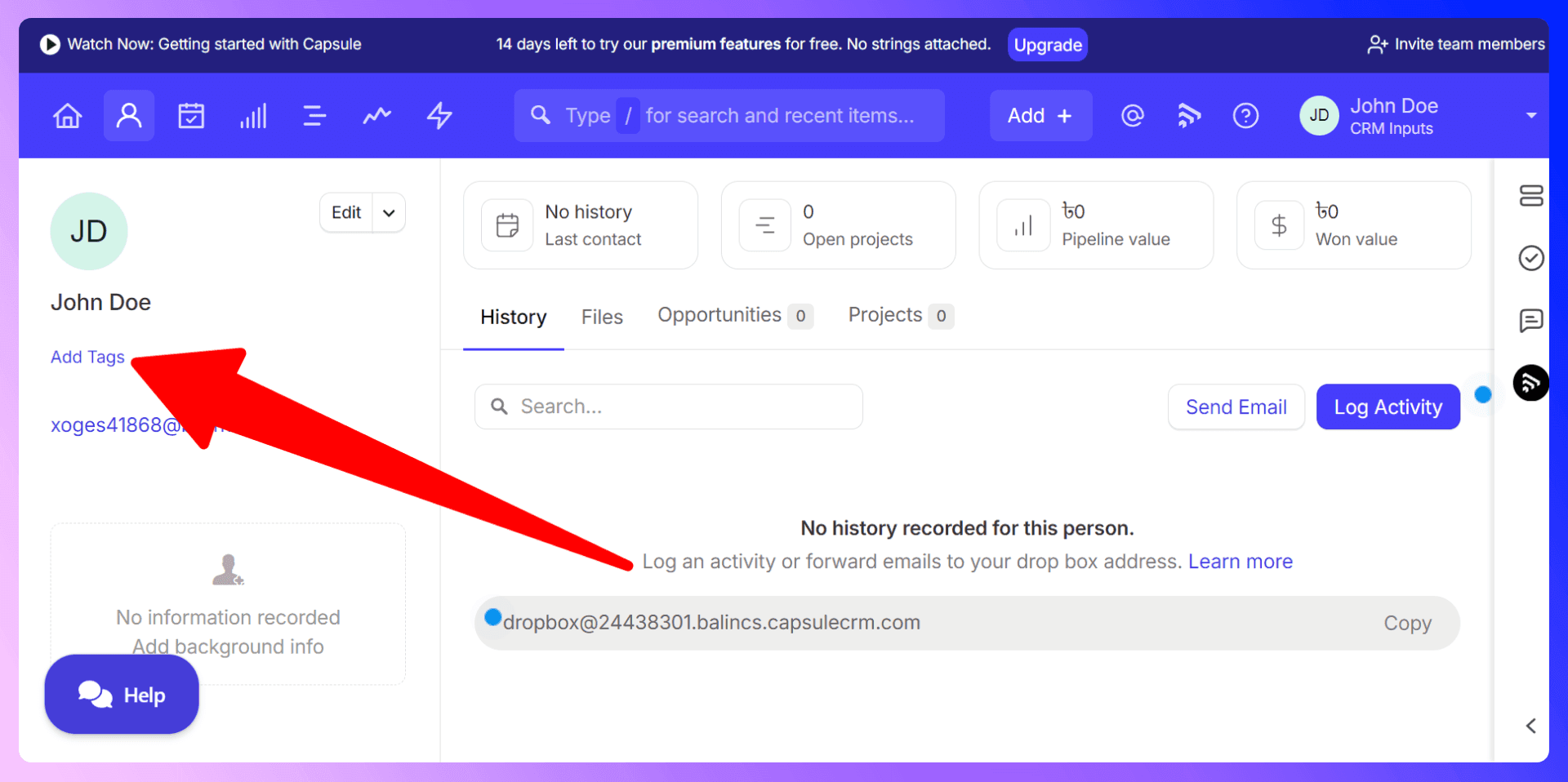
Capsule CRM LinkedIn Integration
LinkCapsule is a Chrome extension that revolutionizes how sales teams add prospects to Capsule CRM. It bridges the gap between prospecting on LinkedIn and managing relationships in your CRM, turning a slow, manual process into a seamless, one-click action.
Getting Started with LinkCapsule
Getting set up takes less than two minutes:
- Install the extension: Get LinkCapsule from the Google Chrome Web Store.
- Navigate to a LinkedIn profile: Go to the profile of a prospect you want to add.
- Find verified contact info: Click the LinkCapsule button to instantly find their verified email address and phone number.
- Add to Capsule CRM: Click 'Add to CRM', and the contact is instantly created in your Capsule CRM account, complete with all their information.

LinkCapsule vs Traditional Prospecting
Time:
Traditional prospecting takes 5–10 minutes per contact.
LinkCapsule takes less than 30 seconds.Accuracy:
Manual entry is prone to data entry errors.
LinkCapsule delivers 96% accurate, verified data.Efficiency:
Traditional methods are tedious and repetitive.
LinkCapsule offers fast, efficient, and automated workflows.Workflow:
Manual copy-pasting slows you down.
LinkCapsule enables 1-click data sync to your CRM.
Sales Pipeline Management
Setting Up Your Sales Pipeline
Capsule CRM allows you to build custom sales pipelines that mirror your exact sales process. You can create multiple pipelines for different products, services, or teams (e.g., New Business vs. Upsells). For each stage in your pipeline, you can set a win probability, which gives you a weighted forecast of your expected revenue.
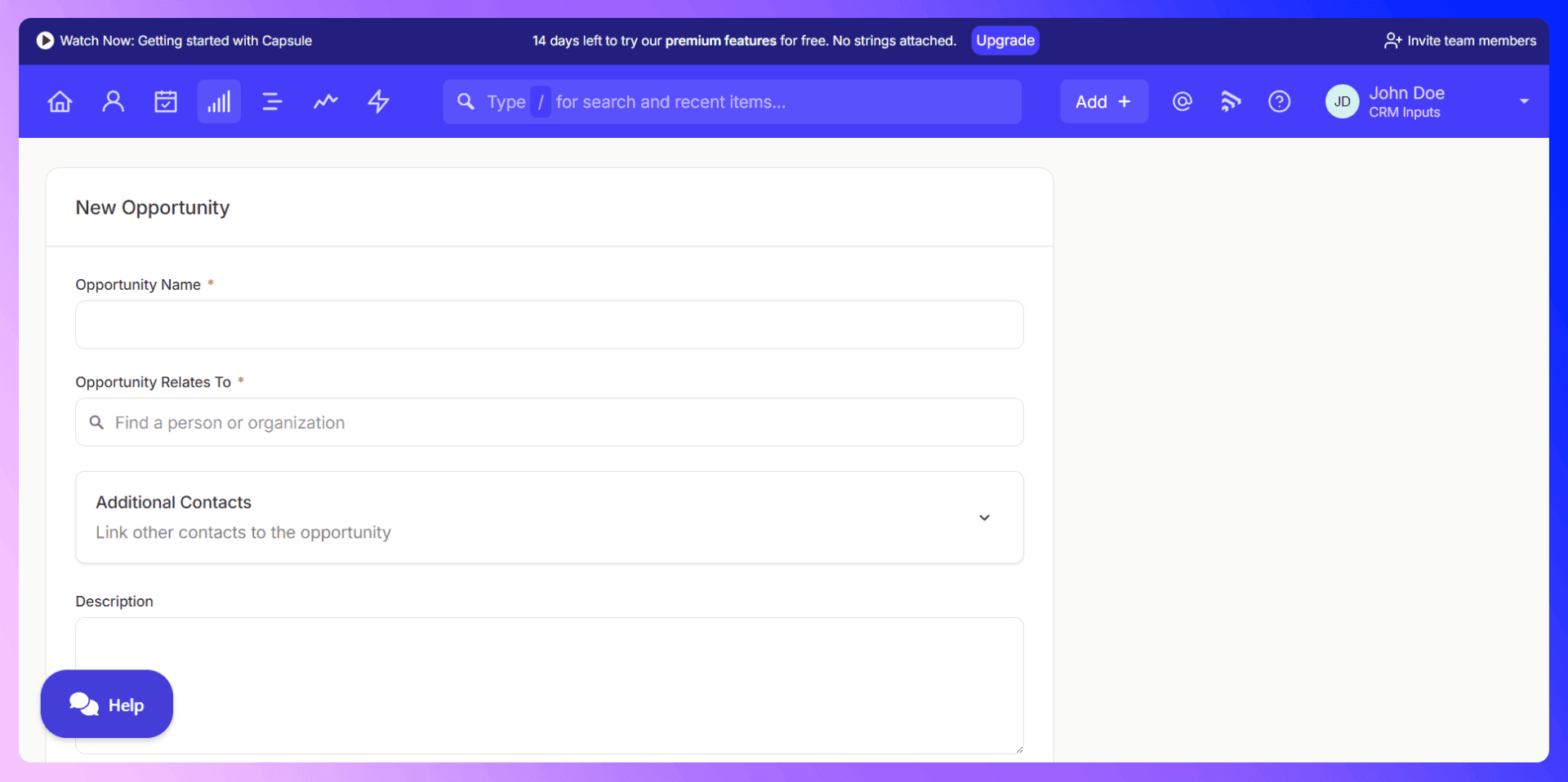
Moving Deals Through Your Pipeline
Managing opportunities is simple with the visual, Kanban-style pipeline. You can drag and drop deals from one stage to the next as they progress. To standardize your process, you can use 'Tracks'—a checklist of tasks for each pipeline stage. This ensures every team member follows the same steps and nothing falls through the cracks.
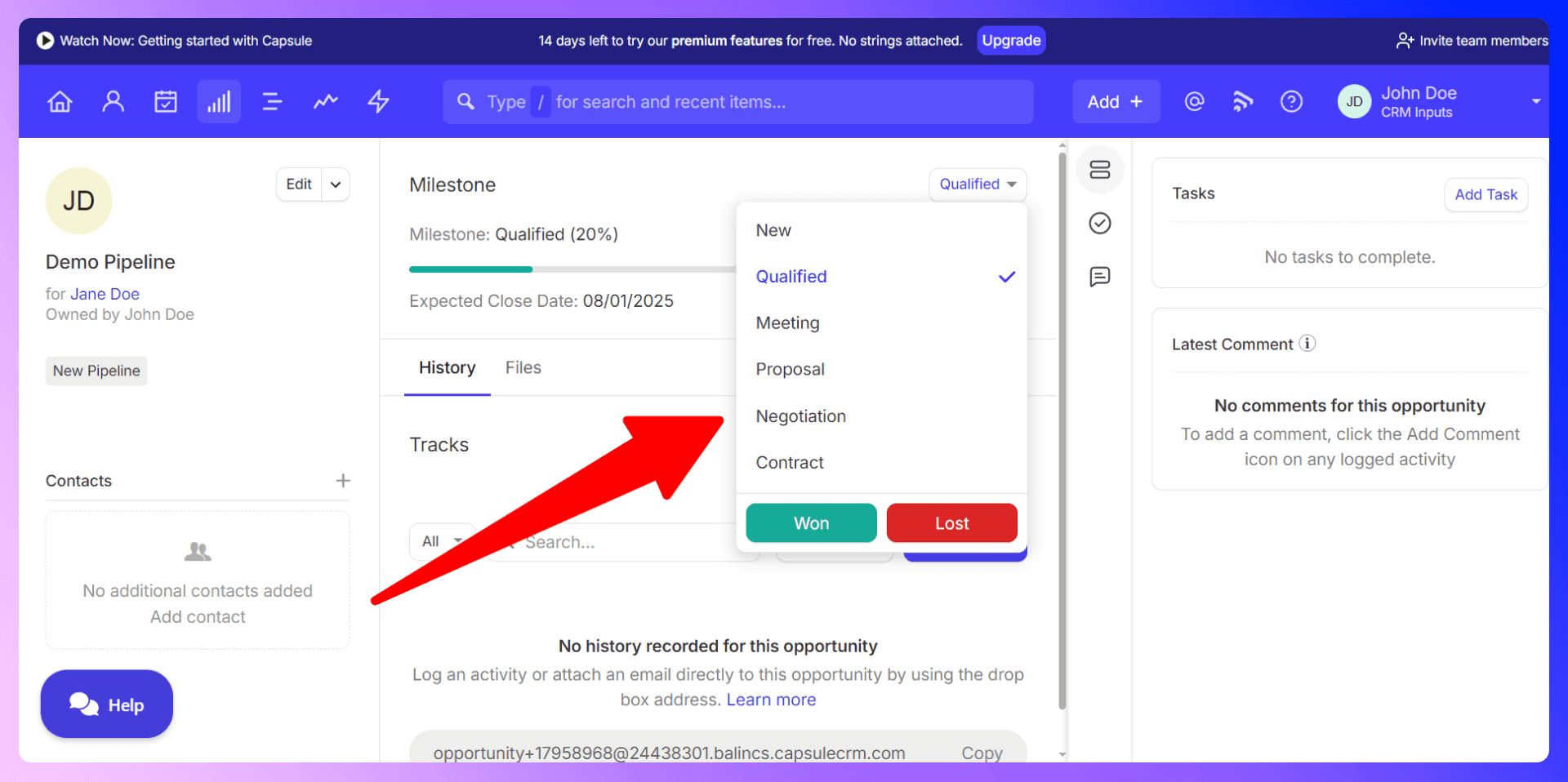
Pipeline Reporting and Analysis
Capsule CRM provides clear visibility into your sales performance. The main pipeline view shows your total and projected revenue at a glance. For deeper insights, you can use the reporting features to analyze win/loss rates, sales cycle length, and team performance, helping you identify areas for improvement.
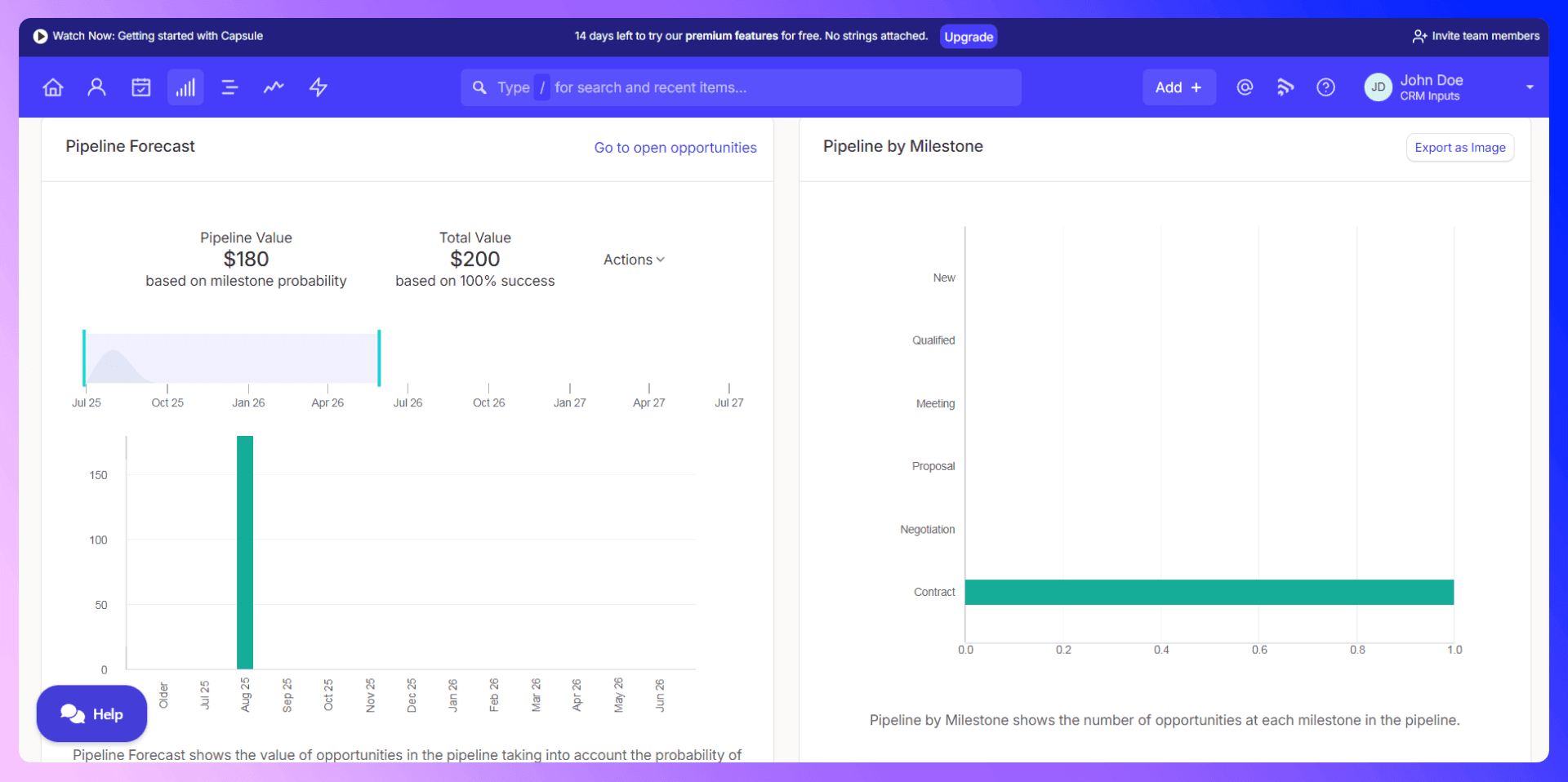
Prospecting and Lead Generation
Traditional Prospecting Methods
The old way of prospecting is a grind. It involves manually searching for prospects on LinkedIn, hunting for their contact information across different websites, and then painstakingly copy-pasting everything into your CRM. This process is not only slow but also highly susceptible to human error.
Modern Prospecting with LinkCapsule
LinkCapsule revolutionizes this workflow. Our extension works directly within LinkedIn, allowing you to find verified email addresses and phone numbers for your prospects instantly. With one click, you can add the entire enriched profile as a new contact in Capsule CRM. This saves your sales team hours of manual work every week and ensures the data entering your CRM is accurate and complete.
Communication and Follow-up
Email Integration and Management
Connect your Gmail or Outlook account to manage all your email communication from within Capsule CRM. You can send emails, use pre-made templates with personalization fields, and automatically log all correspondence to the contact's record. This creates a complete history of every interaction.
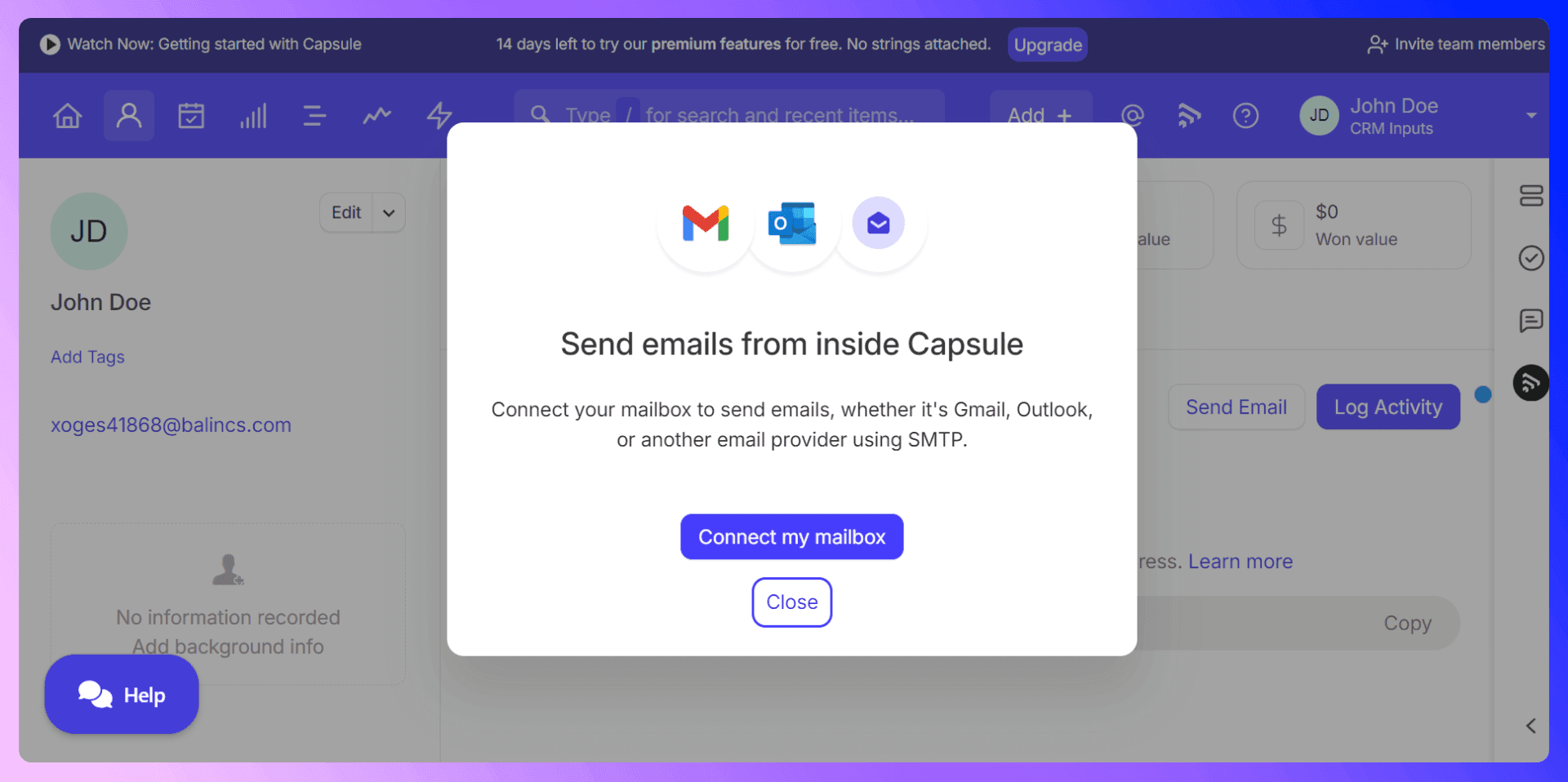
Task Management and Reminders
Never let a lead go cold. Create tasks and set reminders for every follow-up. You can link tasks to specific contacts, opportunities, or projects. Using 'Tracks' in your sales pipeline automatically creates follow-up tasks at each stage, ensuring a consistent and timely approach.
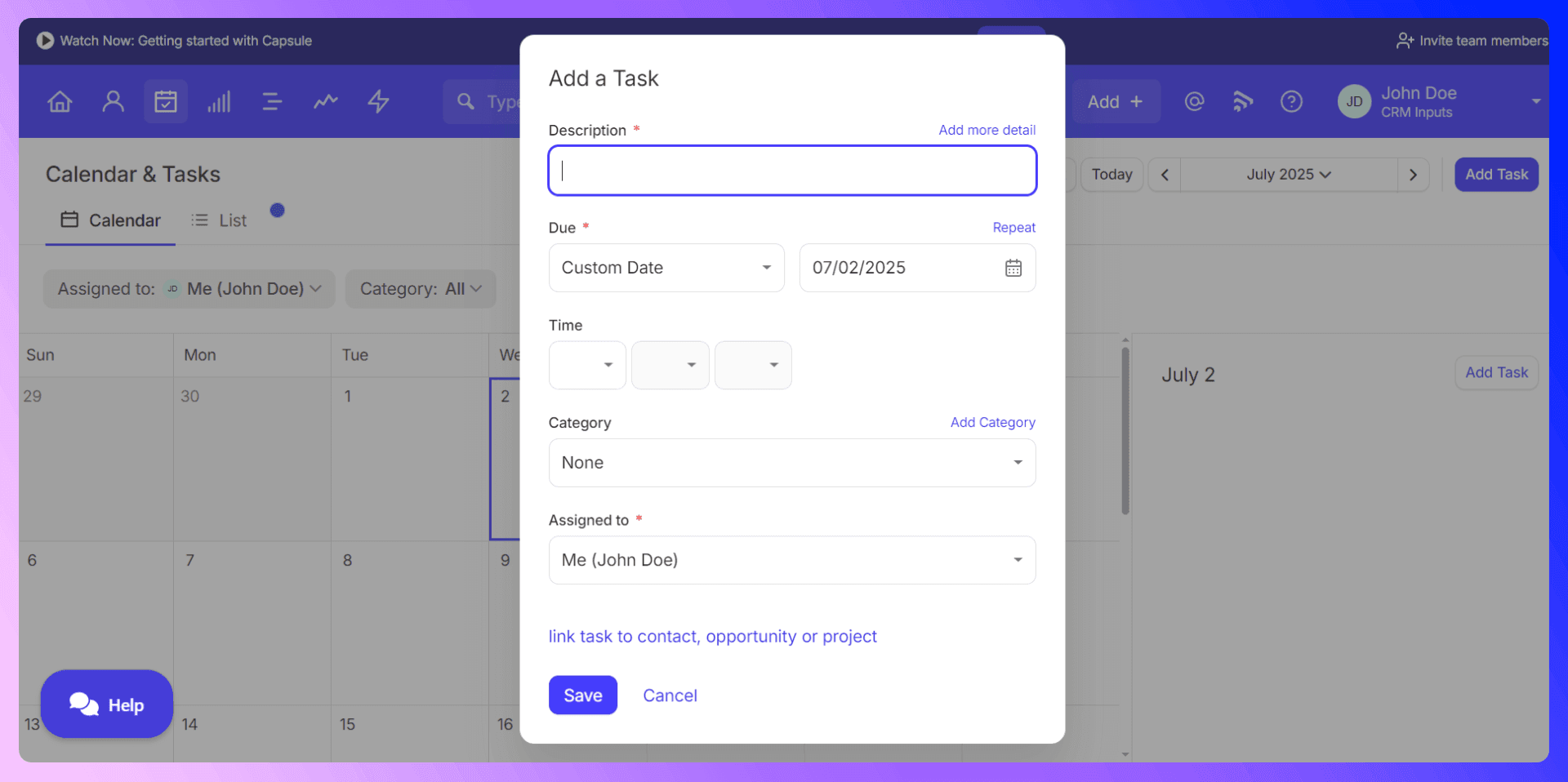
Call Logging and Communication History
Maintain a single source of truth for every customer relationship. Log calls, notes, meetings, and files directly on a contact's record. The history tab displays every interaction chronologically, giving anyone on your team a full 360-degree view of the relationship.
Reporting and Analytics
Key Metrics to Track
Capsule CRM's reporting suite helps you monitor the health of your sales operation. Key metrics to track include:
- Sales pipeline value and forecast
- Win/loss rates by team member or source
- Sales cycle length
- Team activity (calls, emails, meetings)
Creating Custom Reports
You can create filtered lists to report on specific segments of your data. For more advanced analysis, Capsule CRM also offers integrations with tools like Looker Studio, allowing you to build completely custom dashboards and reports tailored to your business needs.
Using Data for Sales Optimization
Use the insights from your reports to make data-driven decisions. Identify bottlenecks in your sales process, understand which lead sources are most effective, and coach your team based on performance metrics to continuously optimize your sales strategy.
Team Collaboration Features
User Permissions and Access Control
On the Growth plan and higher, you can use access controls to manage what each user or team can see and do. This is perfect for keeping data organized and secure, especially if you have different departments like sales and marketing using the same account.
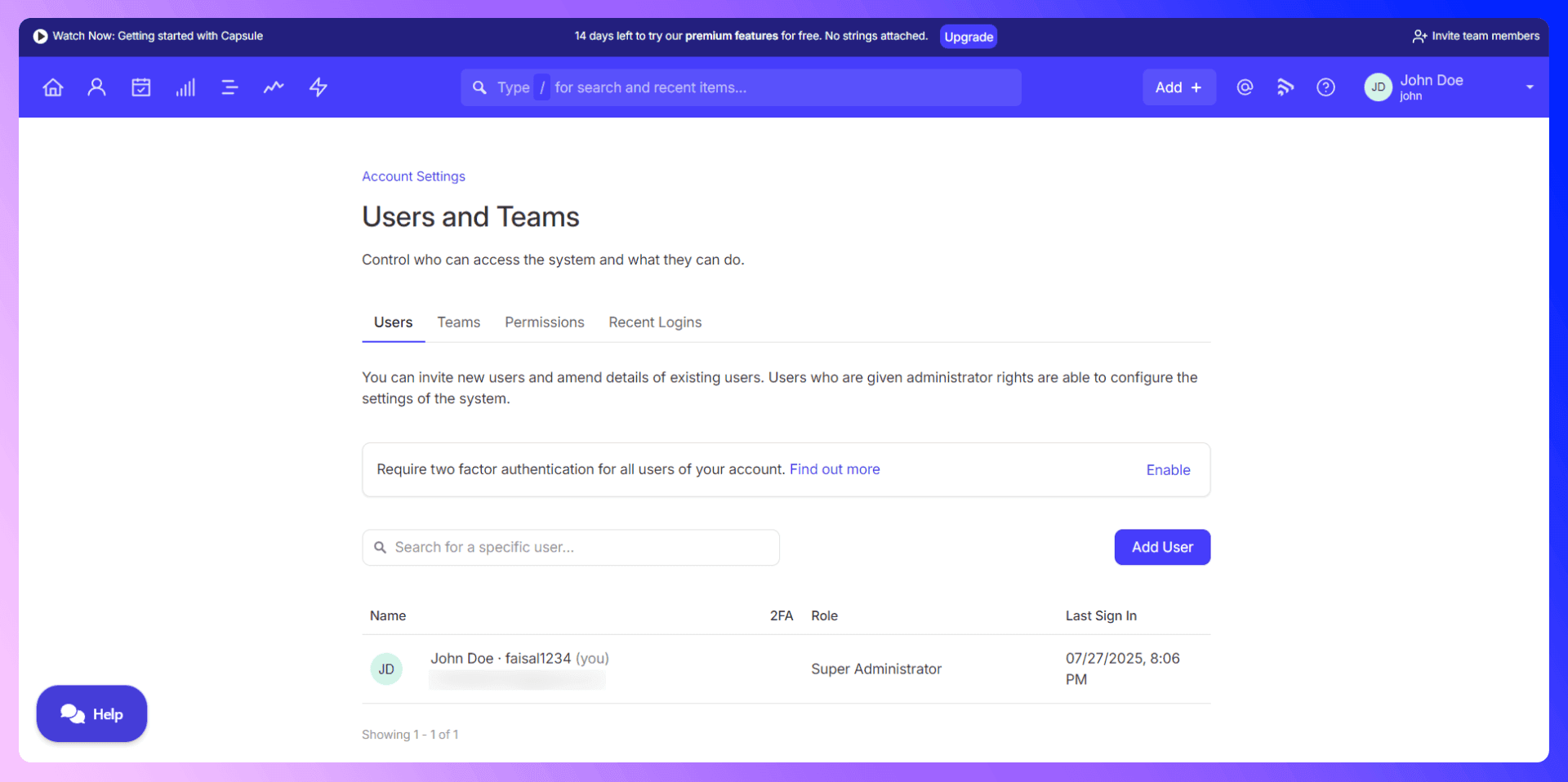
Sharing and Collaboration Tools
Keep all communication about a deal or contact in one place. Use the 'threads' feature to leave internal notes and @mention colleagues on records. This centralizes conversations, eliminating the need to switch between your CRM, email, and chat apps.
Advanced Features and Integrations
Automation and Workflows
'Tracks' are Capsule CRM's powerful workflow automation tool. Use them to create standardized checklists of tasks for your sales pipeline or project boards, ensuring consistency and efficiency across your team.
Third-Party Integrations
Capsule CRM integrates with over 75 other tools. Key integrations include:
- Accounting: QuickBooks, Xero, Sage
- Email Marketing: Mailchimp, Transpond
- Automation: Zapier (connects to thousands of other apps)
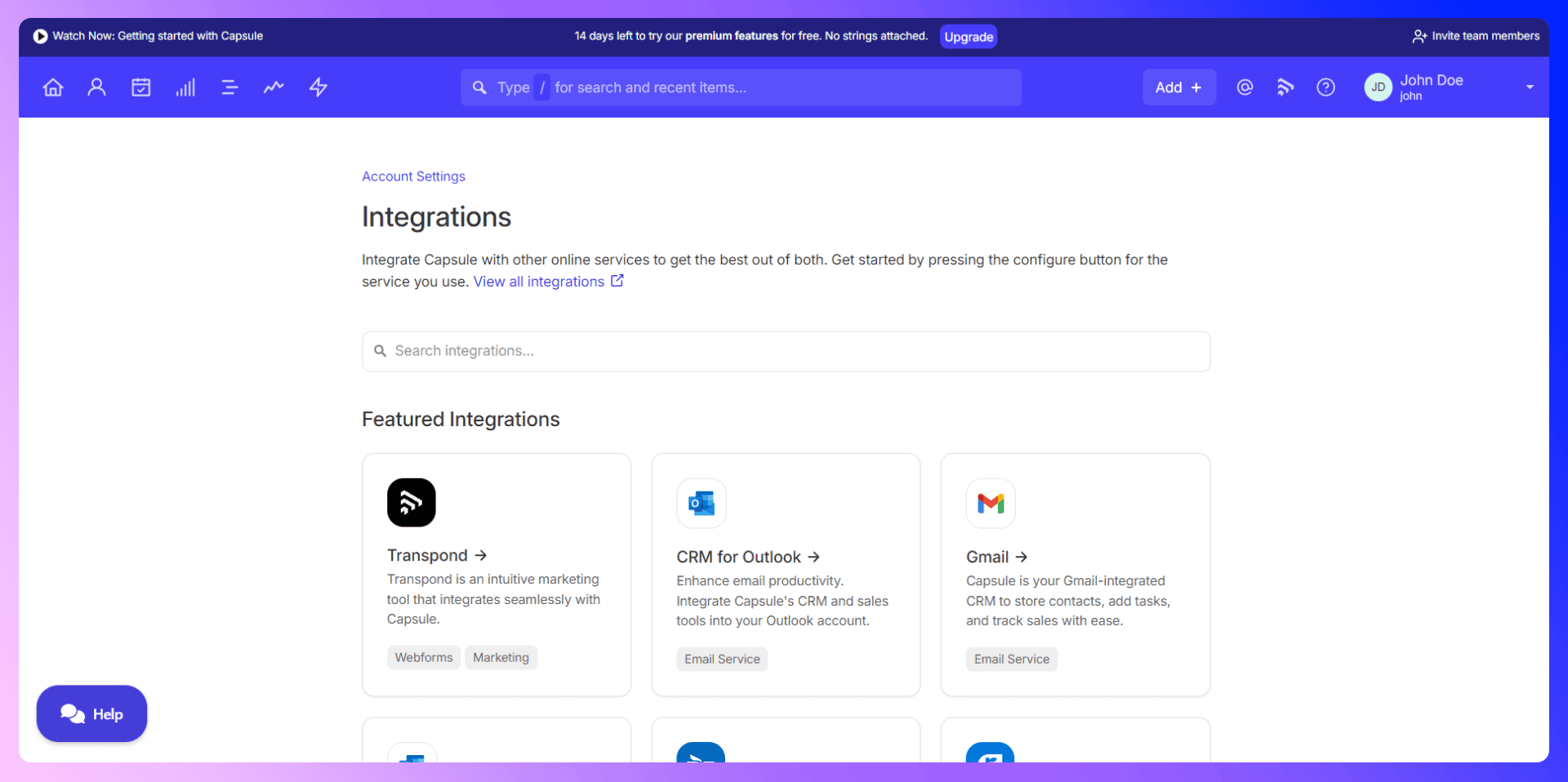
Mobile App Usage
Manage your sales on the go with the Capsule CRM mobile app for iOS and Android. You can access your contacts, pipeline, and tasks from anywhere. The app even has offline capabilities, so you can log information without a signal, and it will sync automatically once you're back online.
Best Practices and Common Mistakes
Data Quality Best Practices
The value of your CRM depends on the quality of your data. Establish clear guidelines for data entry and regularly clean your database. The best practice is to use a tool like LinkCapsule to ensure contact information is accurate and complete from the moment it's created.
Common Mistakes to Avoid
- Not customizing your CRM: Failing to set up custom fields and pipelines that match your business process.
- Inconsistent data entry: Allowing messy or incomplete data to clutter your system.
- Neglecting follow-ups: Not using tasks and reminders to stay on top of leads.
- Working in silos: Keeping notes in separate documents instead of on the CRM record.
Optimization Tips
- Use 'Tracks' to standardize your sales and onboarding processes.
- Create dynamic lists to segment your audience for targeted email campaigns.
- Regularly review your sales reports to identify opportunities for improvement.
- Integrate with your other business tools to create a single, unified system.
Conclusion: Maximize Your Sales Success
Capsule CRM is a powerful, flexible, and user-friendly platform that can transform your sales process. It provides the tools you need to manage relationships, track your pipeline, and collaborate as a team. But to truly unlock its potential in the modern sales landscape, you need to eliminate the friction of prospecting and data entry.
That's where LinkCapsule comes in. It's the missing piece that makes Capsule CRM an unstoppable tool for growth. Ready to save hours every week and empower your team to focus on what they do best—selling? Install LinkCapsule today and see the difference for yourself.
Save 4hrs / week on Capsule CRM data entry.
Find verified contact info for your prospects on LinkedIn®, Gmail, Outlook & company websites. Add them to your Capsule CRM with 1-click.
Trusted by 1000s of founders, SDRs & more