6 Best LinkedHub Alternatives in 2026 (Free & Paid)
LinkedHub isn't the only option. Compare 6 top alternatives including AddToCRM and Surfe with pricing, features, and integration details.
Published on February 17, 2026
LinkedHub is a handy way to push LinkedIn contacts into HubSpot, but it isn’t the only option. If you need broader CRM coverage, richer automation or a forever‑free tier, these six LinkedHub alternatives (ranked by real‑world use cases) belong on your shortlist.
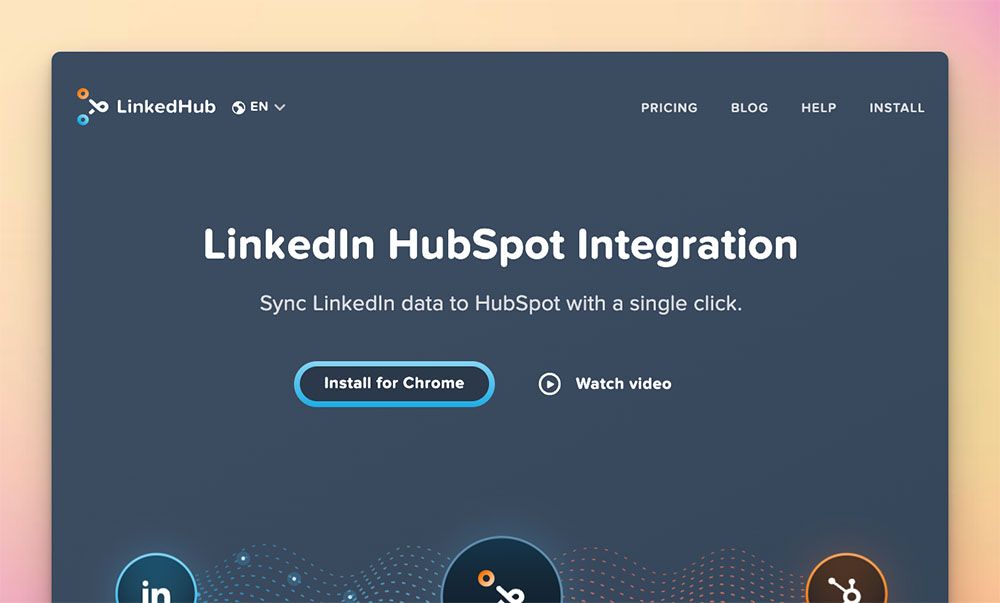
Why You Might Need a LinkedHub Alternative
Copy‑pasting LinkedIn data into HubSpot is slow. LinkedHub solves a lot of that pain, yet users still hit friction:
- Pricing jumps quickly once you exceed the free 10‑contact cap.
- HubSpot‑only support means no flexibility if your team outgrows HubSpot.
- No enrichment credits – you only get the data LinkedIn shows.
- Limited automation (no message sync, no bulk export).
If any of those sound familiar, keep reading – we’ll unpack six tools that might fit your workflow (and wallet) even better.
Quick Comparison Table
| Tool | Best For | Free Plan | Paid Plans (USD / user / mo) | Key Differentiator |
|---|---|---|---|---|
| AddToCRM | One‑click LinkedIn ➜ any CRM | ✓ 5 credits | Std $13.33 → Pro $53.33 | 25+ CRM integrations & 96 % verified emails |
| Surfe | Revenue teams needing CRM overlay + sequences | ✓ limited | Essential $29 → Pro $59 | Live CRM workspace inside LinkedIn |
| LeadCRM | Power users who love AI & bulk actions | ✓ limited | Pro $29.95 → Ultimate $69.95 | AI reply generator & two‑way sync |
| LinkMatch | Recruiters on LinkedIn & Xing | 14‑day trial | Basic $24 → Pro $39 | AI match scoring & deal insights |
| Hublead | HubSpot power users tracking messages | ✓ starter | Pro $40 → Scale $140 | Auto‑sync LinkedIn invites & messages |
| LinkPort | Start‑ups on a $0 tooling budget | ✓ unlimited | Free forever | Unlimited imports, no paywall |
(Prices are monthly, billed annually where cheaper plans apply.)
How We Evaluated the Tools
- Core Functionality: LinkedIn to CRM sync, duplicate detection, contact enrichment.
- Breadth of Integrations: number of supported CRMs and sales‑engagement tools.
- Automation & AI: message logging, bulk exports, job‑change alerts, generative AI.
- Pricing Transparency: public pricing tiers and free usage limits.
- Compliance & Data Accuracy: GDPR alignment, email verification rates.
All data was verified in July 2025 from official pricing pages, Chrome Web Store listings and user reviews.
Reviews of the 6 Best LinkedHub Alternatives
1. AddToCRM: Best Overall Pick
AddToCRM pairs the widest CRM coverage on the market (25+ and counting) with a blazing‑fast one‑click import—and it does it on a wallet‑friendly plan that starts at just $13.33 per month.
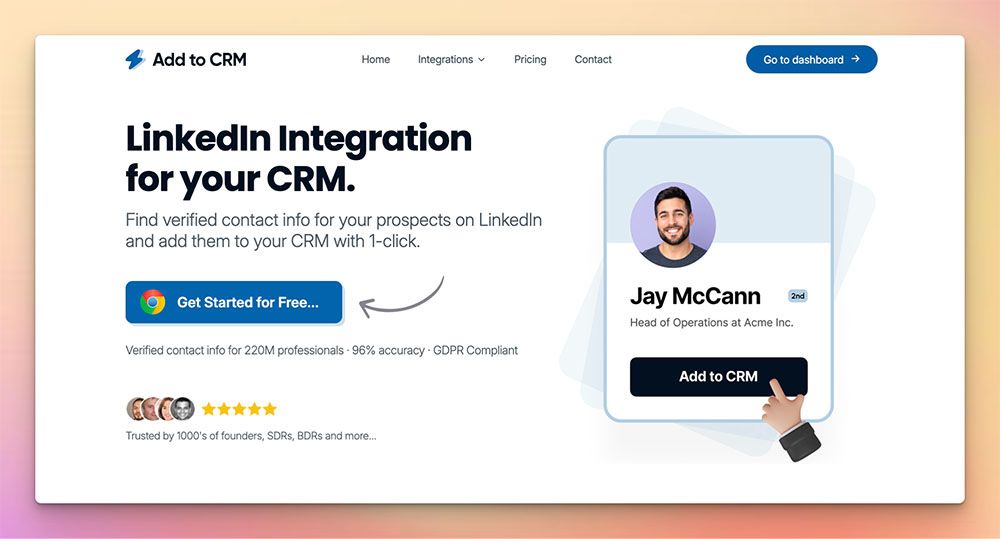
| Plan | Monthly (annual) | Credits / mo | Notable Features |
|---|---|---|---|
| Free | $0 | 5 | One‑click imports, duplicate blocker |
| Standard | $13.33 | 100 | Verified email & phone, GDPR compliance |
| Pro | $53.33 | 500 | Priority support, bulk CSV export |
Pros
- Supports 25+ CRMs from HubSpot to niche platforms like Less Annoying CRM.
- 96 % verified emails (220 M‑contact database).
- Compliant by design – no overlays that violate LinkedIn TOS.
Cons
- Credit‑based enrichment; heavy users may burn through credits fast.
- Currently Chrome‑only (Edge works via Chrome Store; Firefox is on the roadmap).
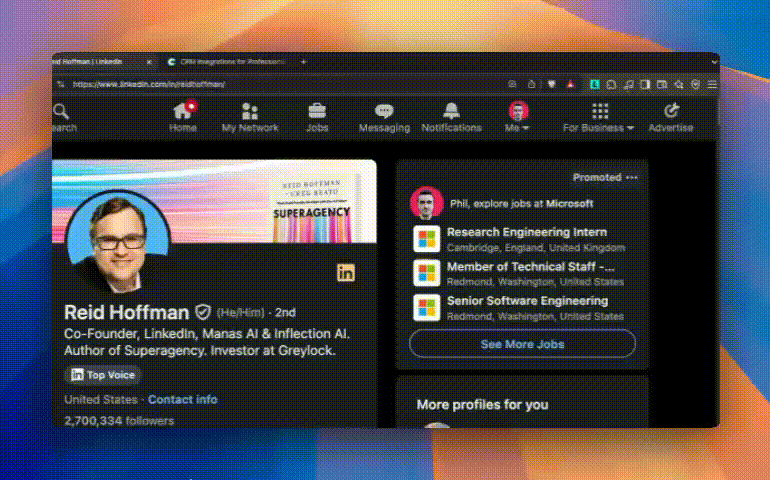
Try AddToCRM with 5 free credits.
2. Surfe – Best for Live CRM Overlay
Surfe turns LinkedIn into a live CRM workspace – edit fields, create deals and push leads into sequences without leaving your browser.
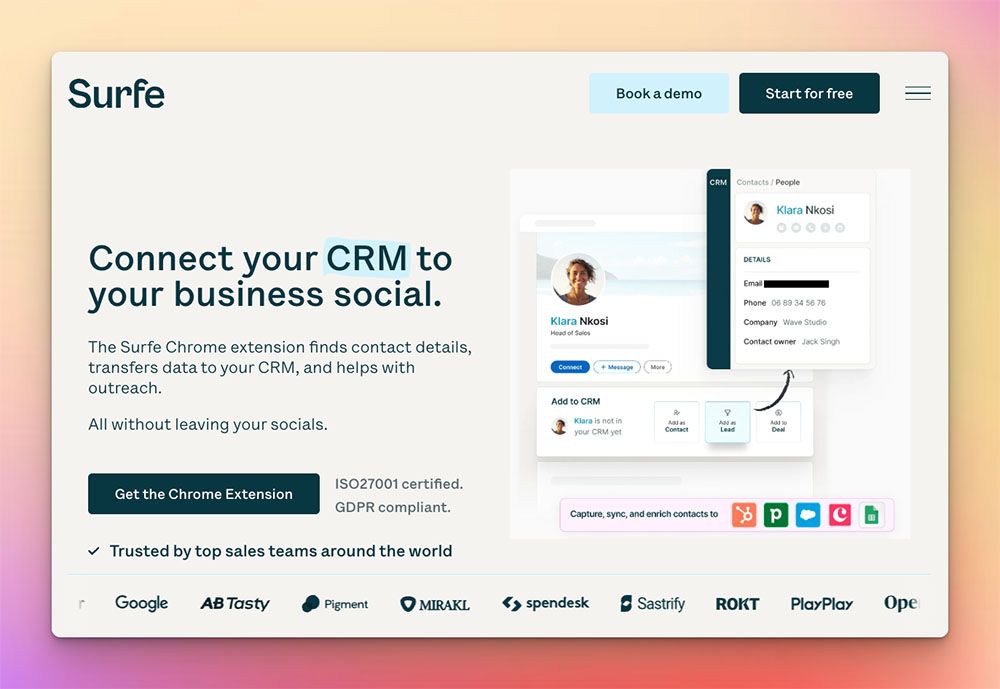
| Plan | Price | Email / mo | Phone / mo | Bulk Export |
|---|---|---|---|---|
| Free | $0 | 20 | 5 | 1 contact / day |
| Essential | $29 | 150 | 50 | 100 / day |
| Pro | $59 | 1,000 | 100 | 1,000 / day |
Pros
- Live edit and two‑way sync with HubSpot, Salesforce and Pipedrive.
- Sequence integrations with Outreach, Salesloft and Lemlist.
- Job‑change alerts keep data fresh.
Cons
- Higher entry cost than AddToCRM.
- Limited CRM list compared with AddToCRM.
- No Firefox support yet.
3. LeadCRM – Best for AI Automation
LeadCRM is an automation powerhouse: AI‑generated LinkedIn replies, bulk Sales Navigator exports (up to 250 leads at once) and real‑time conversation sync back to HubSpot, Salesforce, Pipedrive and more.
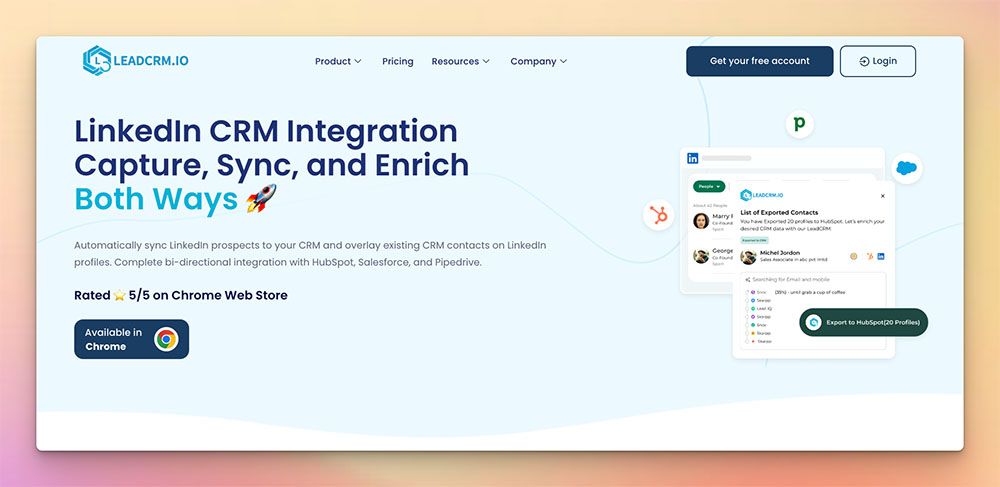
| Plan | Price | Credits / mo | AI Features |
|---|---|---|---|
| Free | $0 | 30 email / 10 phone | Manual AI reply assist |
| Professional | $29.95 | 300 | Auto‑reply templates |
| Grow | $49.95 | 500 | Custom AI training docs |
| Ultimate | $69.95 | 700 | Dedicated CSM & analytics |
Pros
- Two‑way sync overlays CRM data on LinkedIn in real time.
- AI reply and comment generator saves serious prospecting time.
Cons
- Chrome‑first; Edge and Firefox still in beta.
- Feature‑packed product can overwhelm new users.
4. LinkMatch – Best for Recruiters
LinkMatch shines when you are juggling LinkedIn, Xing and multiple CRMs. AI‑powered profile matching keeps candidate data tidy, while deal insights surface warm prospects automatically.
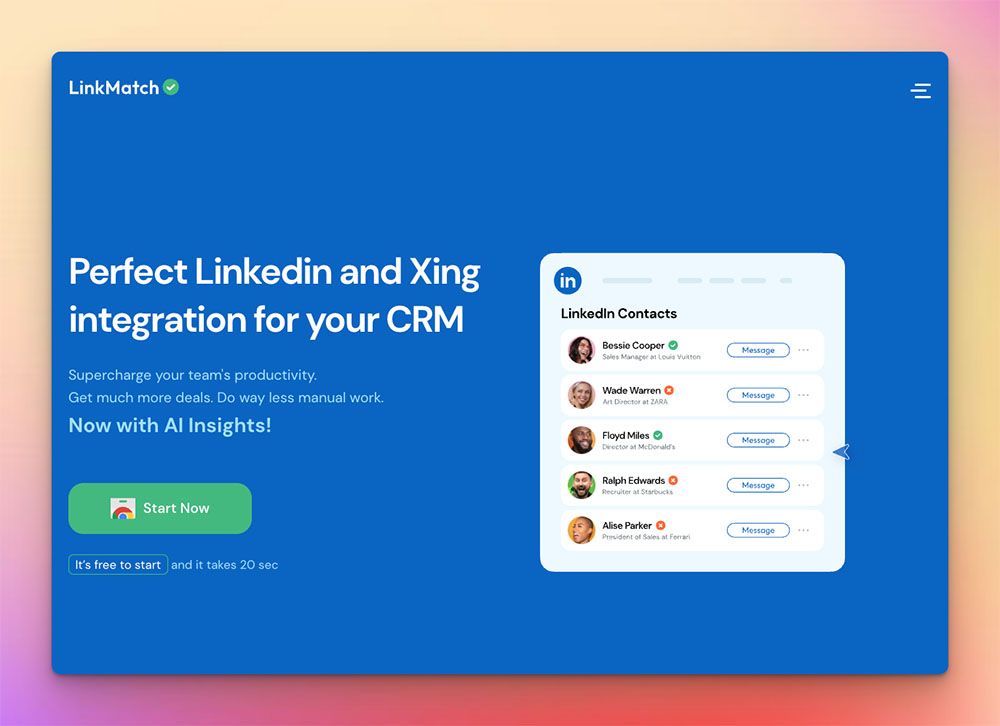
| Plan | Price | CRMs Supported | Stand‑out Features |
|---|---|---|---|
| Basic | $24 | HubSpot, Pipedrive, Zoho | Profile highlighting, manual sync |
| Pro | $39 | Plus Salesforce, Close | AI scoring, bulk export |
Pros
- Works on both LinkedIn and Xing.
- AI match scores speed up sourcing.
- Transparent per‑seat pricing.
Cons
- No permanent free tier.
- Limited automation on the Basic plan.
- Smaller CRM list than AddToCRM.
5. Hublead – Best for HubSpot Power Users
If HubSpot is your company’s heartbeat, Hublead is a natural fit. It logs LinkedIn messages, InMails and even connection requests to the HubSpot timeline automatically.
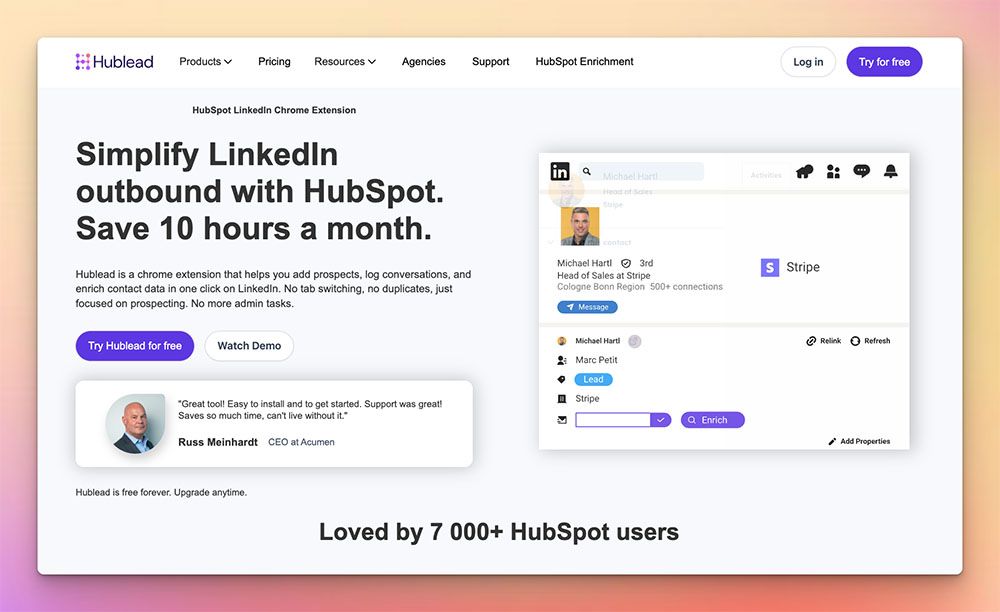
| Plan | Monthly (annual) | Import Limit | Message Sync |
|---|---|---|---|
| Starter | $0 | Unlimited | Manual click |
| Professional | $40 | Unlimited | Manual click |
| Business | $80 | Unlimited | Auto‑sync |
| Scale | $140 | Unlimited | Auto‑sync & CSM |
Pros
- Deep HubSpot integration, including invite tracking.
- Built‑in email and phone enrichment.
Cons
- HubSpot only – no other CRMs.
- Pricier than AddToCRM Standard.
- Chrome exclusive.
6. LinkPort – Best Free Forever Option
LinkPort (from Klenty) lets you dump unlimited LinkedIn profiles into HubSpot, Salesforce, Zoho or Pipedrive – no credit card and no usage caps.
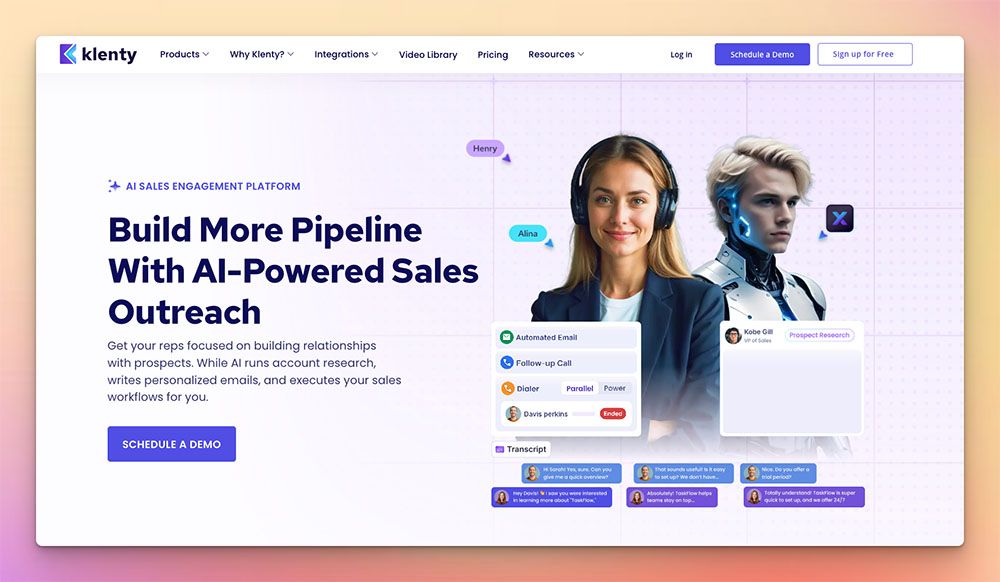
Pros
- Unlimited one‑click imports.
- Field mapping to the four supported CRMs.
- Works seamlessly with Klenty sequences.
Cons
- No email or phone enrichment.
- No message logging or AI features.
- Supports only four CRMs.
Which LinkedHub Alternative Should You Choose?
| If you need… | Go with… |
|---|---|
| Maximum CRM compatibility at the lowest price | AddToCRM (starts $13.33/mo) |
| A live CRM overlay inside LinkedIn | Surfe |
| AI‑driven bulk prospecting and two‑way sync | LeadCRM |
| A recruiter‑focused LinkedIn/Xing tool | LinkMatch |
| Deep HubSpot analytics and message logging | Hublead |
| A $0‑budget importer for basic tasks | LinkPort |
Still undecided? Install AddToCRM’s free 5‑credit tier – it takes 60 seconds and works with whichever CRM you already use.
Why AddToCRM Is the Best Choice
- Breadth of Integrations: No other LinkedIn ➜ CRM tool supports 25+ platforms out of the box.
- Verified Data: A 96 % email verification rate means fewer bounces and happier SDRs.
- Transparent, Flexible Pricing: Entry at $13.33/mo with no per‑seat fees. Credit‑based usage means you only pay for the data you enrich.
- Compliance First: Built to respect LinkedIn’s TOS and GDPR, so your account (and legal team) sleep easy.
- Speed to Value: Install the extension, connect your CRM, grab 5 free credits and start importing leads in under five minutes.
Ready to see the difference? Install AddToCRM and get 5 free credits.
Start saving time and closing more deals.
Find contact info for your prospects on the #1 business social network and add them to your CRM with 1-click.
Trusted by 1000s of founders, SDRs & more