How to Use Agile CRM in 2026: Setup & Pipeline Guide
Master Agile CRM—setup, pipelines, and automation. Use LinkAgile to add verified LinkedIn leads in seconds, no manual data entry needed.
Published on February 17, 2026
- Getting Started with Agile CRM
- Managing Contacts and Leads
- Agile CRM LinkedIn Integration
- Sales Pipeline Management
- Prospecting and Lead Generation
- Communication and Follow-up
- Reporting and Analytics
- Team Collaboration Features
- Advanced Features and Integrations
- Best Practices and Common Mistakes
- Conclusion: Maximize Your Sales Success
At Add to CRM, we're obsessed with sales efficiency. We know that the right Customer Relationship Management (CRM) tool is the engine of a high-performing sales team. Agile CRM is a fantastic choice, offering a powerful suite of tools for sales, marketing, and service all in one place. We created this guide to walk you through exactly how to leverage Agile CRM to streamline your sales process and crush your targets. We'll cover everything from initial setup to advanced automation. Plus, we'll reveal how to supercharge your prospecting efforts and keep your CRM filled with high-quality leads automatically.
Getting Started with Agile CRM
Initial Setup and Configuration
Getting started with Agile CRM is straightforward. The first step is to sign up for an account on their website. You'll just need a business email and a password to create your free account. Once you're in, we recommend taking these initial steps:
- Invite Your Team: Head to the user management section and add your sales team members. You can assign roles and permissions to control who has access to what data.
- Configure Email Settings: Connect your email account (like Outlook or Gmail) to send and receive emails directly within Agile CRM. This is crucial for tracking all communication with prospects.
- Set Up Your Branding: Add your company logo and create a professional email signature to ensure brand consistency in all your communications.
Customizing Your Dashboard
Your Agile CRM dashboard is your command center. It's the first thing you see when you log in, so it should show you the most important information at a glance. You can customize the dashboard by adding, removing, and rearranging widgets (called 'Dashlets'). We suggest setting up dashlets for:
- Your task list
- Your calendar
- The deals pipeline
- Recent contact activity
- Key sales reports
This customization ensures you can start your day with a clear overview of your priorities and pipeline status.
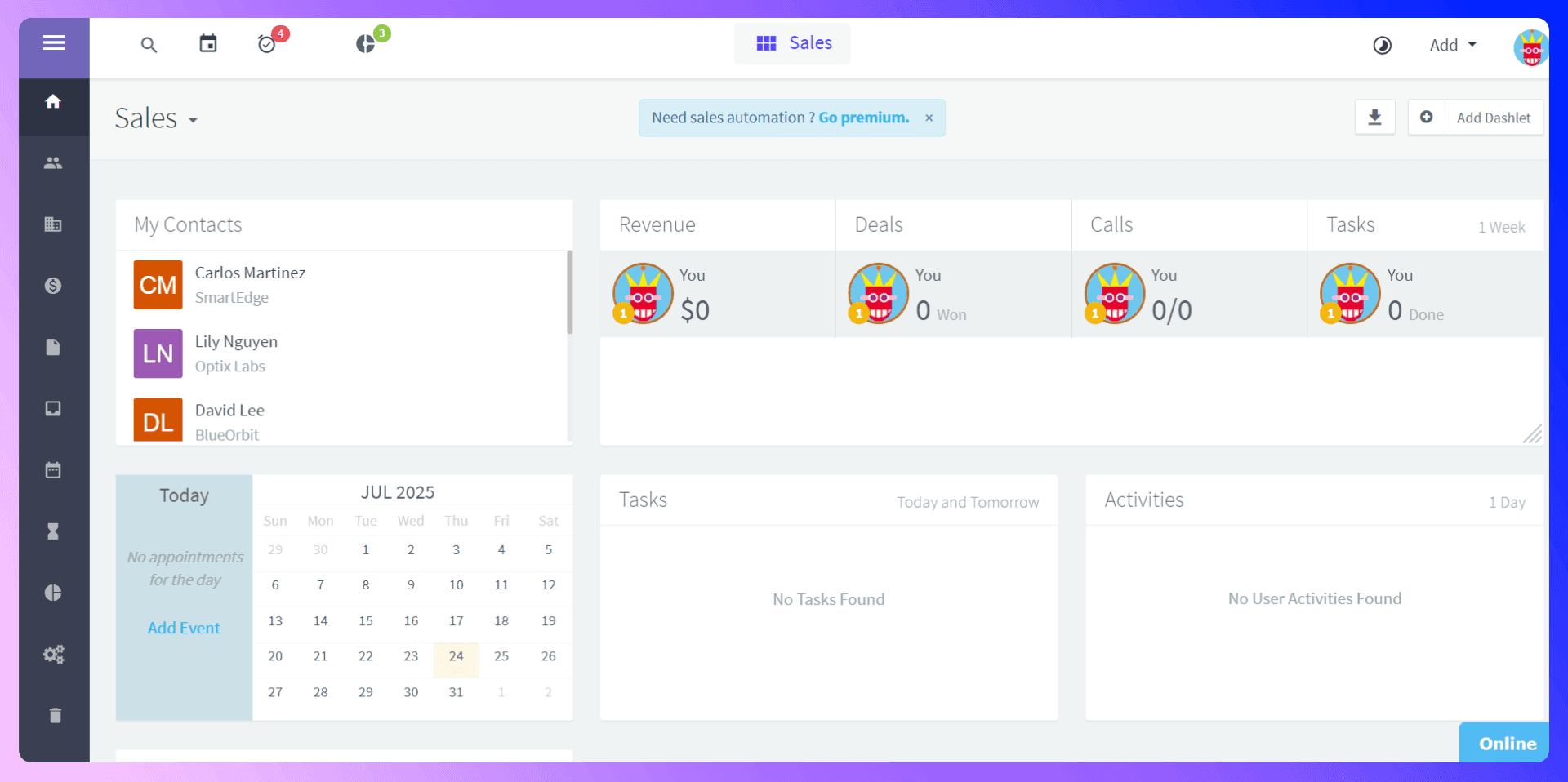
Managing Contacts and Leads
Adding Contacts Manually
You can always add contacts to Agile CRM one by one. Simply click the 'Add Contact' button and fill in the fields for name, email, company, and phone number. While this works for a handful of contacts, it's incredibly time-consuming and prone to typos when you're dealing with a high volume of leads. This manual data entry is a major bottleneck for busy sales teams.
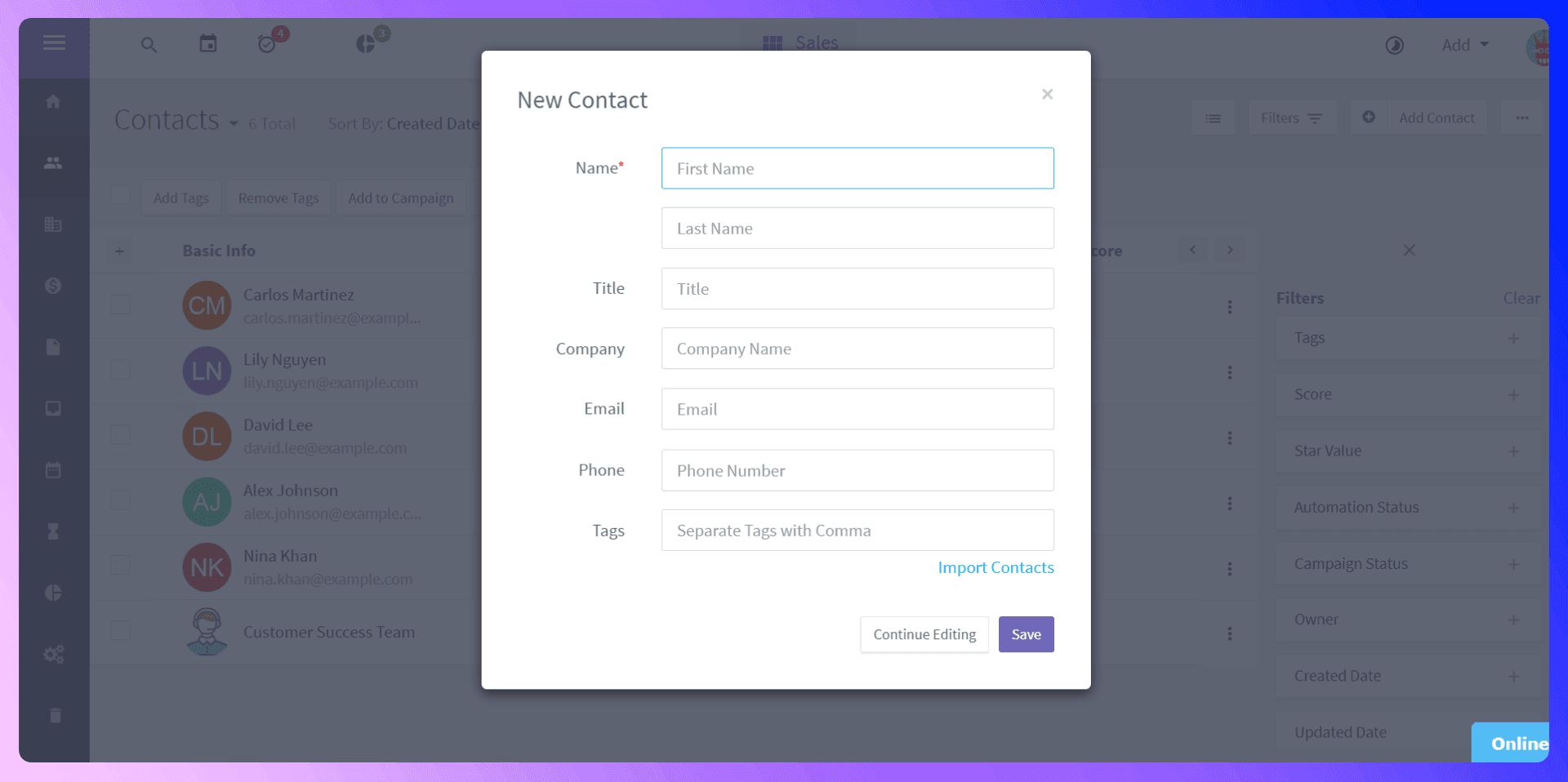
Importing Contacts Efficiently with LinkAgile
Here’s where you can reclaim hours of your week. Instead of tedious copy-pasting, a better way to add prospects is with our Chrome extension, LinkAgile. When you're on a prospect's LinkedIn profile, LinkAgile allows you to find their verified email address and phone number, and then add them as a contact in Agile CRM with a single click. It eliminates manual data entry, prevents duplicate records, and ensures the information you're adding is accurate and up-to-date. It's the fastest way to get prospects from LinkedIn into your CRM.
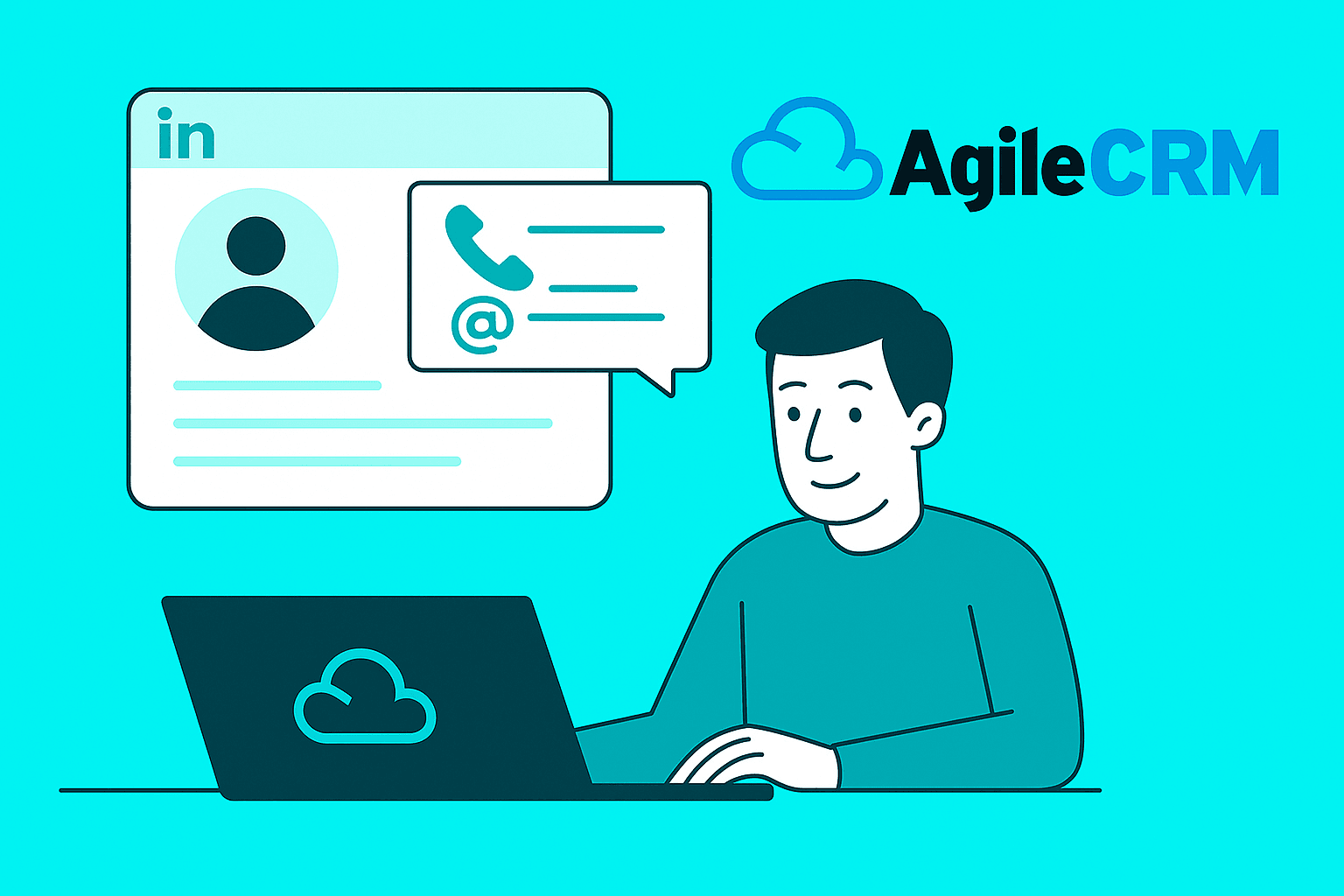
Organizing and Segmenting Contacts
Once your contacts are in Agile CRM, organizing them is key. The best way to do this is with tags. Tags are labels you can apply to contacts to group them based on specific criteria, such as:
- Lead source (e.g., 'LinkedIn', 'Website')
- Industry (e.g., 'SaaS', 'Healthcare')
- Interest level (e.g., 'Hot Lead', 'Nurture')
Using tags allows you to easily filter your contacts and send targeted, personalized campaigns to different segments of your audience.
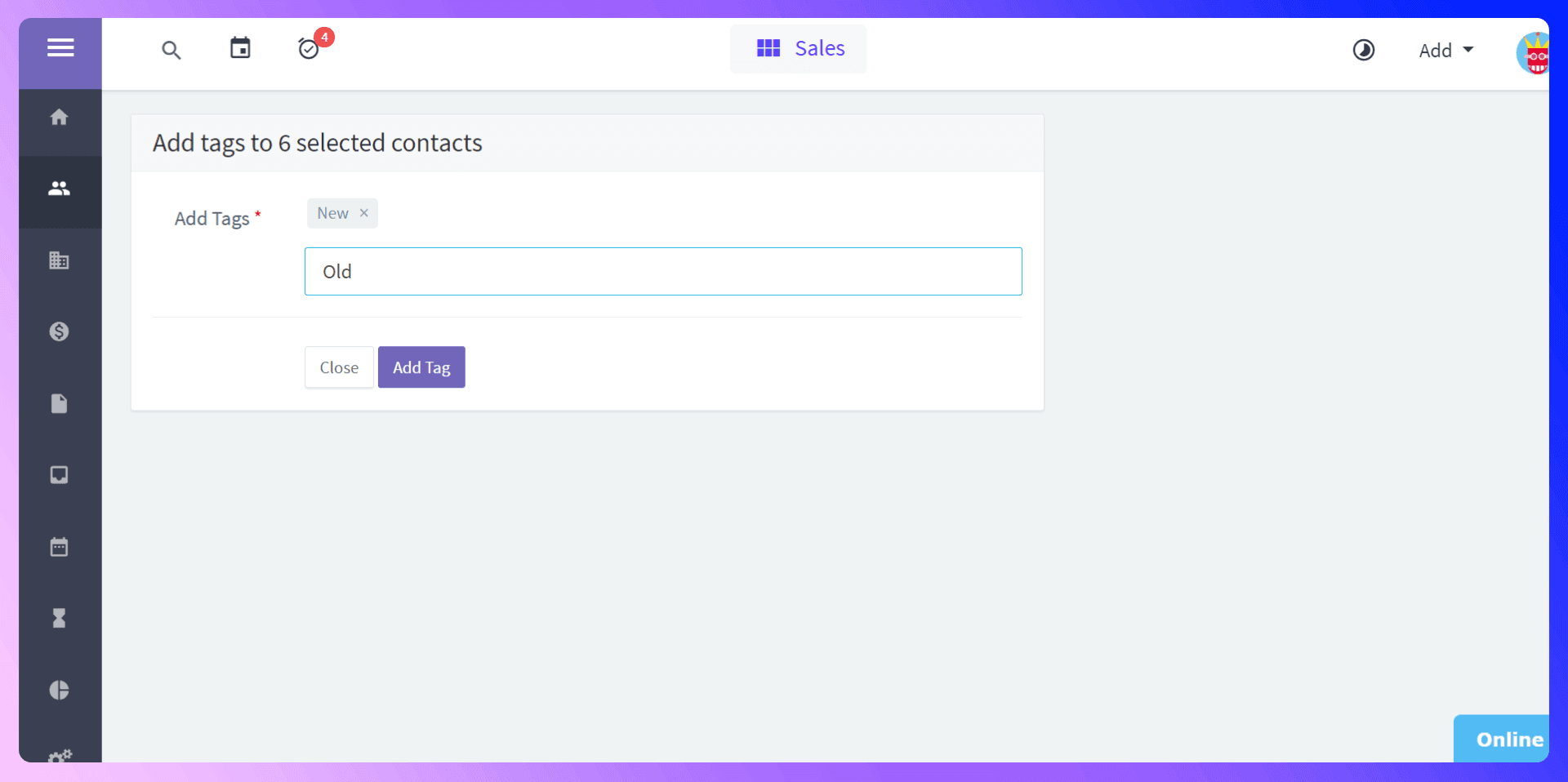
Agile CRM LinkedIn Integration
LinkAgile is a Chrome extension that revolutionizes how sales teams add prospects to Agile CRM. It bridges the gap between prospecting on LinkedIn and managing relationships in your CRM, making the entire process seamless and incredibly fast.
Getting Started with LinkAgile
It takes less than two minutes to get started:
- Install the extension from the LinkAgile website.
- Navigate to any LinkedIn profile you want to add as a prospect.
- Use the extension to find their verified email and other contact information.
- Click 'Add to CRM' to instantly and automatically add the prospect to Agile CRM.
LinkAgile vs Traditional Prospecting
- Time: Manual prospecting takes minutes per contact. LinkAgile takes seconds.
- Accuracy: Manual entry leads to errors. LinkAgile provides verified, 96% accurate contact info.
- Efficiency: No more switching between tabs or copy-pasting. Everything happens in one place.
- Data: Avoid creating duplicate contacts and keep your CRM clean from the start.

Sales Pipeline Management
Setting Up Your Sales Pipeline
Agile CRM's visual deal pipeline helps you track opportunities as they move from initial contact to a closed deal. You can customize the stages of your pipeline to match your specific sales process. Common stages include:
- New Lead
- Contact Made
- Meeting Scheduled
- Proposal Sent
- Negotiation
- Won / Lost
Setting up a clear pipeline ensures everyone on the team knows the status of every deal.
Moving Deals Through Your Pipeline
Managing deals is simple with the drag-and-drop interface. As a deal progresses, you just drag the deal card from one stage to the next. You can attach contacts, notes, tasks, and documents to each deal, keeping all relevant information in one organized place.
Pipeline Reporting and Analysis
Agile CRM provides powerful reporting tools to analyze your pipeline's health. You can track metrics like deal velocity, conversion rates per stage, and the total value of your pipeline. This data is invaluable for forecasting revenue and identifying bottlenecks in your sales process.
Prospecting and Lead Generation
Traditional Prospecting Methods
Traditional prospecting involves manually searching for leads on platforms like LinkedIn, trying to guess their email address, and then painstakingly entering that information into your CRM. This process is slow, inefficient, and often results in outdated or incorrect contact information, leading to high email bounce rates and wasted time.
Modern Prospecting with LinkAgile
LinkAgile transforms your prospecting workflow. Instead of manual research, you can go directly to a prospect's LinkedIn profile and use the extension to instantly find their verified contact information. With one click, all their details are saved directly to Agile CRM as a new contact. This modern approach saves sales teams an average of 4 hours per week, improves data accuracy, and allows you to focus on what you do best: building relationships and closing deals.
Communication and Follow-up
Email Integration and Management
With its email integration, Agile CRM lets you send, receive, and track emails without leaving the platform. You can create personalized email templates for common messages and track open and click-through rates. This helps you see who is engaging with your outreach so you can follow up effectively.
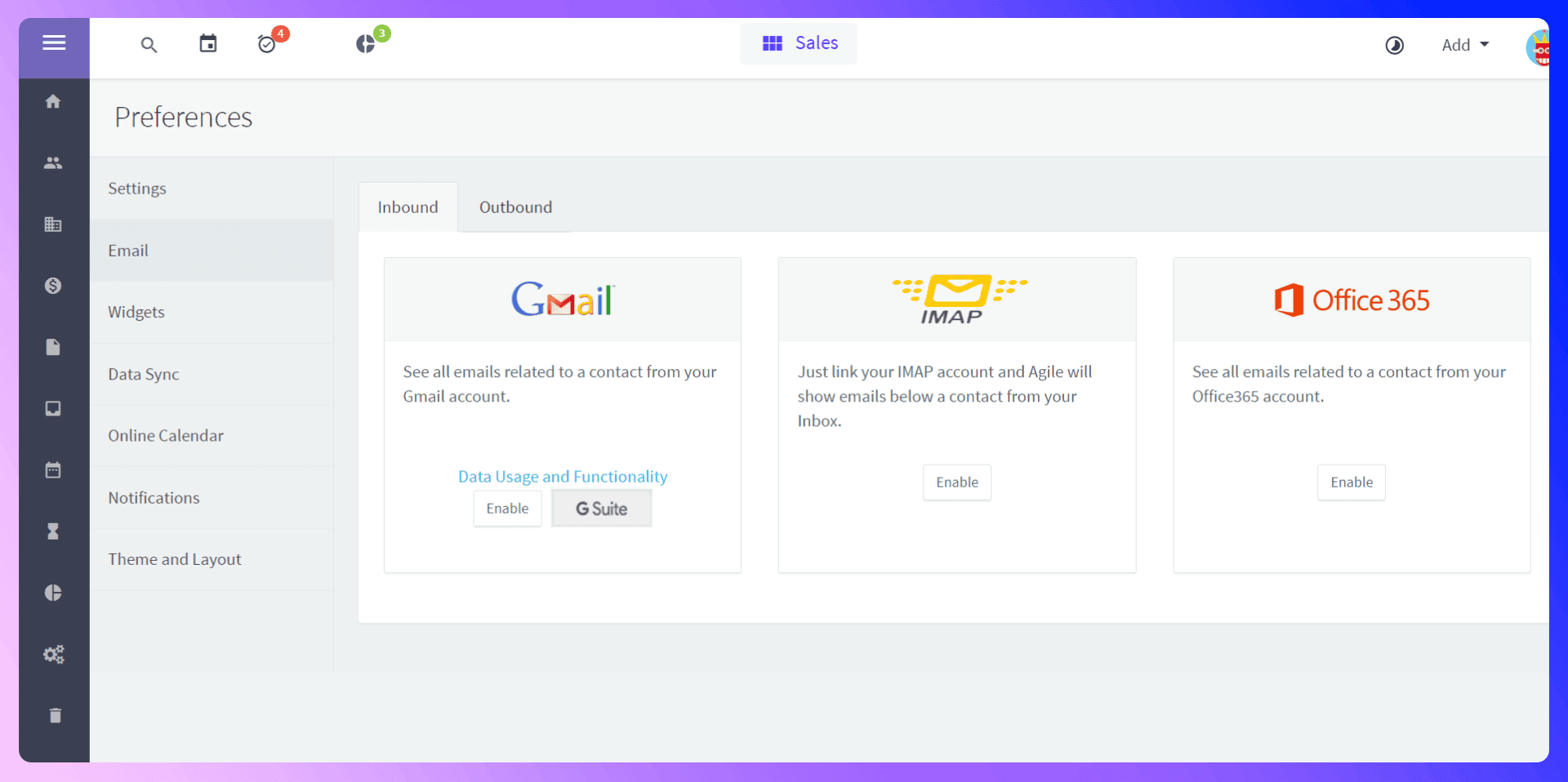
Task Management and Reminders
Never let a lead fall through the cracks again. Within Agile CRM, you can create tasks and set reminders for follow-up calls, emails, or meetings. You can associate tasks with specific contacts or deals, ensuring you always know your next step for every opportunity.
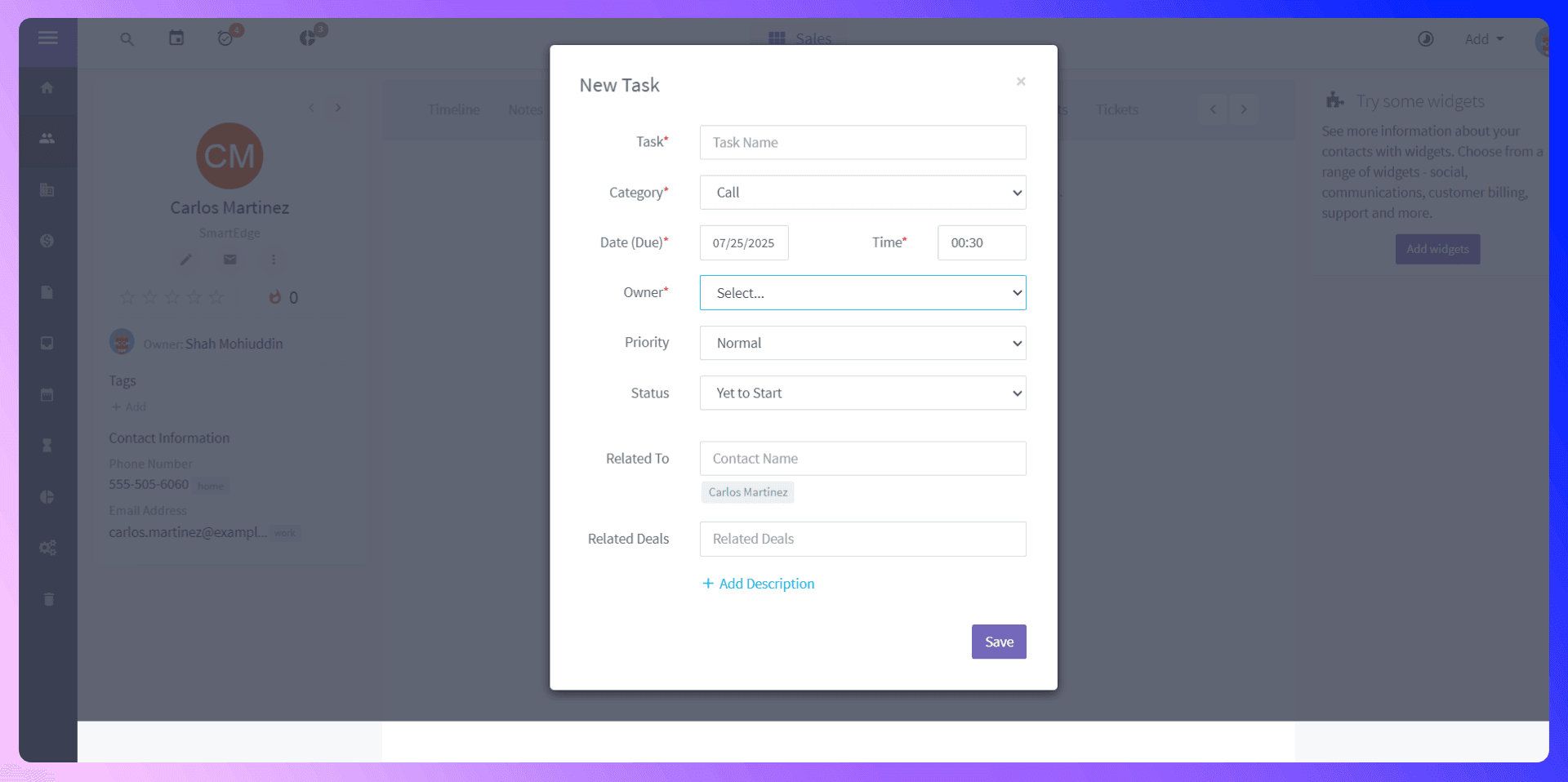
Call Logging and Communication History
For a complete view of your relationship with a prospect, it's essential to log every interaction. Agile CRM allows you to log calls, emails, and meetings. The complete communication history is stored on the contact's record, giving you and your team full context for every future conversation.
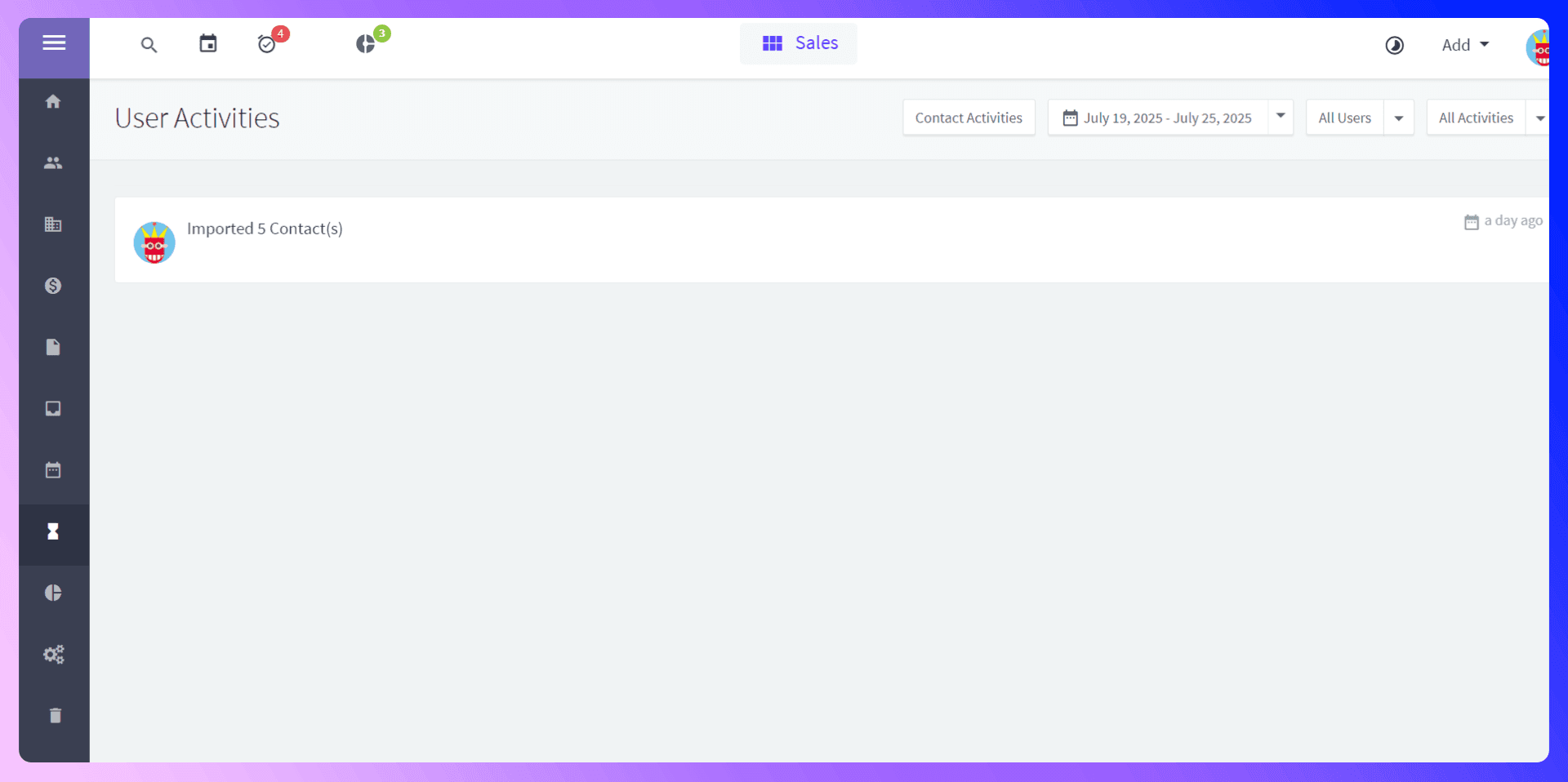
Reporting and Analytics
Key Metrics to Track
Data-driven sales teams are successful sales teams. In Agile CRM, you should regularly monitor key metrics such as:
- Number of new leads generated
- Lead-to-opportunity conversion rate
- Sales cycle length
- Deal win rate
- Revenue per salesperson
Creating Custom Reports
While Agile CRM comes with standard reports, its real power lies in its custom reporting capabilities. You can build reports based on the specific metrics that matter most to your business. This allows you to drill down into your data and uncover actionable insights.
Using Data for Sales Optimization
Use the insights from your reports to optimize your sales strategy. If you notice a particular stage in your pipeline has a low conversion rate, you can investigate why and provide coaching to your team. Data helps you make informed decisions instead of guessing what works.
Team Collaboration Features
User Permissions and Access Control
As your team grows, you need to control who can see and edit what. Agile CRM allows you to set granular user permissions, ensuring that team members only have access to the information relevant to their roles. This protects data integrity and keeps your CRM organized.
Sharing and Collaboration Tools
Agile CRM is built for teamwork. Team members can share contacts, view deal progress, and leave notes for each other on contact or deal records. This transparency ensures everyone is on the same page and can work together seamlessly to close deals.
Advanced Features and Integrations
Automation and Workflows
Agile CRM's automation features are a game-changer for efficiency. You can create workflows that trigger actions based on specific events. For example, you can set up a workflow to automatically send a welcome email whenever a new contact is added with a specific tag. This saves time and ensures consistent follow-up.
Third-Party Integrations
Agile CRM integrates with a wide range of other business tools, including Google Workspace, Office 365, Zapier, and more. These integrations allow you to connect your entire tech stack and create a single source of truth for your customer data.
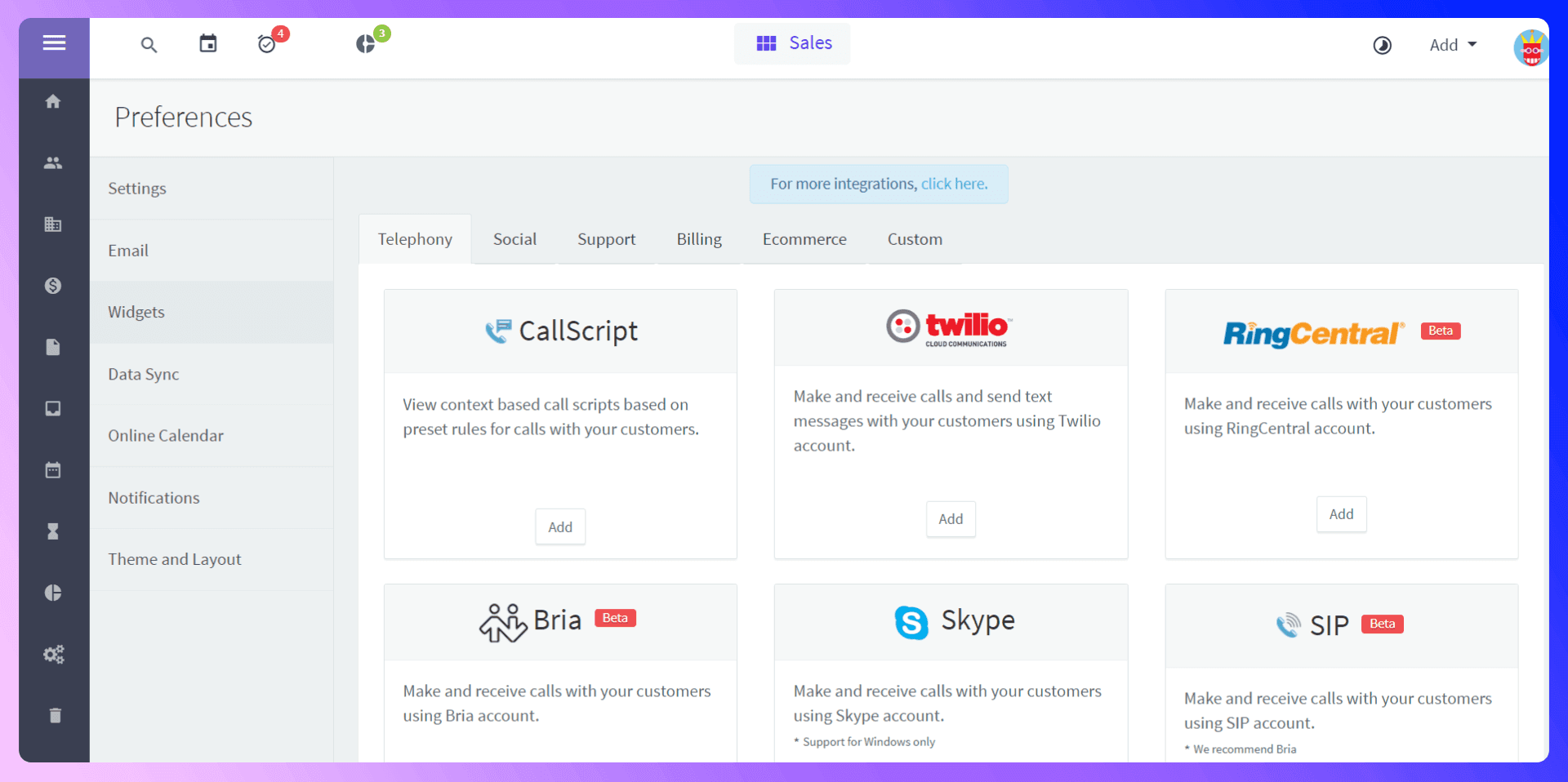
Mobile App Usage
Sales doesn't just happen at a desk. The Agile CRM mobile app for iOS and Android gives you access to your contacts, deals, and tasks on the go. You can update records, log calls, and manage your pipeline from anywhere, ensuring you're always productive.
Best Practices and Common Mistakes
Data Quality Best Practices
Your CRM is only as good as the data inside it. To maintain high-quality data, regularly clean your contact lists and, most importantly, use a tool like LinkAgile to ensure new contacts are added with verified, accurate information from the start.
Common Mistakes to Avoid
We see many teams make the same mistakes. Here are a few to avoid:
- Not defining your sales process: Without a clear pipeline, your team will be inconsistent.
- Ignoring automation: Manual follow-ups and data entry waste valuable selling time.
- Having messy data: Inaccurate or duplicate data makes your CRM unreliable.
- Failing to train the team: Ensure everyone knows how to use the CRM correctly.
Optimization Tips
To get the most out of Agile CRM, make sure you use tags extensively for segmentation, build automation workflows for repetitive tasks, and regularly review your reports to identify areas for improvement.
Conclusion: Maximize Your Sales Success
Agile CRM is a powerful platform that can organize your sales process, improve team collaboration, and provide the data you need to grow. By following the steps in this guide, you'll be well on your way to mastering its features.
But to truly unlock its potential for modern sales, you need to solve the prospecting bottleneck. LinkAgile is the missing piece that connects your LinkedIn prospecting directly to Agile CRM, saving you countless hours and ensuring your pipeline is always full of high-quality leads. Stop the manual data entry and start selling smarter today.
Save 4hrs / week on Agile CRM data entry.
Find verified contact info for your prospects on LinkedIn®, Gmail, Outlook & company websites. Add them to your Agile CRM with 1-click.
Trusted by 1000s of founders, SDRs & more