How to Use Less Annoying CRM: Ultimate Guide for 2025
Master Less Annoying CRM with this 2025 guide. Learn setup, pipelines, and how LinkLess lets you add verified LinkedIn leads instantly—no manual data entry.
Published on August 10, 2025
- Getting Started with Less Annoying CRM
- Managing Contacts and Leads
- Less Annoying CRM LinkedIn Integration
- Sales Pipeline Management
- Prospecting and Lead Generation
- Communication and Follow-up
- Reporting and Analytics
- Team Collaboration Features
- Advanced Features and Integrations
- Best Practices and Common Mistakes
- Conclusion: Maximize Your Sales Success
At Add to CRM, we know that a sales team's success hinges on efficiency. The right Customer Relationship Management (CRM) tool is the backbone of any great sales operation, but many CRMs are overly complex and bloated. That's where Less Annoying CRM (LACRM) shines. It’s designed to be simple, intuitive, and powerful. We created this guide to give you a complete walkthrough of how to master Less Annoying CRM for your sales process. We'll also show you how to supercharge it with modern prospecting tools to save time and close more deals.
Getting Started with Less Annoying CRM
Initial Setup and Configuration
Getting started with Less Annoying CRM is straightforward. After signing up for their generous free trial (no credit card required), you can begin setting up your workspace.
- Add Users: Navigate to Settings > Users to invite your team members. It’s a simple, per-user pricing model, so you only pay for what you need.
- Company Branding: Go to Settings > Company Branding. Here, you can upload your logo and choose a color scheme that matches your brand, making the CRM feel like your own.
- General Preferences: Under Settings > Display Preferences, you can set your time zone, date format, and the start of your work week to match your team's location and schedule.
Customizing Your Dashboard
Your dashboard is your command center. Less Annoying CRM allows you to customize it to see the information that matters most to you.
- Add Widgets: Click “Customize” on your workspace to add widgets like an activity report, a specific pipeline view, or your task list.
- Agenda View: The default agenda view gives you a quick look at upcoming and past events and tasks, so you always know what's on your plate.
- Reorder and Resize: You can drag and drop widgets to arrange them in a way that fits your workflow, ensuring critical information is always front and center.
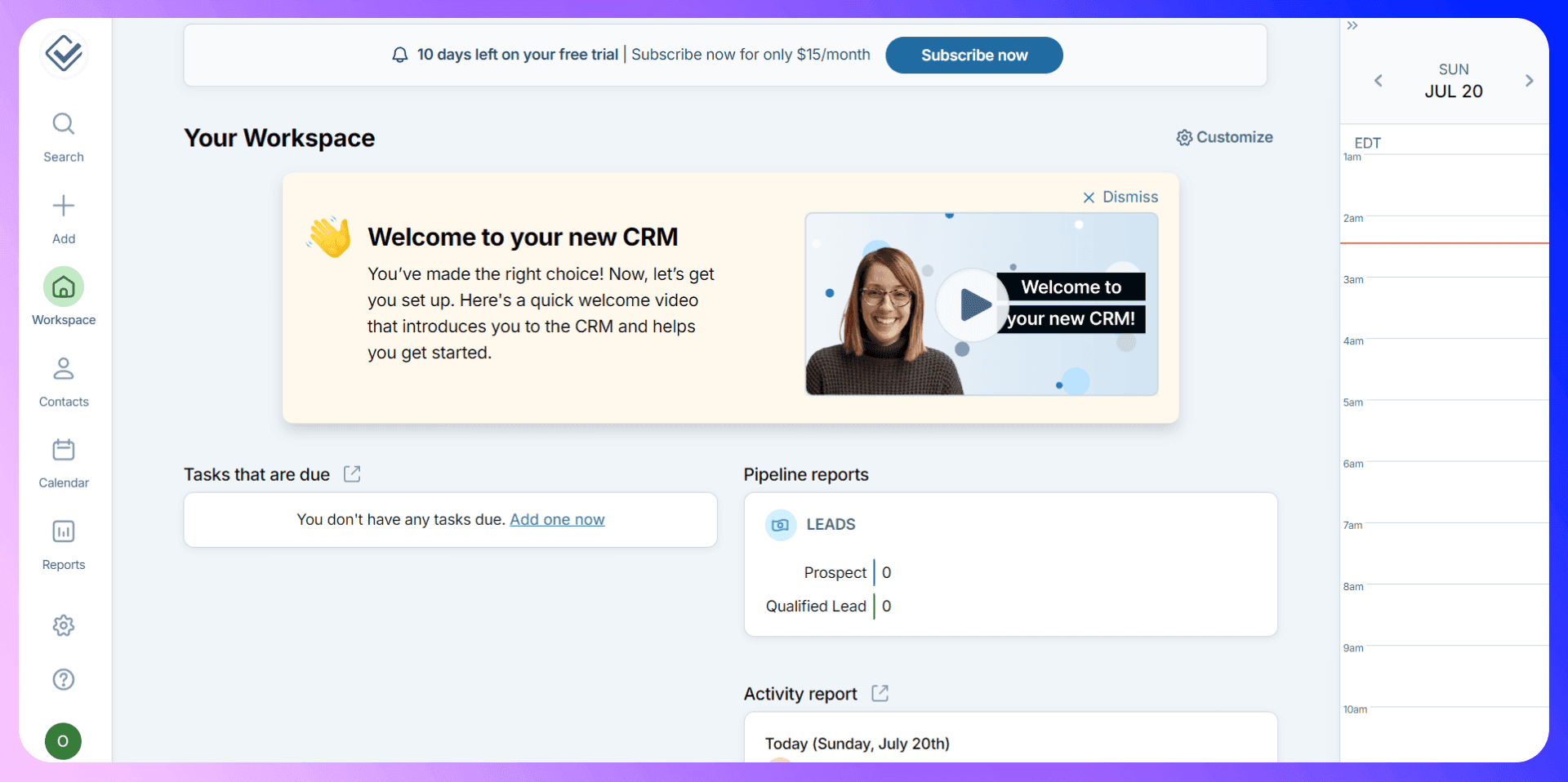
Managing Contacts and Leads
Adding Contacts Manually
You can add a new contact by clicking the large “+” button and selecting “Contact.” This opens a form where you can fill in their name, company, email, phone number, and other details. While this works for one-off entries, it becomes a time-consuming bottleneck when you're actively prospecting.
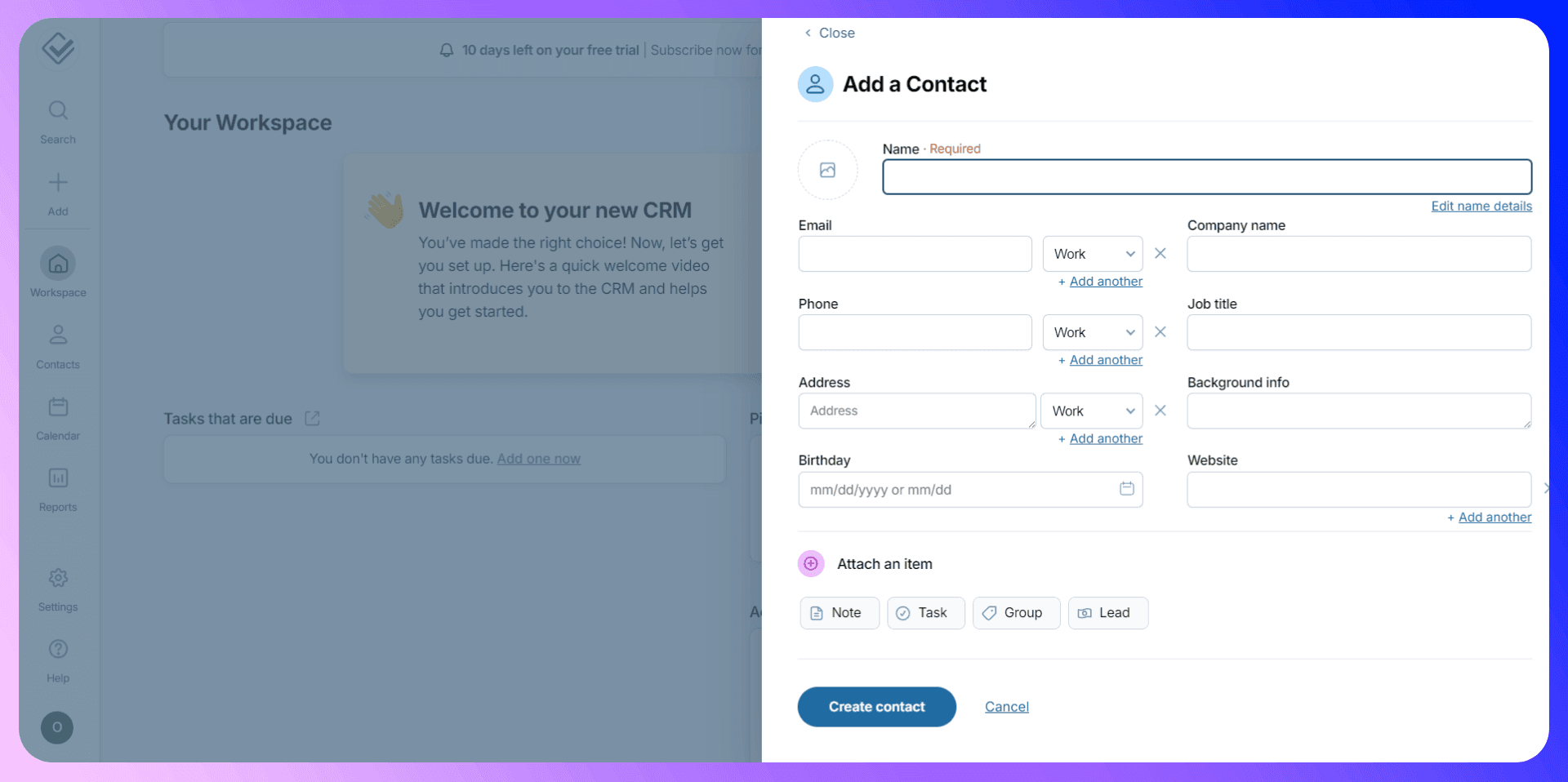
Importing Contacts Efficiently with LinkLess
Manual data entry is slow and prone to errors. A much better way to add prospects is with LinkLess. Our Chrome extension is designed specifically for this. When you're on a prospect's LinkedIn profile, LinkLess finds their verified contact information—like email addresses and phone numbers—and lets you add them to Less Annoying CRM with a single click. No more copy-pasting or switching between tabs. It’s the fastest way to build a high-quality prospect list.
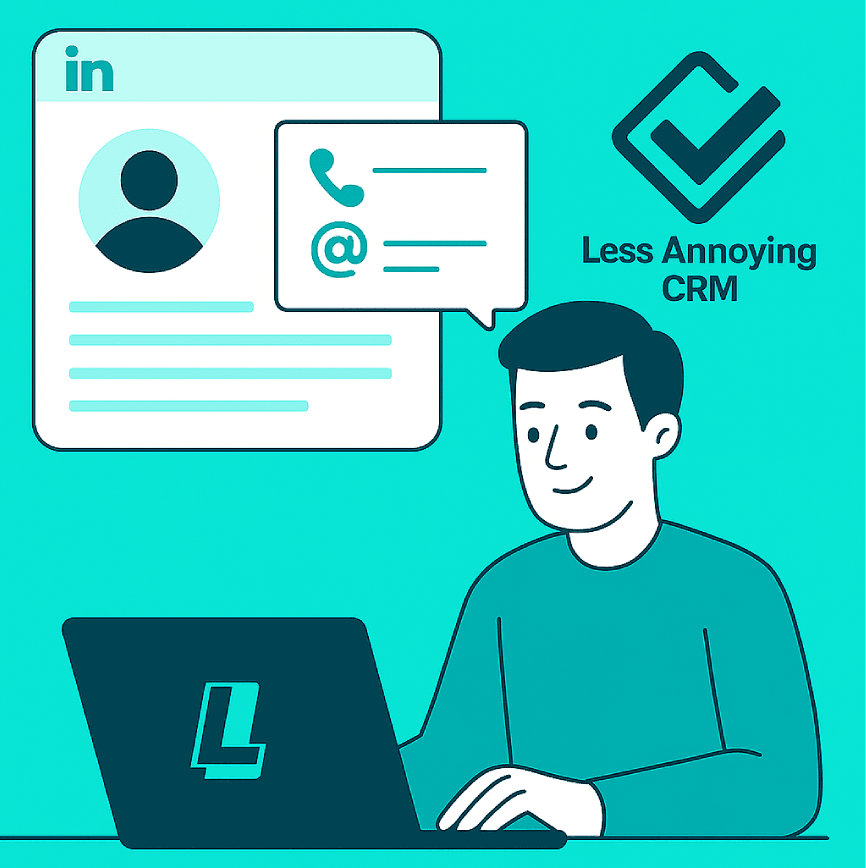
Organizing and Segmenting Contacts
Once contacts are in your CRM, organization is key. Less Annoying CRM uses “Groups” for this.
- Create Groups: Go to Settings > Groups to create segments like “High-Value Leads,” “Past Clients,” or industry-specific categories.
- Assign Contacts: You can assign a contact to one or more groups, allowing for flexible and powerful segmentation for targeted follow-ups and marketing campaigns.
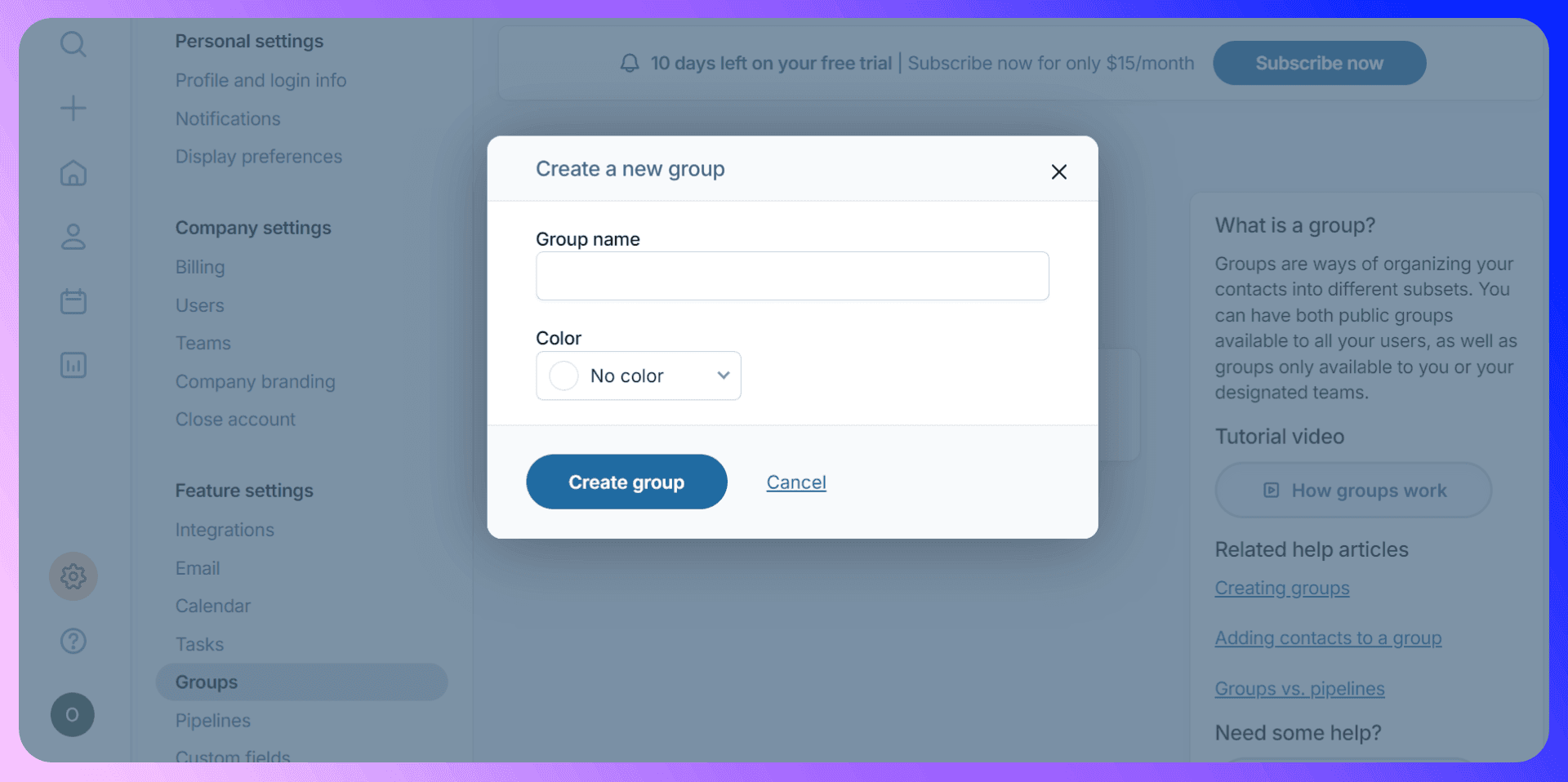
Less Annoying CRM LinkedIn Integration
LinkLess is a Chrome extension that revolutionizes how sales teams add prospects to Less Annoying CRM. It bridges the gap between prospecting on LinkedIn and managing relationships in your CRM, eliminating hours of manual work and ensuring your data is always accurate.
Getting Started with LinkLess
It takes less than two minutes to get started:
- Install the LinkLess extension from the Chrome Web Store.
- Navigate to any person's profile on LinkedIn.
- Click the “Add to CRM” button to see the prospect’s verified contact information.
- Click again to add the prospect and all their details directly to Less Annoying CRM.

LinkLess vs Traditional Prospecting
The difference is night and day.
- Time Savings: What used to take 5-10 minutes per prospect now takes seconds. This adds up to over 4 hours of saved time per user every week.
- Data Accuracy: LinkLess provides contact information with 96% accuracy, reducing email bounces and connecting you with the right people.
- Increased Focus: By automating the most tedious part of prospecting, your sales team can focus their energy on building relationships and closing deals.
Sales Pipeline Management
Setting Up Your Sales Pipeline
A well-defined pipeline is crucial for tracking deals. In Less Annoying CRM, you can customize this under Settings > Pipelines.
- Click “Edit Pipeline” to define the stages of your sales process (e.g., New Lead, Discovery Call, Proposal Sent, Closed-Won).
- You can also add custom fields to your pipeline to track specific information for each deal, such as lead source or service interest.
Moving Deals Through Your Pipeline
Managing your deals is simple. The pipeline view provides a clear, visual layout of all your opportunities. You can easily drag and drop a deal from one stage to the next as it progresses. Clicking into any deal allows you to add notes, schedule tasks, and log activities, keeping all relevant information in one place.
Pipeline Reporting and Analysis
Less Annoying CRM includes a built-in pipeline report. This report gives you an at-a-glance overview of every deal in your pipeline, its current stage, and its potential value. It helps you forecast revenue and identify where deals are getting stuck, so you can take action to keep things moving.
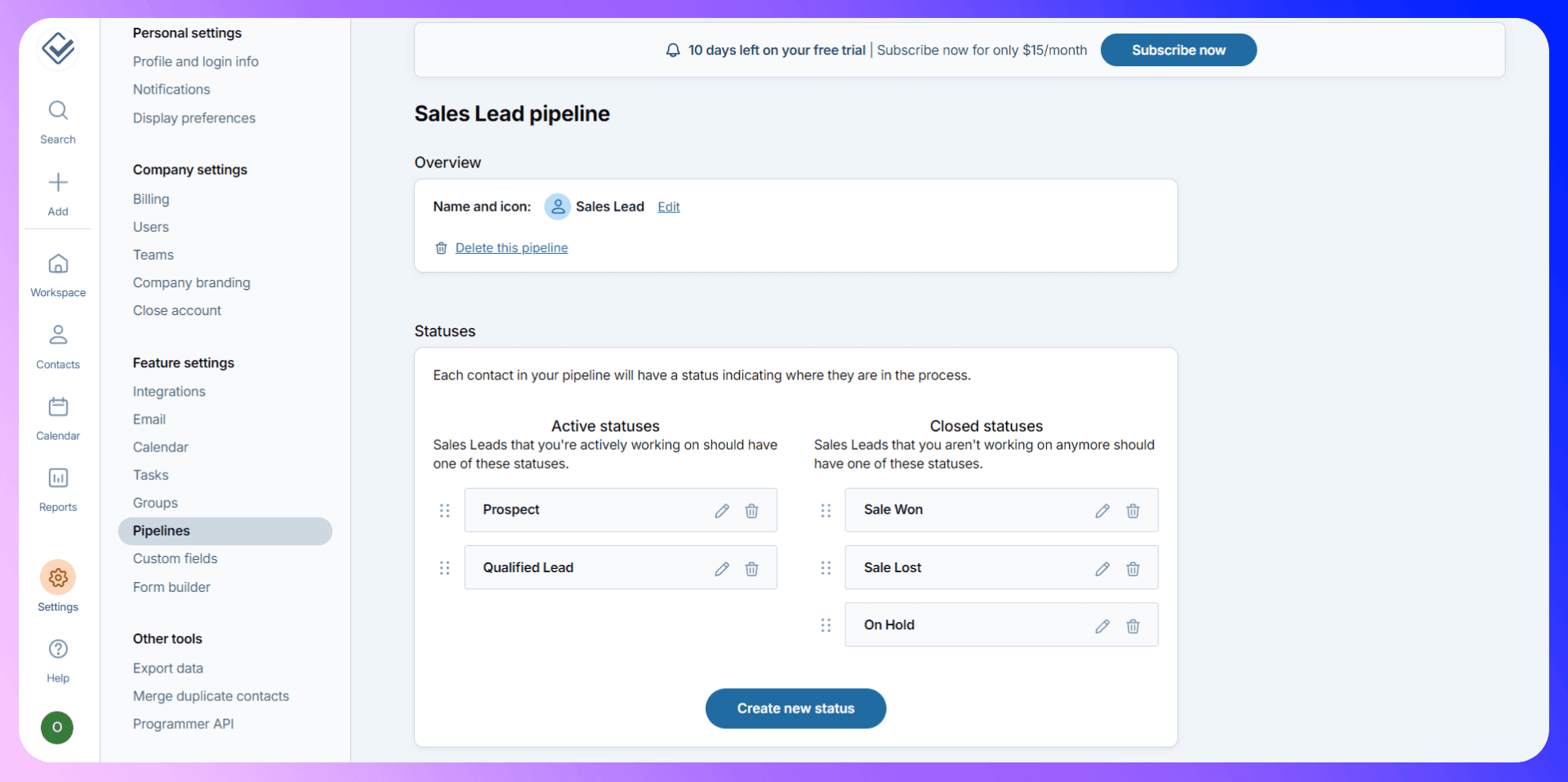
Prospecting and Lead Generation
Traditional Prospecting Methods
Traditionally, prospecting involves finding a potential lead on a platform like LinkedIn, hunting for their contact details across different websites, and then manually typing all that information into your CRM. This process is tedious, repetitive, and takes valuable time away from what sales reps do best: selling.
Modern Prospecting with LinkLess
LinkLess transforms this outdated process. Instead of spending hours on manual research and data entry, you can build your pipeline directly from LinkedIn. Our extension finds verified contact information for prospects and adds them to Less Annoying CRM in seconds. This allows your team to focus on outreach and building relationships, dramatically increasing their productivity and effectiveness.
Communication and Follow-up
Email Integration and Management
Less Annoying CRM provides you with a unique BCC email address. When you send an email to a contact, just BCC this address, and a copy of the email will be automatically logged on their record in the CRM. This ensures you have a complete communication history without any extra effort.
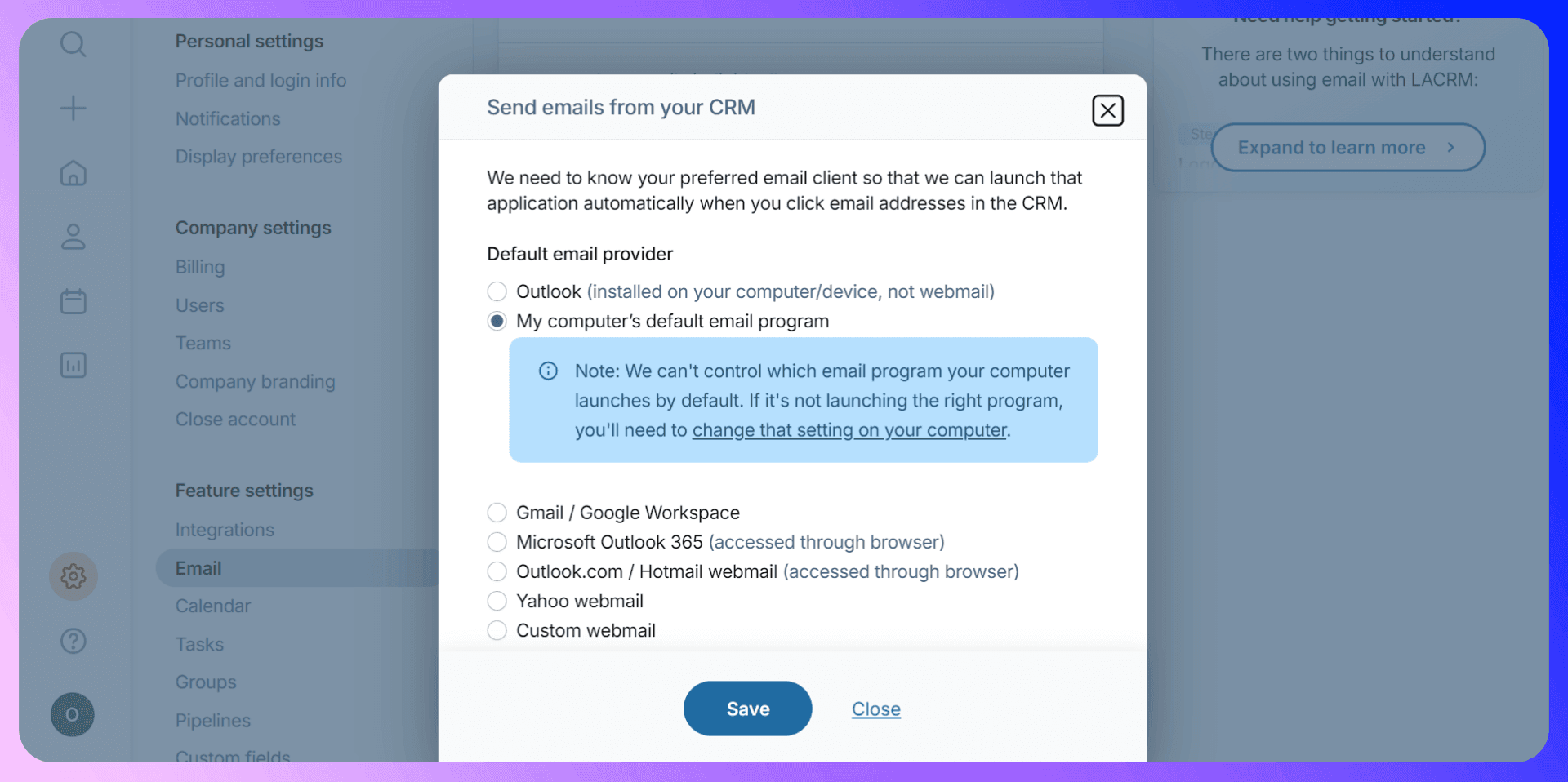
Task Management and Reminders
Never miss a follow-up again. You can create tasks and link them to specific contacts or deals. Set due dates and reminders, and these tasks will appear on your dashboard agenda and in your daily agenda email. You can even view tasks on your calendar to schedule your day effectively.
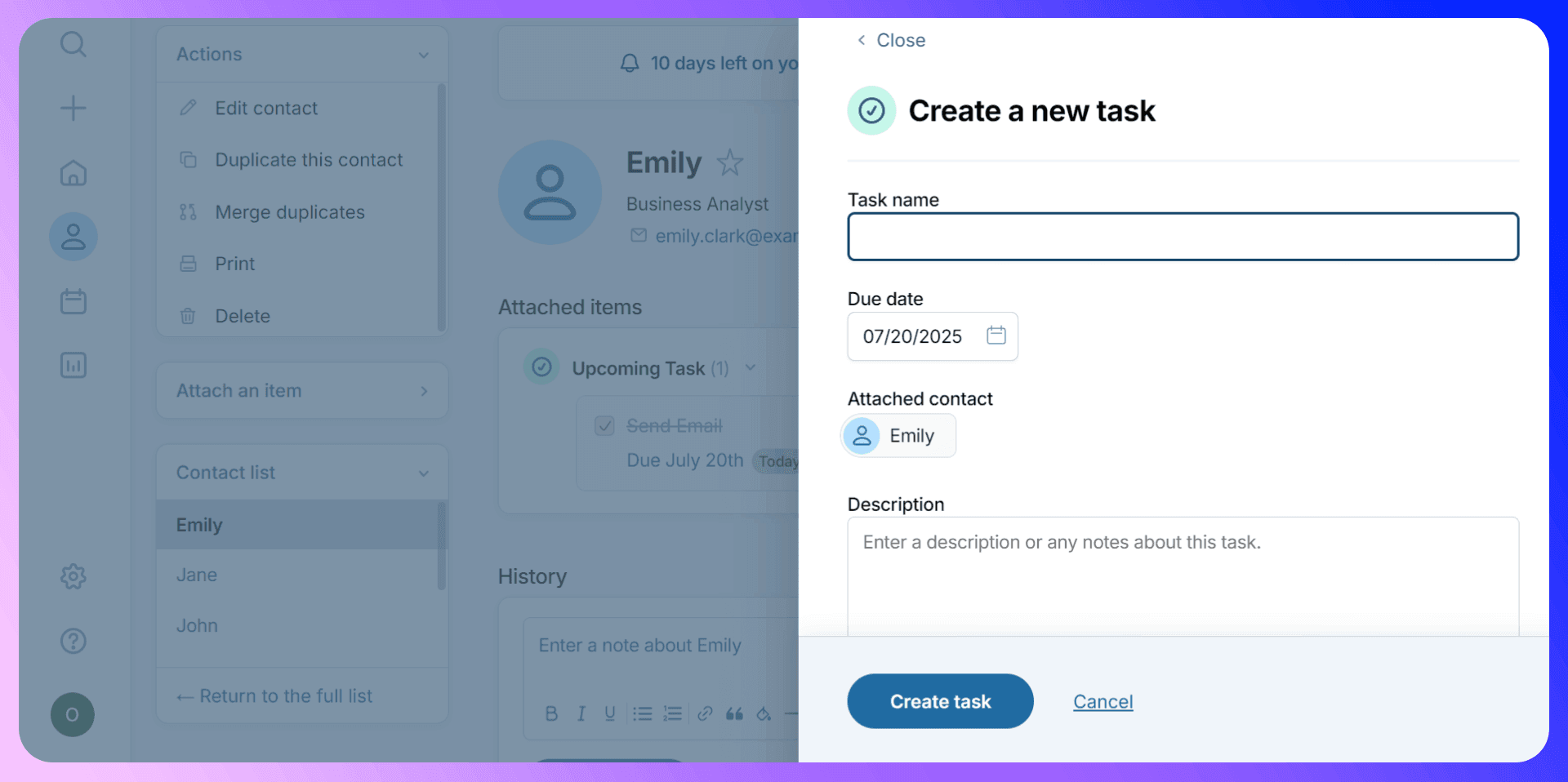
Call Logging and Communication History
For a complete view of your relationship with a contact, it's essential to log every interaction. Use the “Add a note” feature on a contact’s record to log calls, meetings, and other important conversations. This history is invaluable for providing context and ensuring smooth handoffs between team members.
Reporting and Analytics
Key Metrics to Track
With Less Annoying CRM, you can track essential sales metrics through its reporting features. Monitor your pipeline's health, track lead sources to see what’s working, and review activity reports to understand your team's performance.
Creating Custom Reports
While LACRM keeps reporting simple, you can create custom activity reports to focus on specific data points. For example, you can build a report to see all activities logged by a particular user or within a specific date range. These reports can be added as widgets to your dashboard for easy access.
Using Data for Sales Optimization
The data in your CRM is a goldmine. By analyzing pipeline reports and activity logs, you can identify bottlenecks in your sales process, understand which outreach strategies are most effective, and coach your team based on real performance data.
Team Collaboration Features
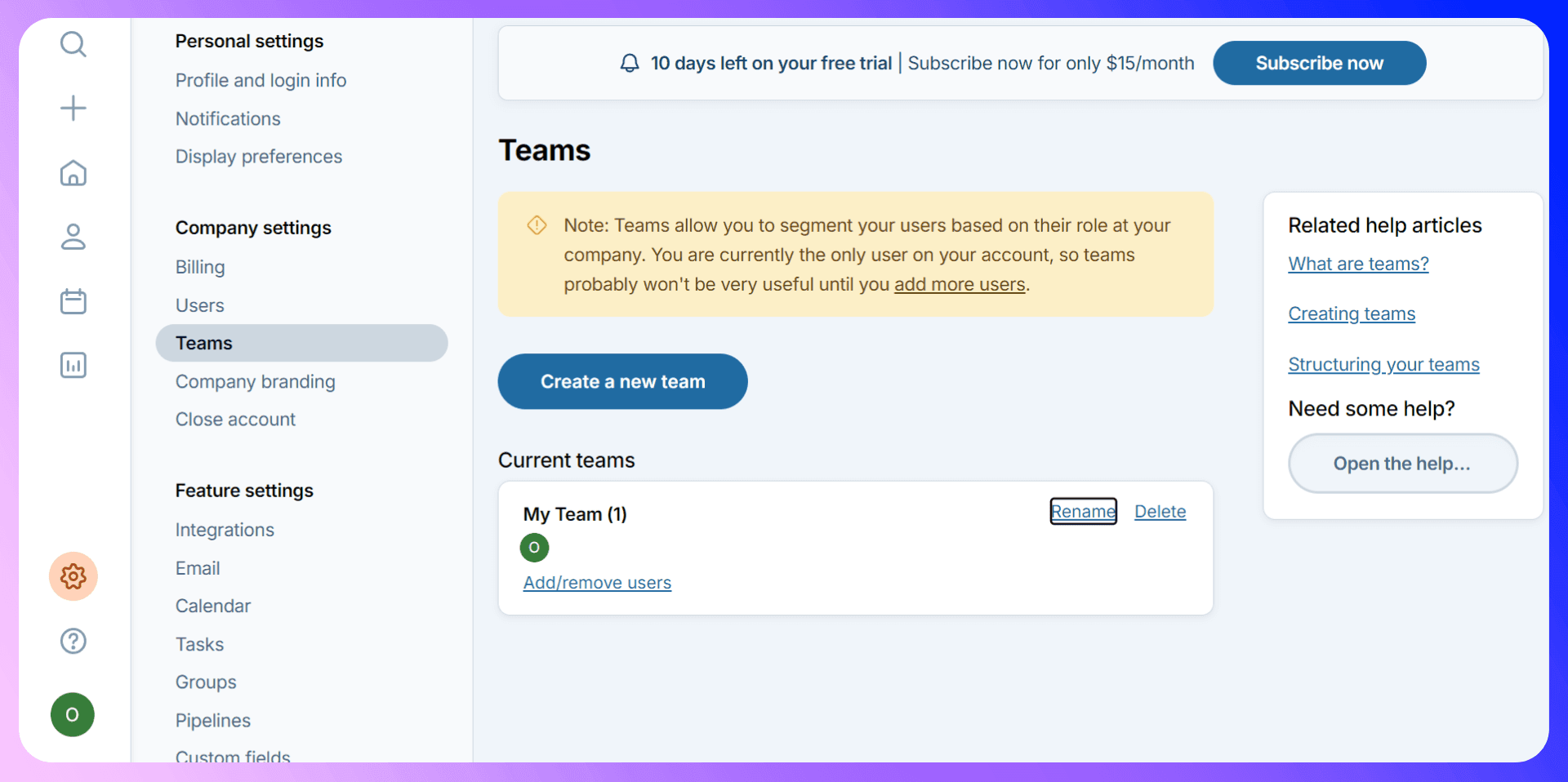
User Permissions and Access Control
As an administrator, you have full control over what your users can see and do. While Less Annoying CRM is built for transparency, you can manage user access to ensure data integrity and security.
Sharing and Collaboration Tools
Collaboration is built into the core of Less Annoying CRM. Shared calendars, centralized contact histories, and team-wide pipeline views ensure everyone is on the same page. When one team member adds a note or logs an event, it's instantly visible to anyone else viewing that record.
Advanced Features and Integrations
Automation and Workflows
Less Annoying CRM allows for simple workflow customization under Settings. You can set rules to streamline parts of your process, helping maintain consistency across your team.
Third-Party Integrations
LACRM integrates directly with tools like Mailchimp. More importantly, it offers a robust Zapier integration. This opens the door to connecting with over 5,000 other applications, allowing you to automate workflows between your CRM and the other tools you use to run your business.
Mobile App Usage
Less Annoying CRM offers a mobile-friendly website that functions like an app, so you can access your contacts, pipeline, and calendar on the go. This ensures you can stay productive whether you're in the office or on the road.
Best Practices and Common Mistakes
Data Quality Best Practices
Your CRM is only as good as the data inside it. Maintaining clean, accurate data is crucial. The best way to ensure high-quality data is to automate the entry process. Using a tool like LinkLess eliminates typos and ensures contact information is verified and up-to-date from the start.
Common Mistakes to Avoid
- Not Customizing Your Pipeline: Using the default pipeline stages may not fit your sales process. Take the time to customize it.
- Neglecting to Log Activities: If it’s not in the CRM, it didn’t happen. Log every call, email, and meeting.
- Ignoring Groups: Without proper segmentation, your contact list becomes an unorganized mess. Use groups from day one.
Optimization Tips
- Regularly use the “Find Duplicates” tool to merge redundant contacts and keep your database clean.
- Use custom fields on contacts and pipelines to capture the unique data points that are important to your business.
- Schedule a weekly review of your pipeline report to stay on top of your deals.
Conclusion: Maximize Your Sales Success
Less Annoying CRM is a fantastic tool for sales teams who value simplicity and power. It provides all the core functionality you need without the bloat. But to truly maximize its potential in today's fast-paced sales environment, you need to pair it with modern tools that streamline your workflow.
By combining Less Annoying CRM with LinkLess, you create an unstoppable sales machine. You get a simple, powerful CRM and the fastest, most accurate way to fill it with high-quality leads. Ready to stop wasting time on data entry and start closing more deals? Install LinkLess today and see the difference for yourself.
Start saving time and closing more deals.
Find contact info for your prospects on the #1 business social network and add them to your CRM with 1-click.


Trusted by 1000s of founders, SDRs & more
