How to Use 1CRM: The Complete Guide for 2025
Master 1CRM—setup, pipelines, reporting, and more. Use Link1CRM to add verified LinkedIn leads in seconds. No manual entry. Just smarter, faster selling.
Published on September 20, 2025
- Getting Started with 1CRM
- Managing Contacts and Leads
- 1CRM CRM LinkedIn Integration
- Sales Pipeline Management
- Prospecting and Lead Generation
- Communication and Follow-up
- Reporting and Analytics
- Team Collaboration Features
- Advanced Features and Integrations
- Best Practices and Common Mistakes
- Conclusion: Maximize Your Sales Success
As experts in CRM efficiency, we know that the right tool can make or break a sales team. 1CRM is a powerful, all-in-one platform designed to manage much more than just customer relationships. It handles sales, marketing, order management, and even projects. We created this guide to help your sales team unlock its full potential. We'll walk you through everything from setup to advanced reporting, and we'll also show you how to supercharge your prospecting efforts with modern tools that integrate seamlessly.
Getting Started with 1CRM
Initial Setup and Configuration
Getting started with 1CRM is straightforward. First, you'll need to decide between hosting it on your own server or using their cloud service, which has servers in multiple countries for data compliance. Once your account is active, the initial steps involve:
- Creating User Accounts: Add your team members and assign them roles. 1CRM uses a role-based permission system, so you can control who sees and does what.
- Basic Configuration: Set up your company details, currency, and time zone.
- Email Setup: Connect your team's email accounts (POP3 or IMAP) to automatically log communications with contacts and leads.
Customizing Your Dashboard
1CRM offers excellent customization to fit your workflow. You can personalize the main dashboard to give every team member an at-a-glance view of what matters most.
- Choose a Theme: Select a visual theme like 'Claro' or the modern 'Flex' theme and pick a color scheme that suits your brand.
- Add Dashlets: Dashlets are small widgets that display key information. You can add dashlets for your sales pipeline, top opportunities, upcoming tasks, or even external data like news and stock prices.
- Arrange Your Layout: Drag and drop dashlets to create a layout that prioritizes your most important sales metrics.
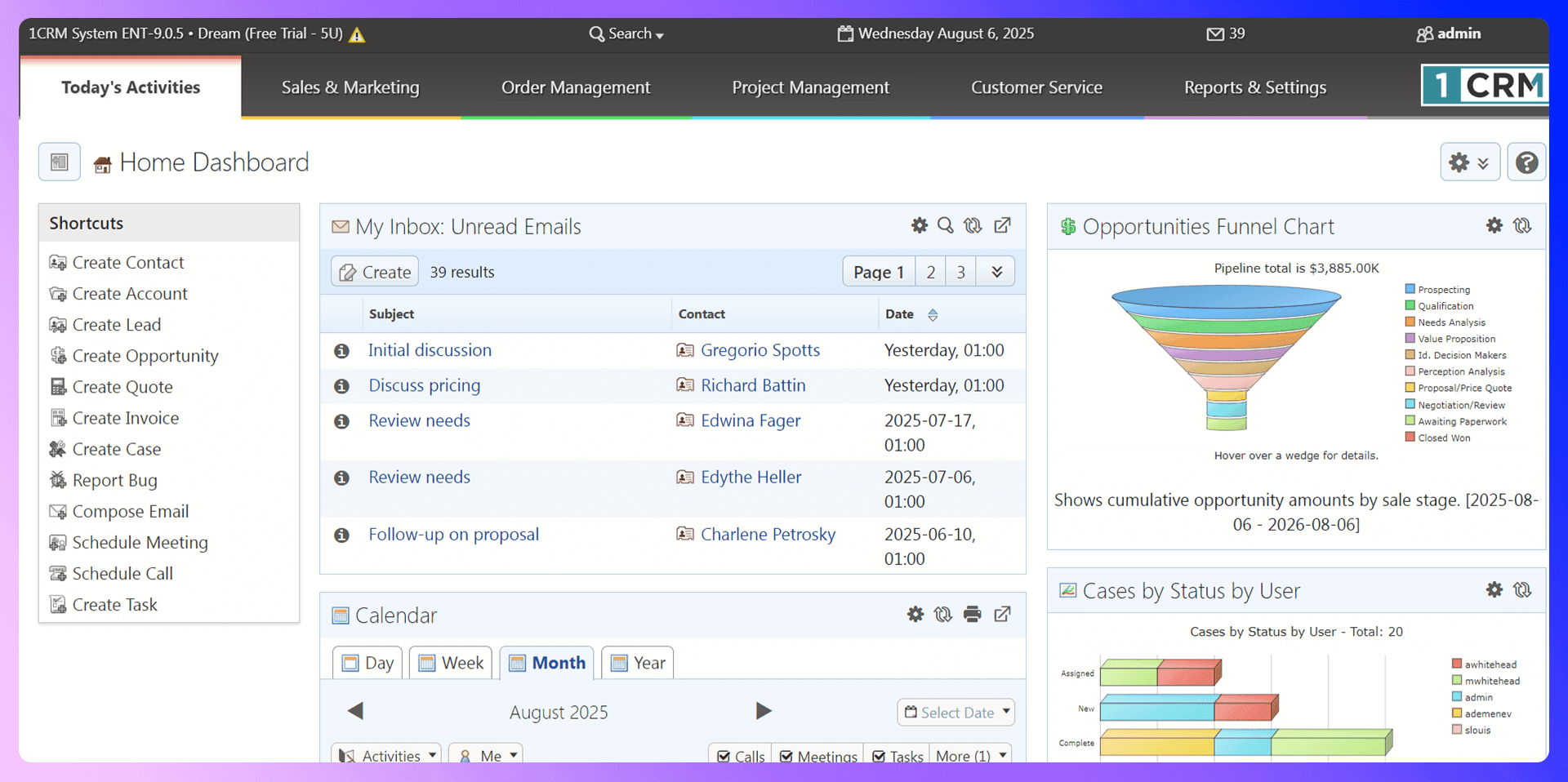
Managing Contacts and Leads
Adding Contacts Manually
In 1CRM, you can add contacts and accounts manually by navigating to the 'Accounts' or 'Contacts' module and clicking the create button. You fill in the fields for name, company, email, and other details. While this works for one-off entries, it becomes a significant time-drain when you're actively prospecting and need to add dozens of new leads every day.
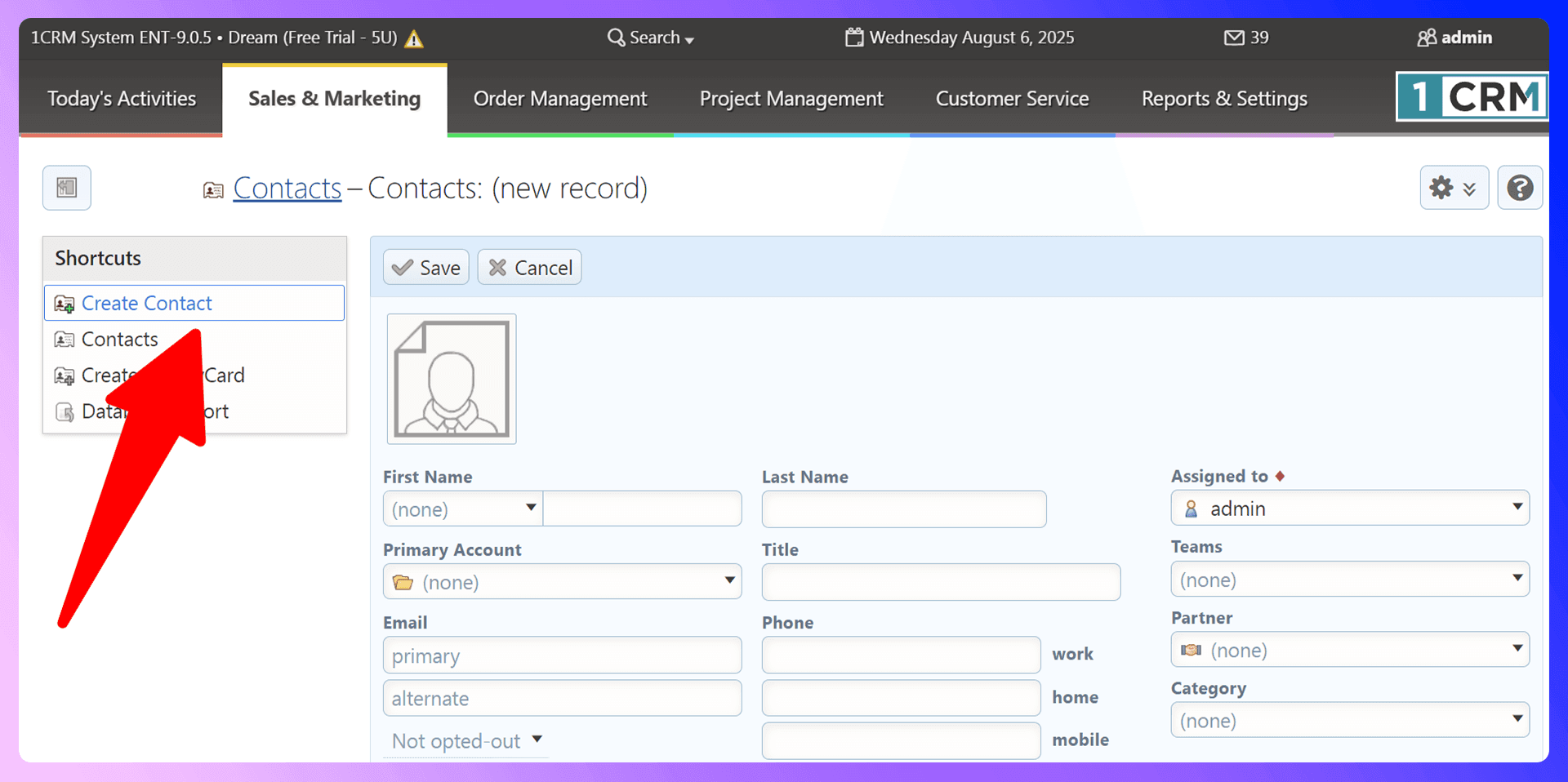
Importing Contacts Efficiently with Link1CRM
Manual data entry is slow and prone to errors. A much better way to populate your CRM is with Link1CRM. Our Chrome extension is designed to eliminate this pain point entirely. When you're on a prospect's LinkedIn profile, LinkLiner finds their verified contact information—including email and phone number—and adds them to 1CRM as a new contact or lead in a single click. No more copy-pasting or switching between tabs.
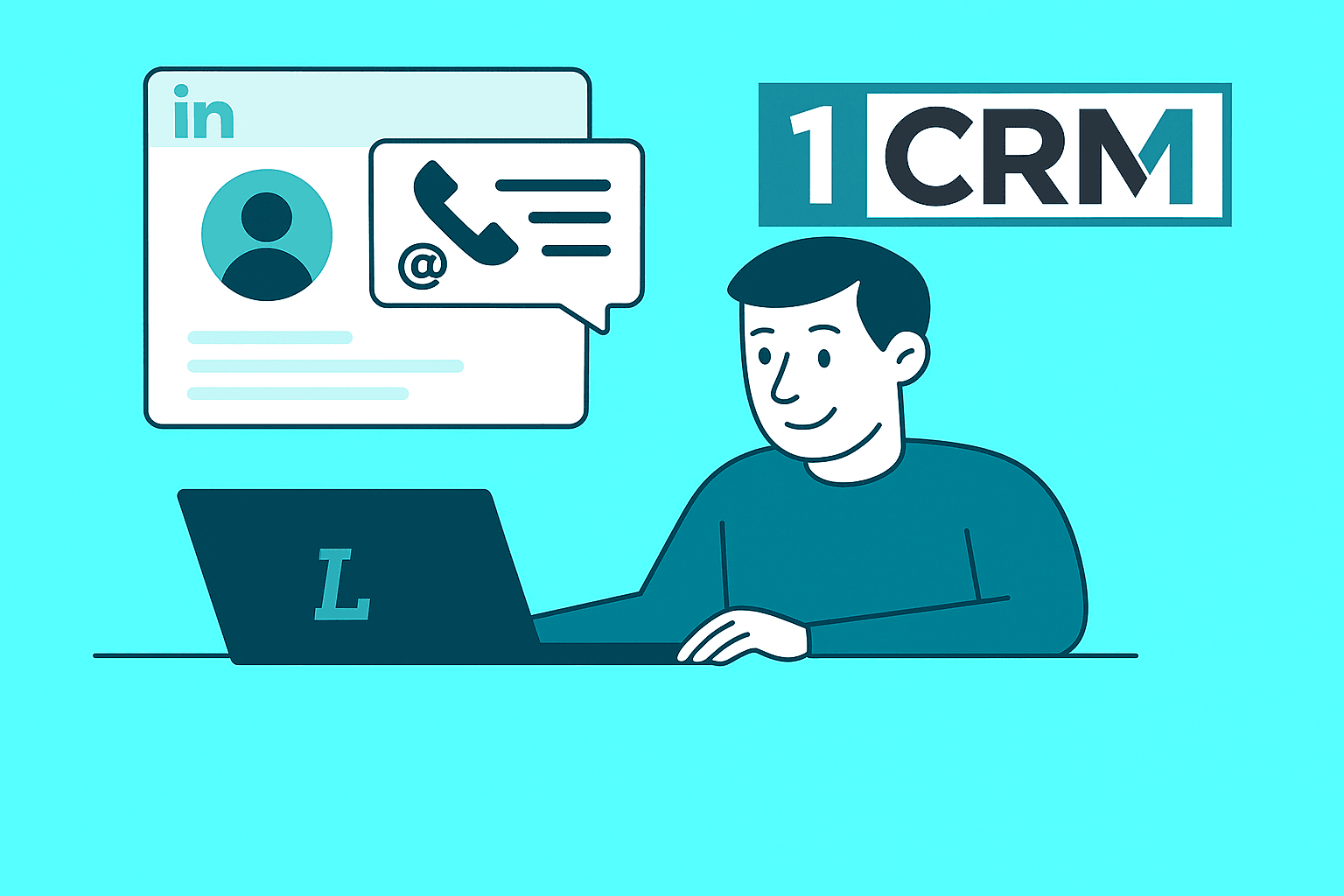
Organizing and Segmenting Contacts
Once your contacts are in 1CRM, keeping them organized is key. Here are a few best practices:
- Use Categories: Tag contacts with relevant categories for easy filtering and segmentation.
- Track Activities: Log every call, meeting, and email to maintain a complete history of your interactions.
- Maintain Data Hygiene: Regularly review and clean your contact data to ensure accuracy. This is another area where using a tool like Link1CRM helps, as it pulls accurate, up-to-date information directly from the source.
1CRM CRM LinkedIn Integration
Link1CRM is a Chrome extension that revolutionizes how sales teams add prospects to 1CRM. It bridges the gap between prospecting on LinkedIn and managing relationships in your CRM. Instead of a multi-step, manual process, Link1CRM gives you a one-click solution to find verified contact data and create new leads instantly.
Getting Started with Link1CRM
It takes less than two minutes to get set up:
- Install the Link1CRM extension from the Chrome Web Store.
- Navigate to any person's profile on LinkedIn.
- Click the Link1CRM button to find their verified email address and phone number.
- Click "Add to 1CRM" to instantly create the contact or lead in your CRM.

Link1CRM vs Traditional Prospecting
- Manual Method: 5-10 minutes per prospect. Involves searching, using separate tools for emails, and manual copy-pasting. High chance of errors.
- With Link1CRM: Under 30 seconds per prospect. One click to find verified data and add it directly to 1CRM. Accurate and efficient.
This simple change can save each of your sales reps over four hours per week.
Sales Pipeline Management
Setting Up Your Sales Pipeline
Your sales pipeline in 1CRM is managed through the 'Opportunities' module. You can customize the sales stages to perfectly match your team's process. Typical stages might include:
- Prospecting
- Qualification
- Proposal Sent
- Negotiation
- Closed Won / Closed Lost
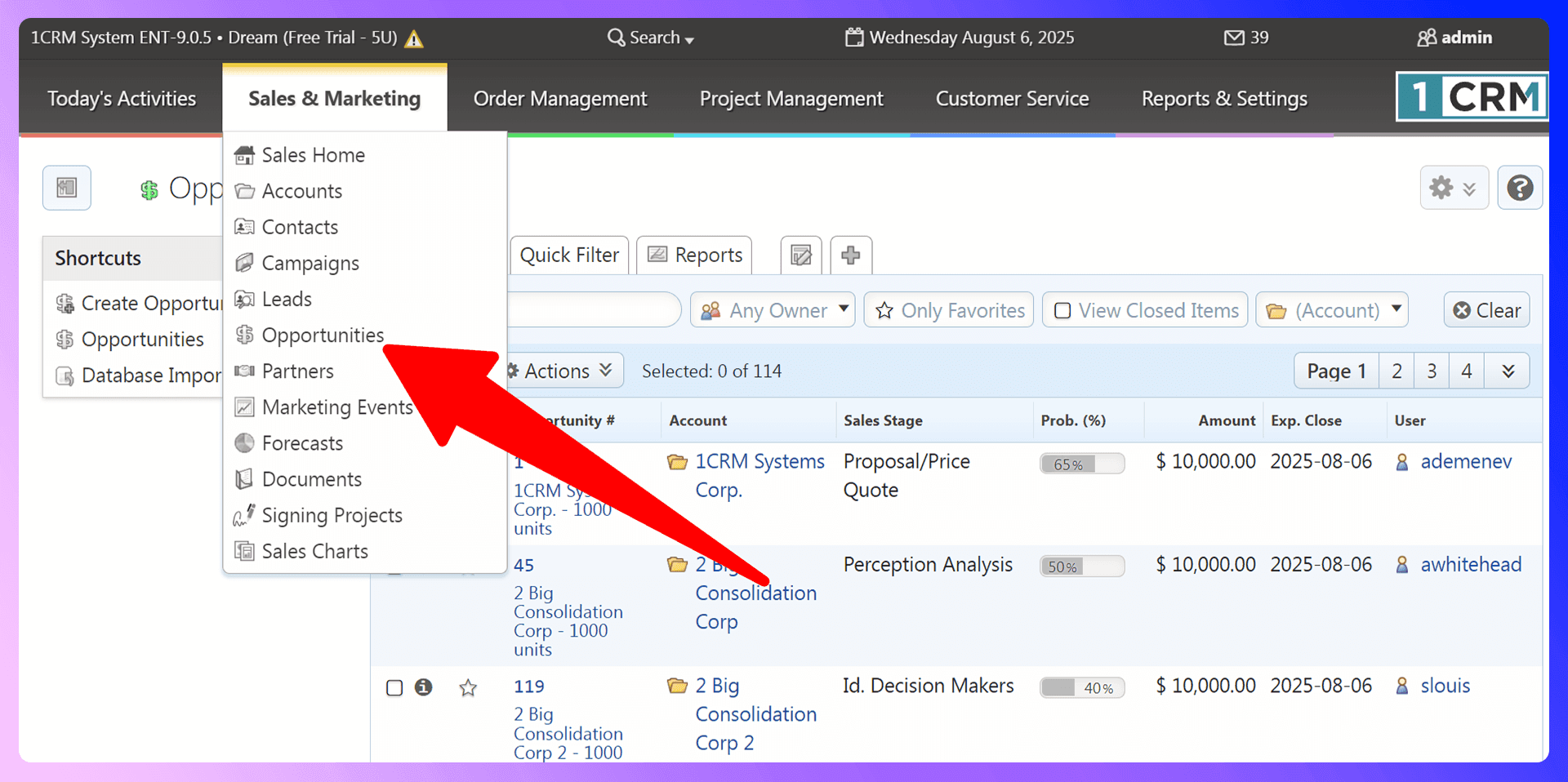
Moving Deals Through Your Pipeline
As a deal progresses, you simply update its stage in the Opportunity record. For each opportunity, you can track the potential revenue, expected close date, and probability. All related activities, like calls and meetings, are linked directly to the opportunity, giving you a full overview of its history.
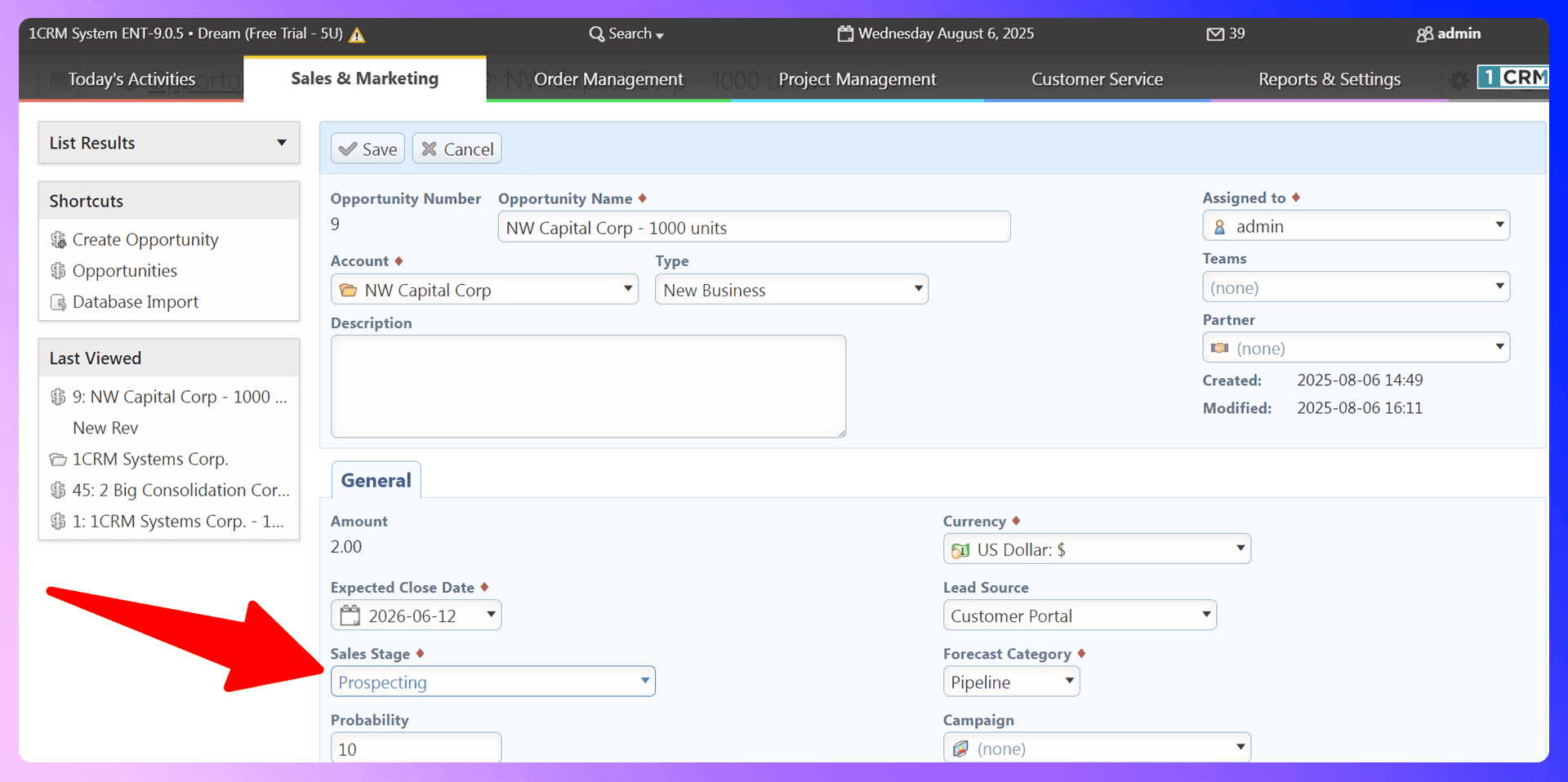
Pipeline Reporting and Analysis
1CRM provides graphical dashboards that visualize your sales pipeline. You can instantly see the value of deals in each stage, identify potential bottlenecks, and forecast future revenue. These reports help you understand your sales velocity and where to focus your team's efforts.
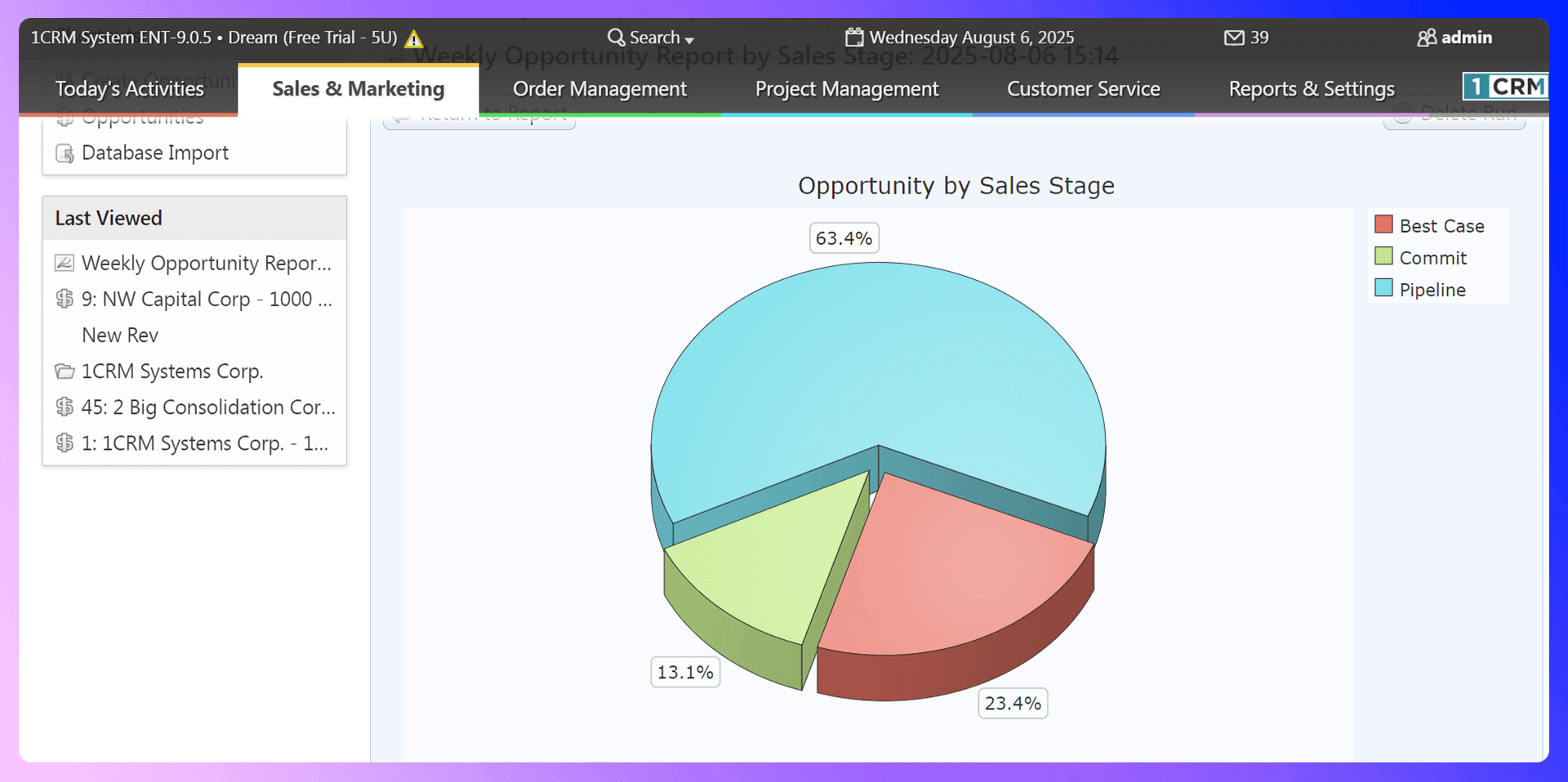
Prospecting and Lead Generation
Traditional Prospecting Methods
Traditional prospecting involves manually searching for leads on platforms like LinkedIn, trying to find their contact information with separate tools, and then painstakingly entering all that data into your CRM. This process is inefficient, tedious, and takes your sales reps away from what they do best: selling.
Modern Prospecting with LinkLiner
LinkLiner transforms this outdated workflow. As a sales professional, you spend a lot of time on LinkedIn. Our extension integrates directly into your browser, allowing you to:
- Find Verified Contact Info: Instantly access verified email addresses and phone numbers for prospects on LinkedIn.
- Add to 1CRM in One Click: Create a new lead or contact in 1CRM without ever leaving the LinkedIn profile.
- Eliminate Manual Work: Save hours each week by automating contact research and data entry.
This is how modern, efficient sales teams operate. They use tools like Add to CRM to streamline their processes and focus on building relationships.
Communication and Follow-up
Email Integration and Management
1CRM's email integration allows you to send, receive, and track emails directly within the platform. All correspondence is automatically linked to the relevant contact, account, or opportunity, ensuring your entire team has a complete view of all communications.
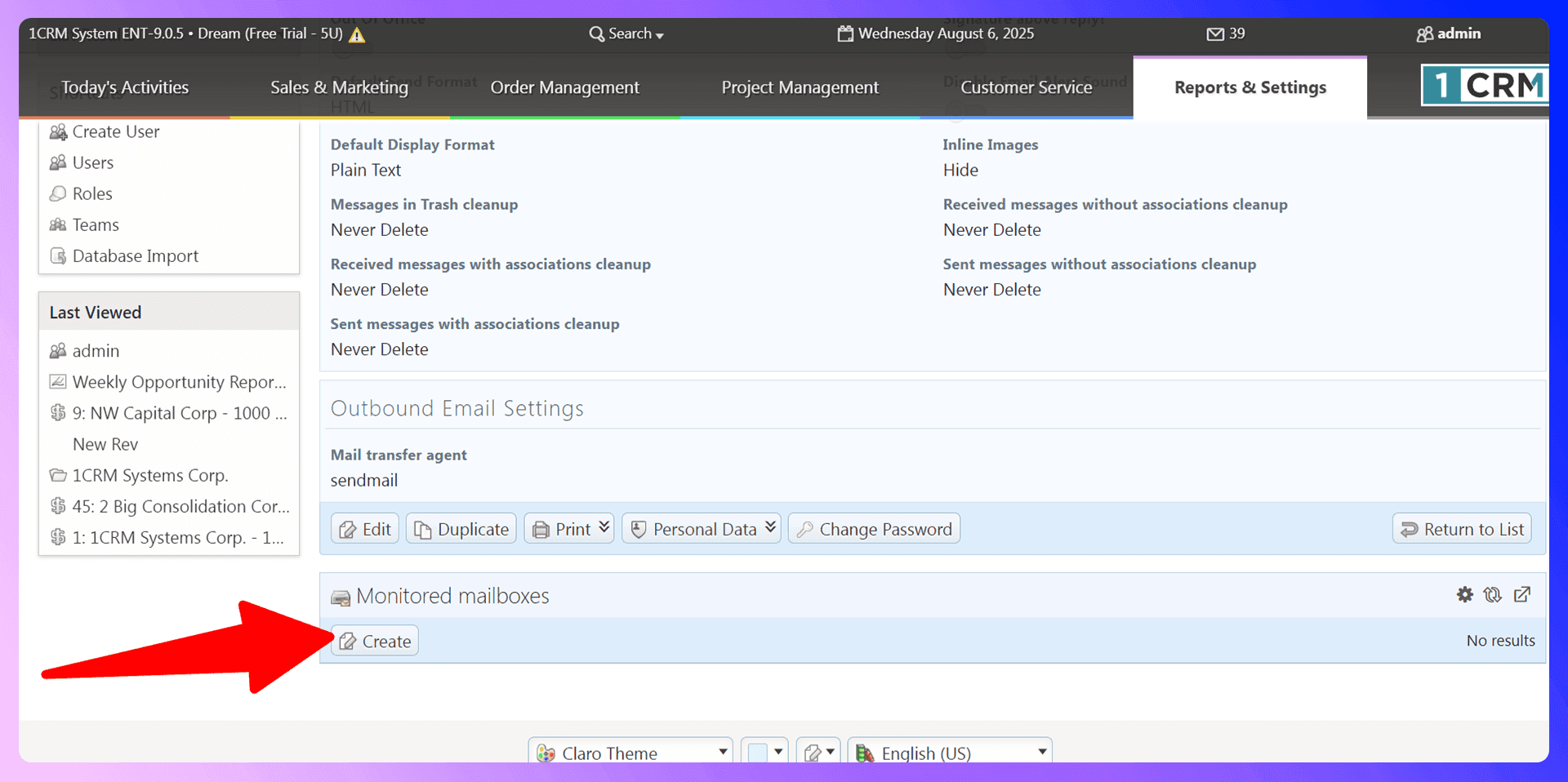
Task Management and Reminders
Never miss a follow-up again. You can create tasks for yourself or assign them to other team members. Set due dates and reminders for calls, emails, or other actions to ensure every lead is nurtured properly.
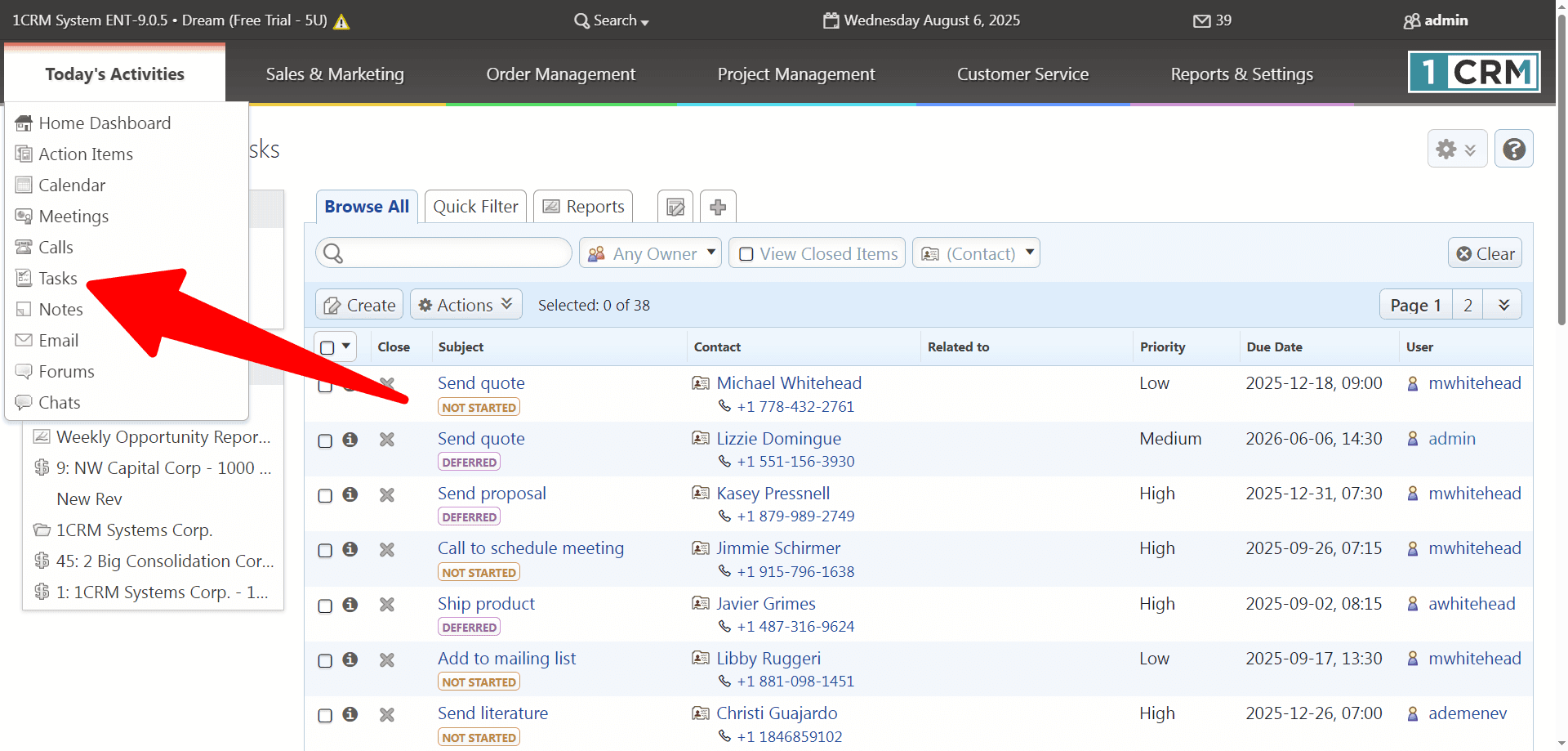
Call Logging and Communication History
Log every call in 1CRM to build a comprehensive communication history. This is crucial for team collaboration, as anyone can pick up a conversation with a lead and have the full context of previous interactions.
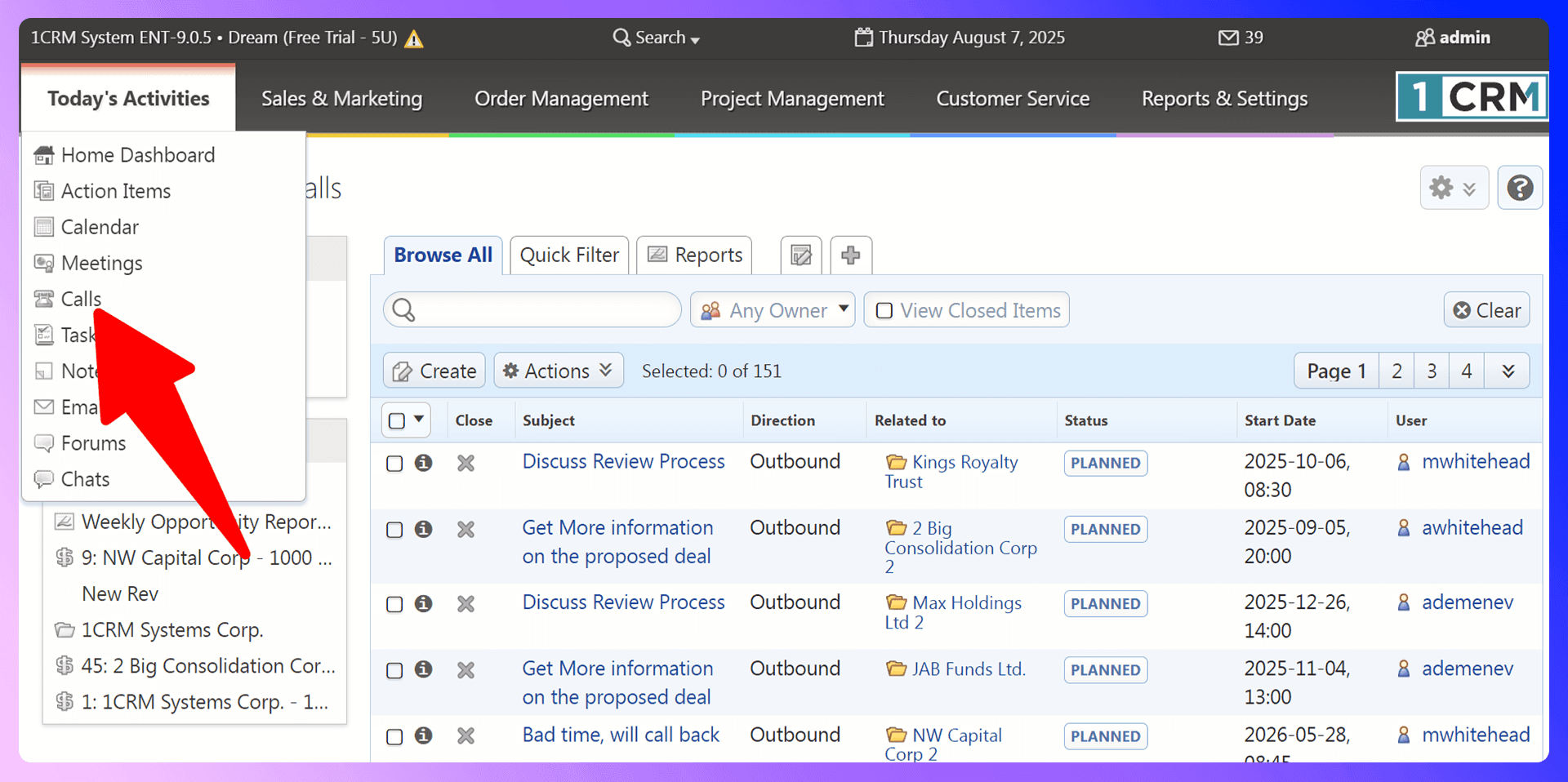
Reporting and Analytics
Key Metrics to Track
With 1CRM, you can monitor all the essential sales metrics:
- Lead conversion rates
- Sales pipeline value
- Sales cycle length
- Win/loss rates
- Team activity levels
Creating Custom Reports
Beyond the standard dashboards, 1CRM allows you to build custom reports. You can define your own filters, select the columns you want to see, and even create charts to visualize the data. This flexibility lets you drill down into the specific insights that matter most to your business.
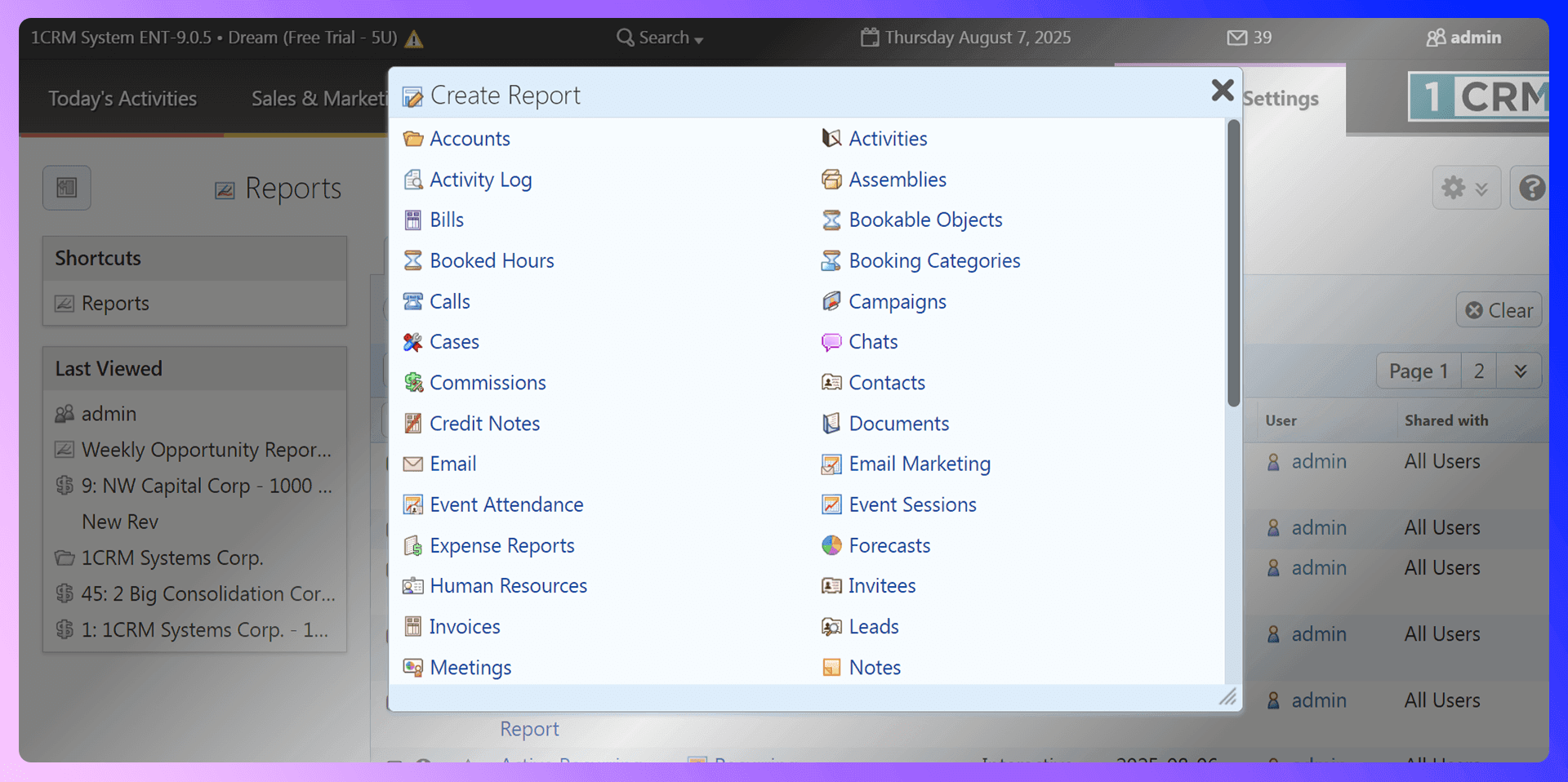
Using Data for Sales Optimization
Data-driven decisions are the hallmark of successful sales teams. Use 1CRM's analytics to identify your best lead sources, understand why deals are won or lost, and coach your team based on performance metrics.
Team Collaboration Features
User Permissions and Access Control
1CRM's security model lets you define roles and teams to control data access. This ensures that sales reps only see the information relevant to them, while managers can have a complete overview of team performance.
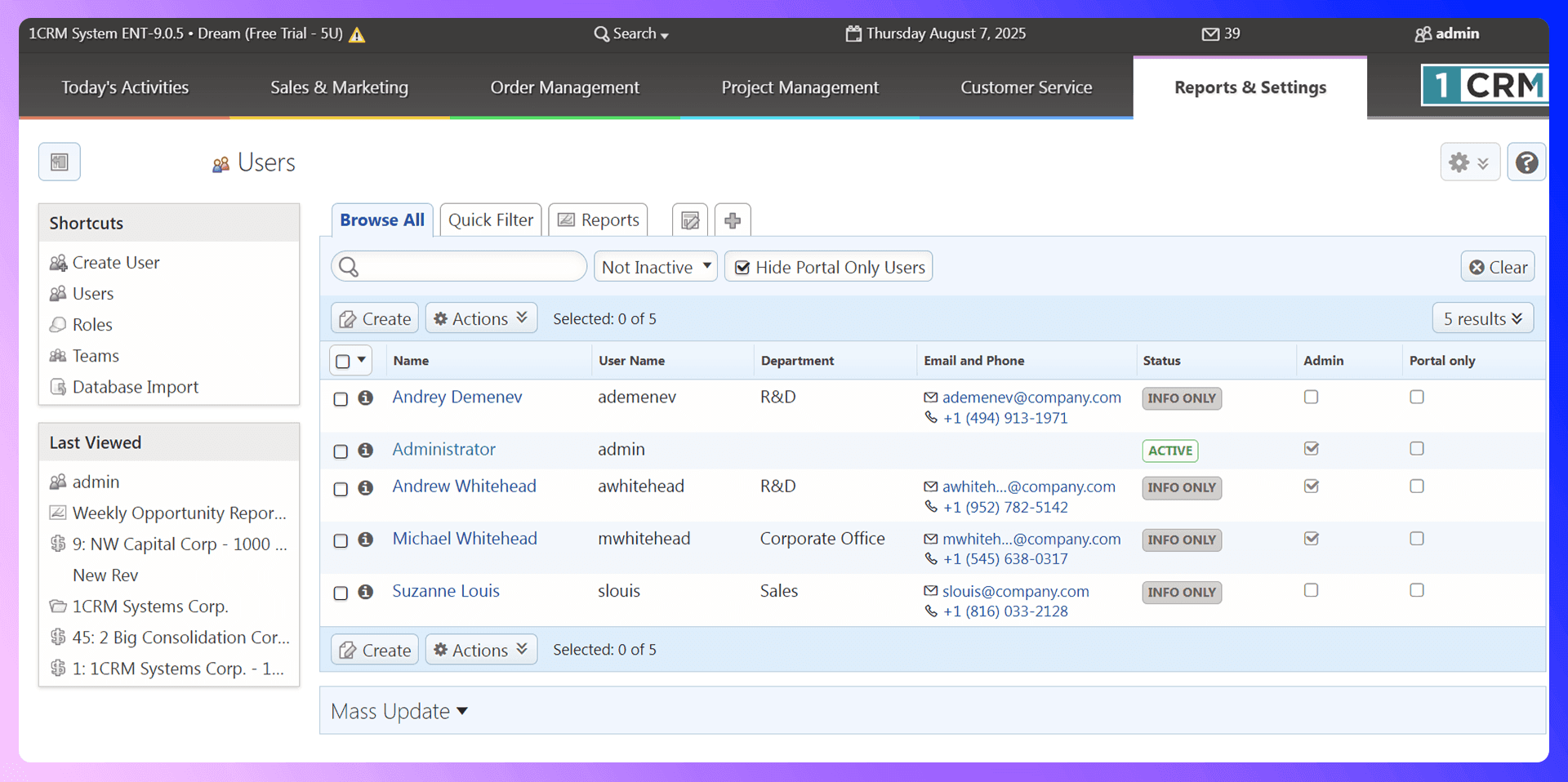
Sharing and Collaboration Tools
Features like a shared company calendar, a central document repository, and internal forums help your team stay aligned. Everyone can access the latest marketing collateral, share insights on leads, and coordinate schedules without leaving the CRM.
Advanced Features and Integrations
Automation and Workflows
1CRM includes a powerful workflow engine to automate repetitive tasks. For example, you can automatically assign new leads to sales reps based on territory or send follow-up email templates after a meeting.
Third-Party Integrations
1CRM integrates with over 50 popular business tools, including Google Workspace, Outlook, Zapier, and RingCentral. These integrations allow you to connect your CRM to the other applications you use every day, creating a unified tech stack.
Mobile App Usage
With dedicated apps for iOS and Android, your team can access 1CRM from anywhere. They can update opportunities, log calls, and access contact information on the go, ensuring the CRM is always up-to-date.
Best Practices and Common Mistakes
Data Quality Best Practices
Your CRM is only as good as the data inside it. Enforce a consistent data entry standard across your team. Better yet, use tools like Link1CRM to automate data entry, which dramatically reduces human error and ensures information is accurate from the start.
Common Mistakes to Avoid
- Not Defining Your Sales Process: Without clear pipeline stages, your reporting will be meaningless.
- Ignoring Data Hygiene: Inaccurate or duplicate data leads to wasted effort and missed opportunities.
- Failing to Train Your Team: Ensure everyone knows how to use the CRM correctly and understands its value.
Optimization Tips
- Regularly review and refine your sales pipeline stages.
- Use automation to handle routine administrative tasks.
- Leverage reporting to conduct weekly performance reviews with your team.
Conclusion: Maximize Your Sales Success
1CRM is a comprehensive and highly customizable platform that can serve as the central hub for your sales operations. By following the best practices in this guide, you can set your team up for success.
But to truly thrive in today's competitive landscape, you need to equip your team with modern tools that eliminate friction and maximize efficiency. Link1CRM is the missing piece that makes 1CRM a powerhouse for modern sales teams. Stop wasting time on manual data entry and start focusing on what matters: closing deals. Try it today and see the difference.
Save 4hrs / week on 1CRM data entry.
Find verified contact info for your prospects on LinkedIn®, Gmail, Outlook & company websites. Add them to your 1CRM with 1-click.
Trusted by 1000s of founders, SDRs & more