How to Find Your API Key in 1CRM
Learn the simple steps to find your API key in 1CRM. Unlock the full potential of your CRM with our comprehensive guide for seamless integration.
Published on May 30, 2025
To integrate your 1CRM account with third-party tools, such as the LinkOneCRM Chrome extension, you’ll need to provide your 1CRM username, password, and login URL. This guide explains how to find these details to enable seamless LinkedIn-to-CRM integration.
Steps to Set Up LinkOneCRM with Your 1CRM Account
-
Log into Your 1CRM Account
Open 1CRM and log in with your username, password, and login URL. Note that 1CRM requires the same username and password you use to access your account, which is unique for CRM integrations. -
Locate Your 1CRM URL
The URL required for the LinkOneCRM extension is simply the web address you use to log into 1CRM (e.g., https://yourcompany.1crmcloud.com). Copy this URL directly from your browser’s address bar. -
Enter Your 1CRM Username and Password
Gather your username and password that you use for 1CRM login. These details will allow the extension to authenticate and add contacts directly to your 1CRM account.- Username: This is the username you log into 1CRM with (e.g., admin).
- Password: Use the same password you enter for your 1CRM account.
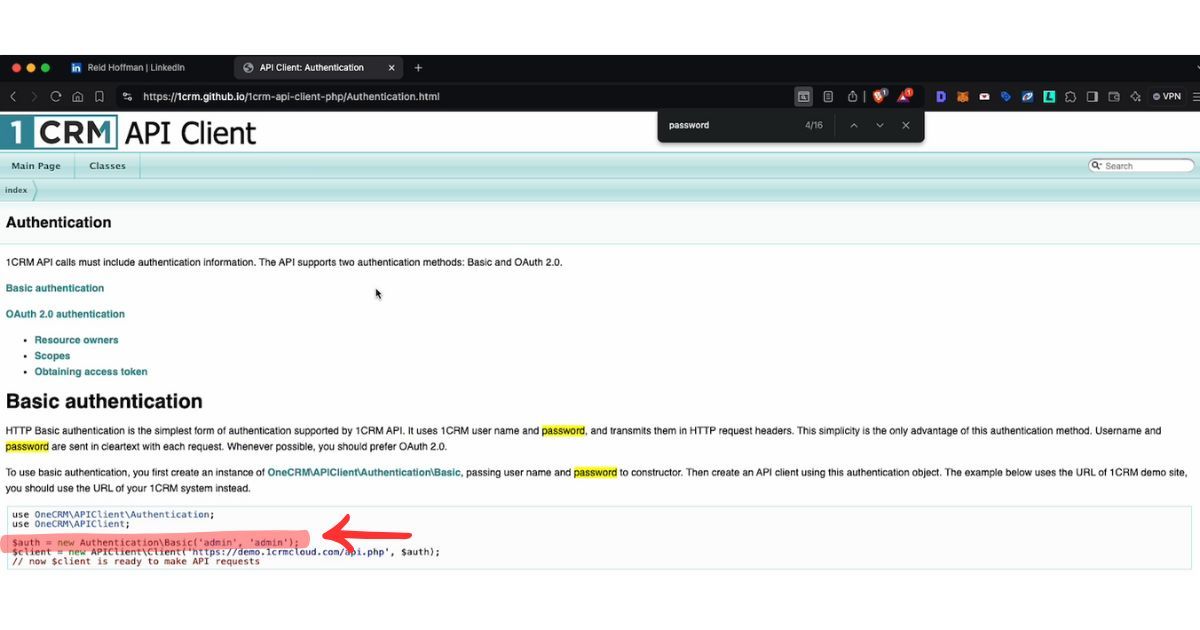
-
Complete the Setup in LinkOneCRM
In the LinkOneCRM Chrome extension settings, enter the required details:- Paste your 1CRM login URL.
- Enter your 1CRM username and password.
Click Complete Setup to save these settings. Once saved, LinkOneCRM will allow you to add LinkedIn contacts directly into 1CRM with a single click.
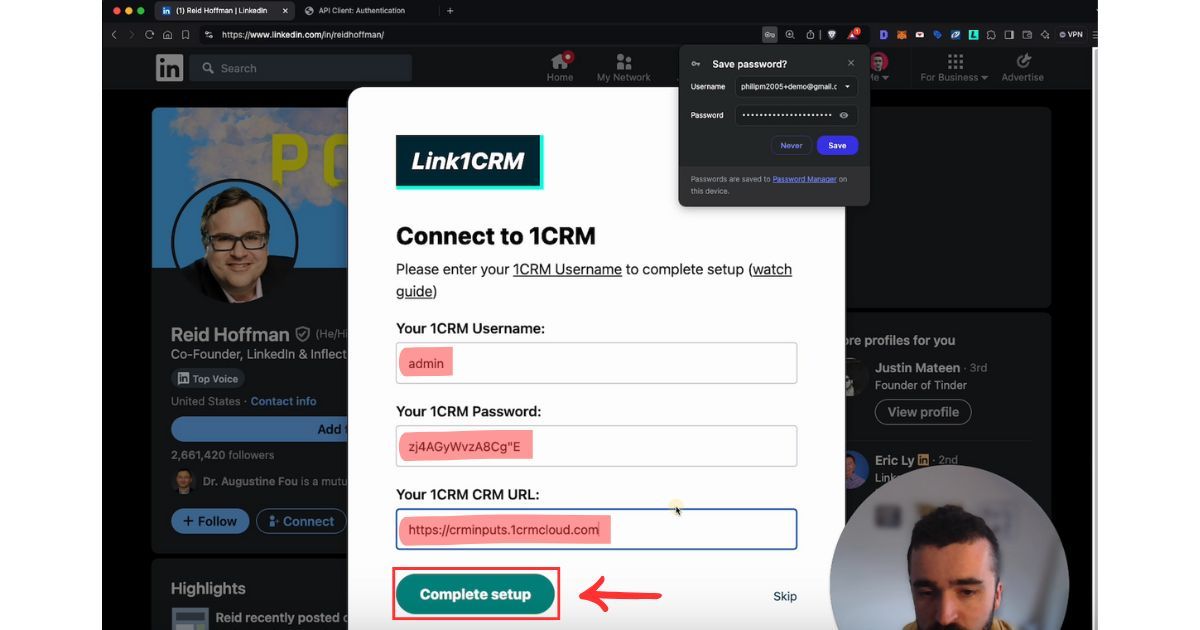
-
Verify the Integration
Now, when you view a LinkedIn profile, you’ll see an Add to 1CRM button if the contact isn’t already in your CRM, or View in 1CRM if they’re already saved.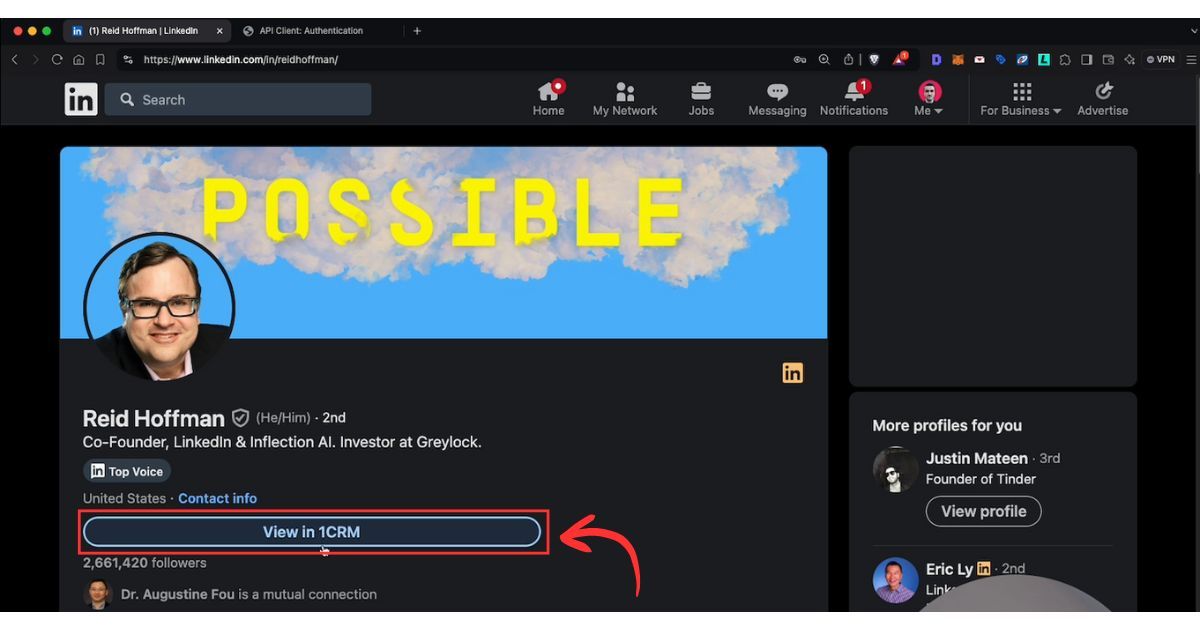
That’s it! You’re now ready to streamline your LinkedIn-to-CRM data entry.
For direct access to 1CRM, go to: https://yourcompany.1crmcloud.com (replace “yourcompany” with your subdomain).
Save 4hrs / week in 1CRM.
Find verified contact info for your prospects on LinkedIn & add them to your 1CRM with 1-click using Link1CRM.


Trusted by 1000s of founders, SDRs & more
